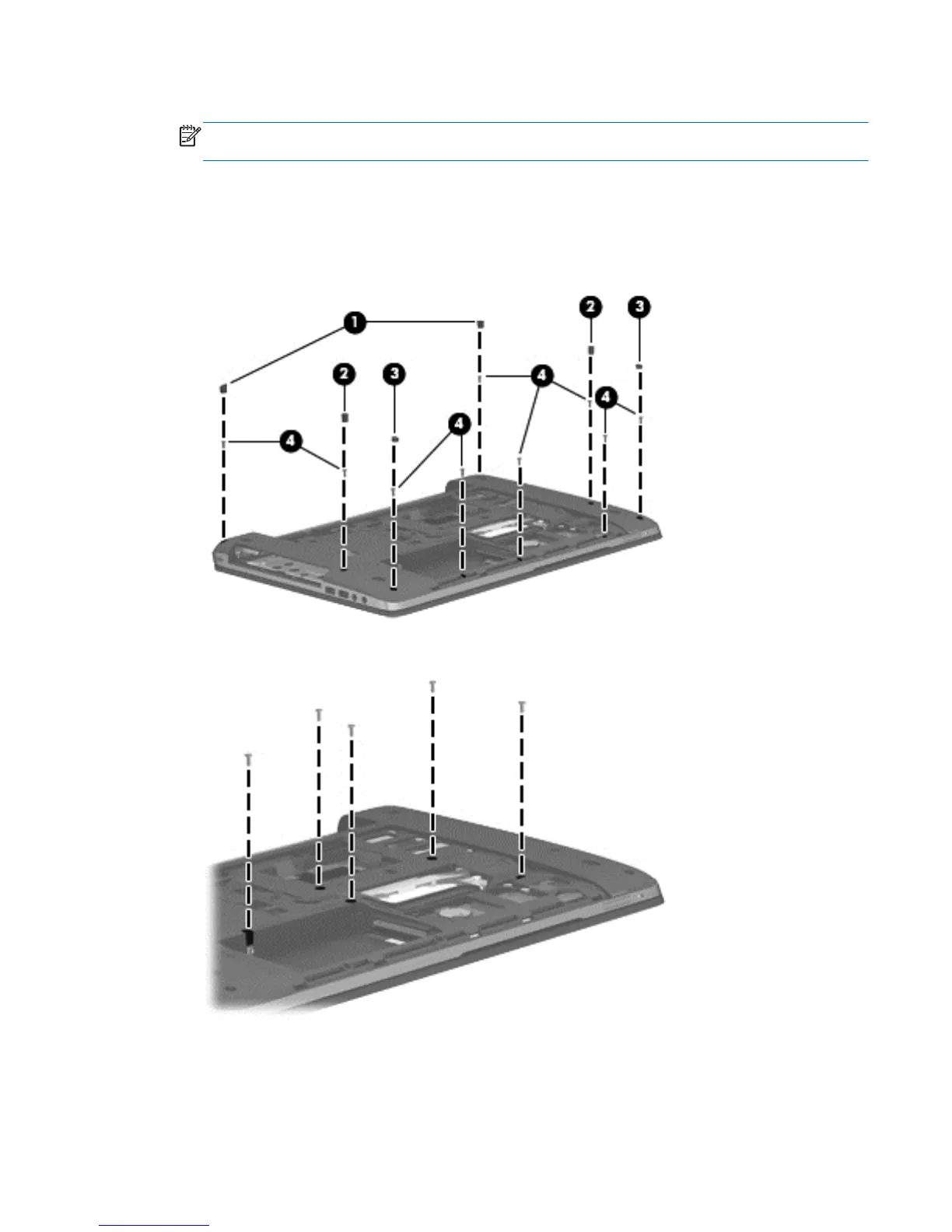2. Remove the following covers and screws that secure the top cover to the computer:
NOTE: Rubber screw covers come in three different sizes and are available in the Rubber Kit, spare
part number 721948-001.
(1) 2 rubber screw covers from the rear corners
(2) 2 rubber screw covers from each side
(3) 2 rubber screw covers from the front corners
(4) 9 Torx T8M2.5×6.0 screws from the front corners
3. Remove the 5 remaining Torx T8M2.5×6.0 screws from the bottom of the computer.
Component replacement procedures 55
