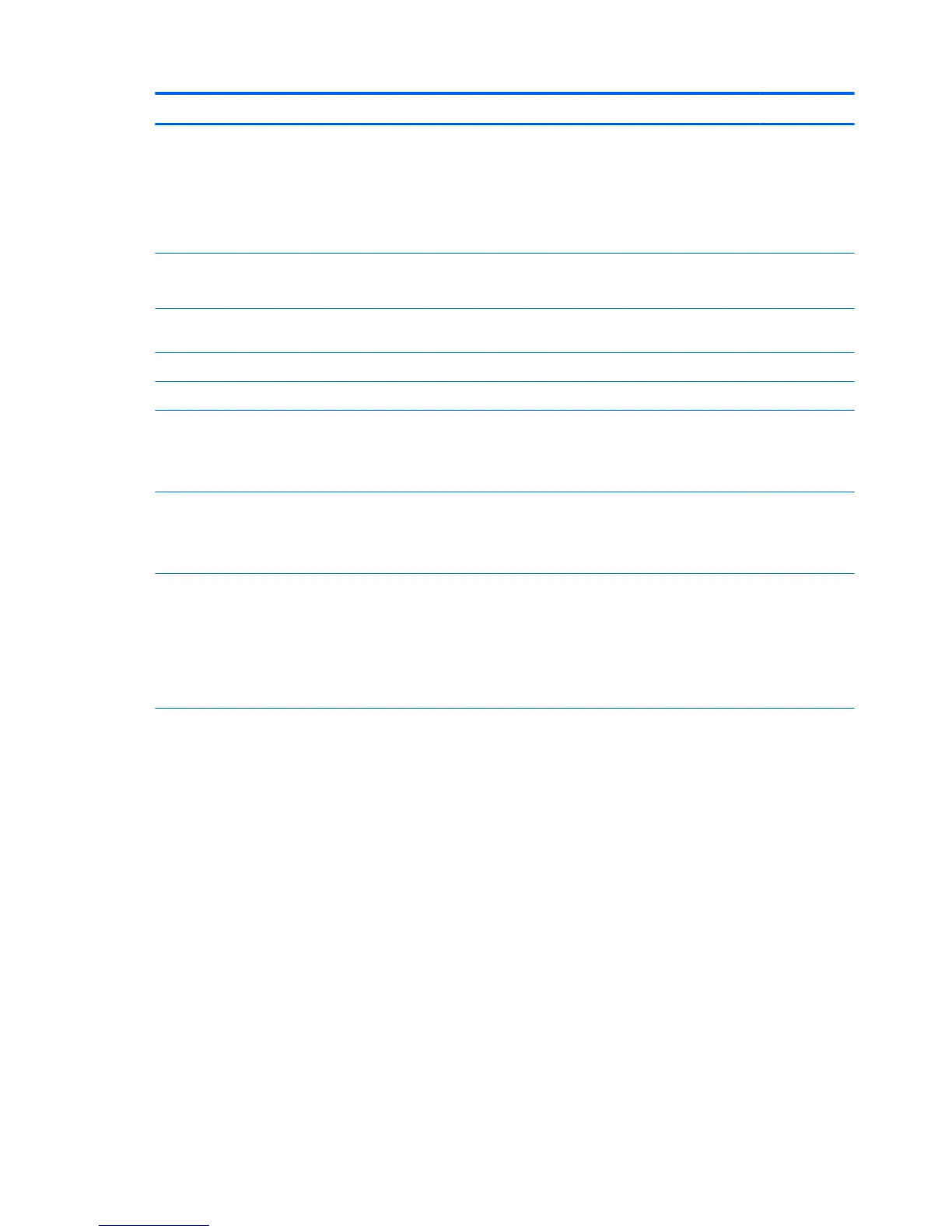Category Description UMA Discrete
Touchpad requirements
Touchpad gestures enabled by default: on/o button on board, taps enabled by
default, 2-nger scrolling and zoom enabled by default, OSD (enable/disable), Win8 2
nger tap=right click, Win8 edge swipes
Touchpad gestures disabled by default: 3 nger ick, 2 nger rotate, momentum
motion, 1 nger vertical scroll
Power requirements AC adapters
65-W Smart AC adapter with localized cable plug support (3-wire plug with ground pin)
√
65-W Smart AC adapter (EM) with localized cable plug support (3-wire plug with ground
pin)
√
45-W Smart AC adapter with localized cable plug support (3-wire plug with ground pin) √
45-W AC adapter (2-prong)(Japan only) √ √
Power cords
Power cord: 3-wire plug - 1.8 m or 1.0 m
Power cord: 2-wire plug - 1.0 m
√ √
Batteries
6-cell, 55-Wh, 2.8 Ah, Li-ion battery (long life)
4-cell, 44-Wh, 3.0 Ah, Li-ion battery
√ √
Security Integrated ngerprint reader
Supports “No ngerprint reader” option
Security lock
TPM SLB9670 (FW ver. 1.2) (Inneon; soldered down)
TPM support
√ √
Operating system Operating system version:
Windows 7 Service Pack 1
Windows 8.1 Update
Ubuntu Linux 14.04
Preinstalled:
Windows 7 Professional 64
Windows 7 Home Basic 64 – CPPP
Windows 7 Professional 64 – StF MSNA
Windows 7 Professional 32
Windows 8.1 CH 64 – CPPP
Windows 8.1 (EM) 64
Windows 8.1 (EM) 64 – High End
Windows 8.1 (ML) 64
Windows 8.1 (ML) 64 – High End
Windows 8.1 Professional 64
√ √
4 Chapter 1 Product description
