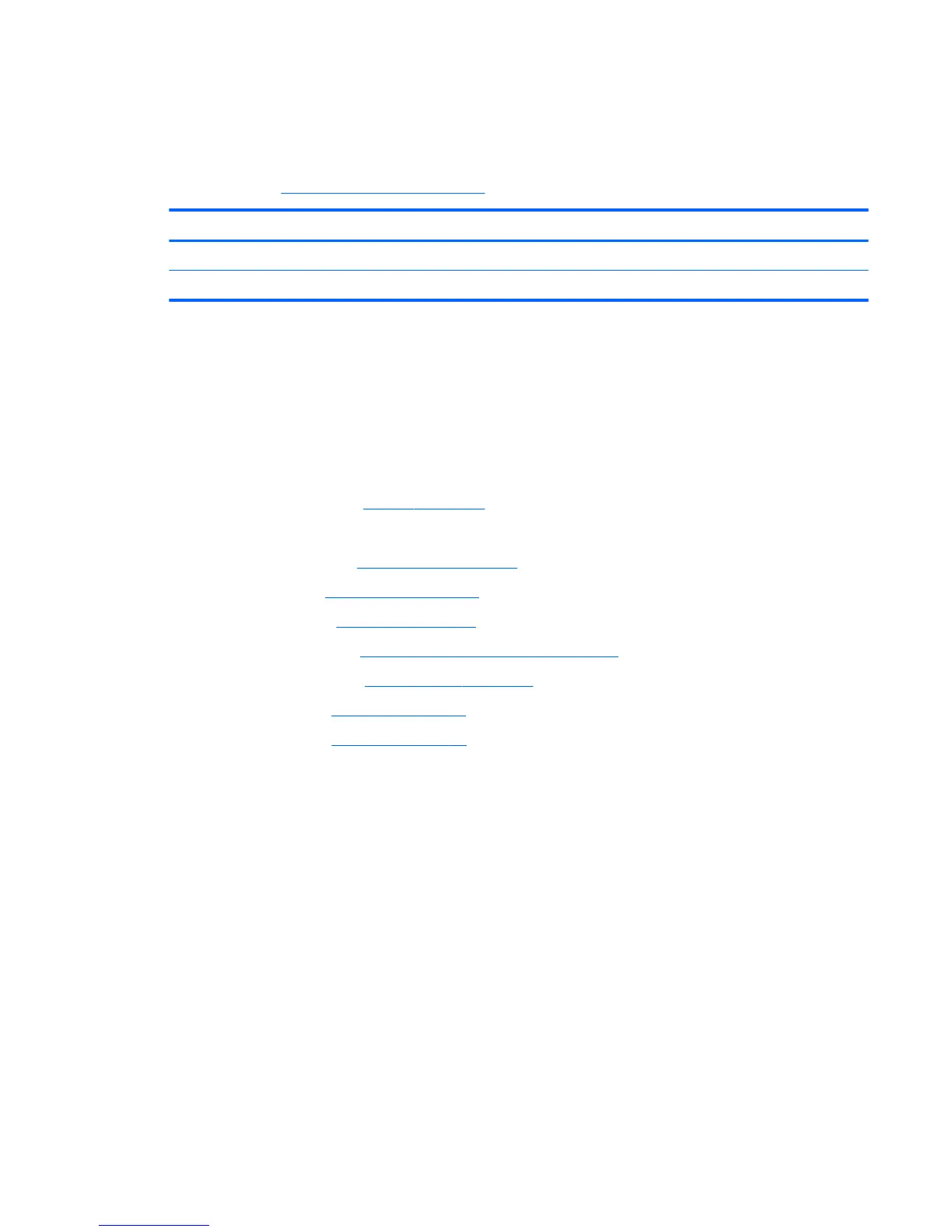Display assembly
Touch displays are only spared as entire hinge-ups; touch displays are not spared at the subcomponent level.
Non-touch displays are ONLY spared at the subcomponent level. For more information about display
components, see Display components on page 23.
Description Spare part number
Display assembly, touch screen (full hinge-up; includes 1 antenna) 828421-001
Display assembly, touch screen (full hinge-up; includes 2 antennas) 830957-001
Before removing the display assembly, follow these steps:
1. Shut down the computer. If you are unsure whether the computer is o or in Hibernation, turn the
computer on, and then shut it down through the operating system.
2. Disconnect all external devices connected to the computer.
3. Disconnect the power from the computer by rst unplugging the power cord from the AC outlet, and
then unplugging the AC adapter from the computer.
4. Remove the battery (see Battery on page 34).
5. Remove the following components:
a. Service doors (see Service doors on page 35).
b. Optical drive (Optical drive on page 37)
c. Hard drive (see Hard drive on page 39)
d. WLAN module (see WLAN/Bluetooth combo card on page 43)
e. WWAN module (see WWAN module on page 45)
f. Keyboard (see Keyboard on page 48)
g. Top cover (see Top cover on page 53)
Remove the display assembly:
1. Position the computer upright and open.
2. Disconnect the display cable from the system board (1).
3. Pull the antennas through the hole in the computer (2), and then remove them from the routing path
near the right display hinge (3).
4. Remove the 5 Phillips PM2.5×5.0 screws (3) from the display hinges.
Component replacement procedures 81
