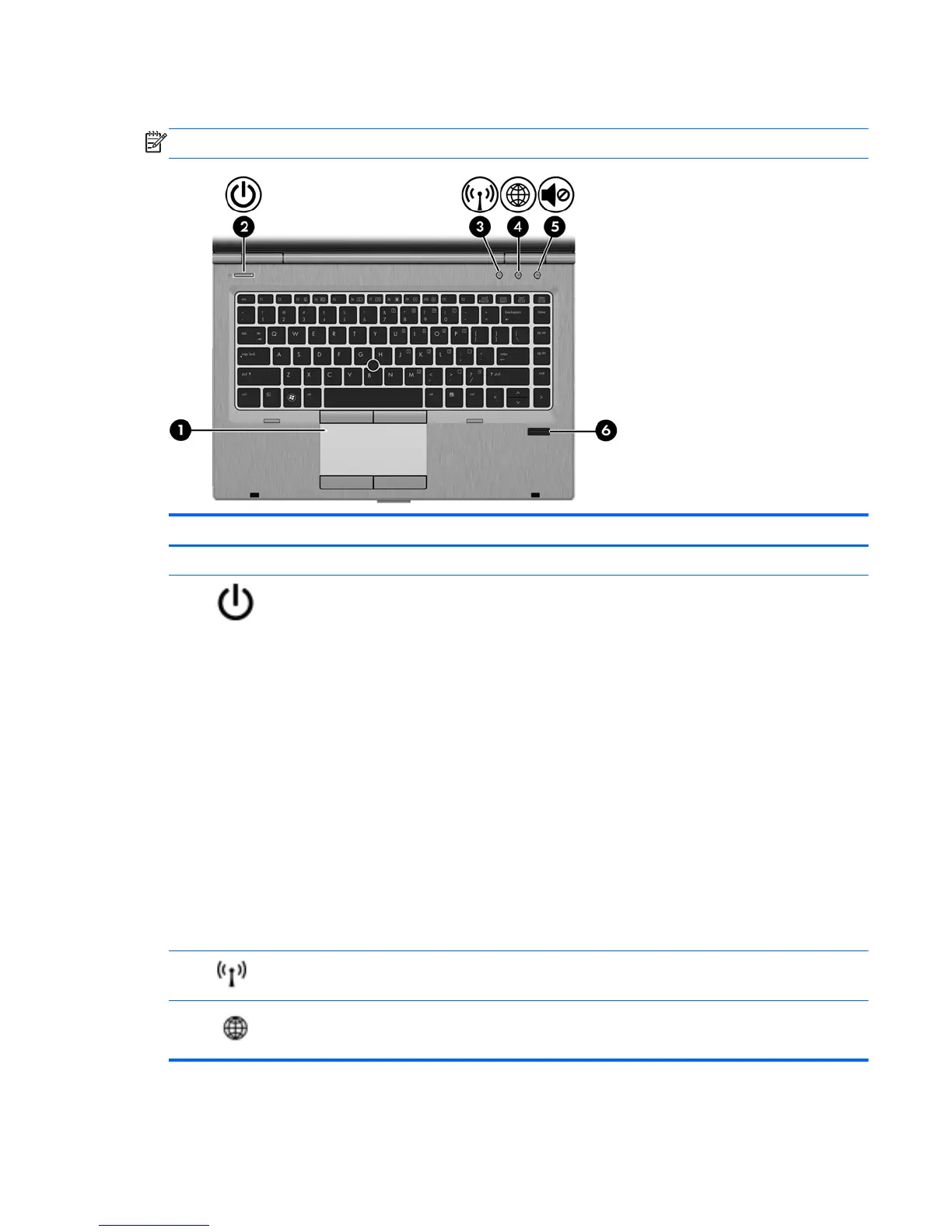Buttons and fingerprint reader (select models only)
NOTE: Your computer may look slightly different from the illustration in this section.
Component Description
(1) TouchPad on/off button Turns the TouchPad on and off.
(2)
Power button ● When the computer is off, press the button to turn on
the computer.
● When the computer is on, press the button briefly to
initiate Sleep.
●
When the computer is in the Sleep state, press the
button briefly to exit Sleep.
● When the computer is in Hibernation, press the button
briefly to exit Hibernation.
If the computer has stopped responding and Microsoft®
Windows® shutdown procedures are ineffective, press and
hold the power button for at least 5 seconds to turn off the
computer.
To learn more about your power settings:
●
Select Start > Control Panel > System and
Security > Power Options.
● For more information, see the HP Notebook Reference
Guide.
(3)
Wireless button Turns the wireless feature on or off but does not establish a
wireless connection.
(4)
Web browser button When Windows is running, press the button to open the
default Web browser.
Top 7