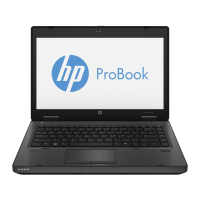Do you have a question about the HP ProBook 6465b and is the answer not in the manual?
Details on processors, panel options, memory configuration, and storage devices.
Illustrates and lists major internal computer components with spare part numbers.
Provides a comprehensive list of spare part numbers categorized for easy lookup.
Covers tools, service considerations, grounding, and ESD prevention.
Covers removal of display panel, bezel, cables, antennas, and hinges.
Procedures for replacing battery, hard drive, memory, processor, heat sink, and fan.
Instructions for replacing bottom cover, RTC battery, and system board.
Guide to navigating and changing BIOS settings.
Steps for downloading and installing BIOS updates.
How to back up data and create system repair discs for Windows 7 and Vista.
| Storage | 320 GB HDD |
|---|---|
| Display | 14.0-inch diagonal LED-backlit HD anti-glare (1366 x 768) |
| Operating System | Windows 7 Professional |
| Battery | 6-cell Li-Ion |
| Optical Drive | DVD+/-RW SuperMulti DL |
| Wireless | 802.11 b/g/n |
| Audio | Integrated stereo speakers |
| Ports | RJ-45 |