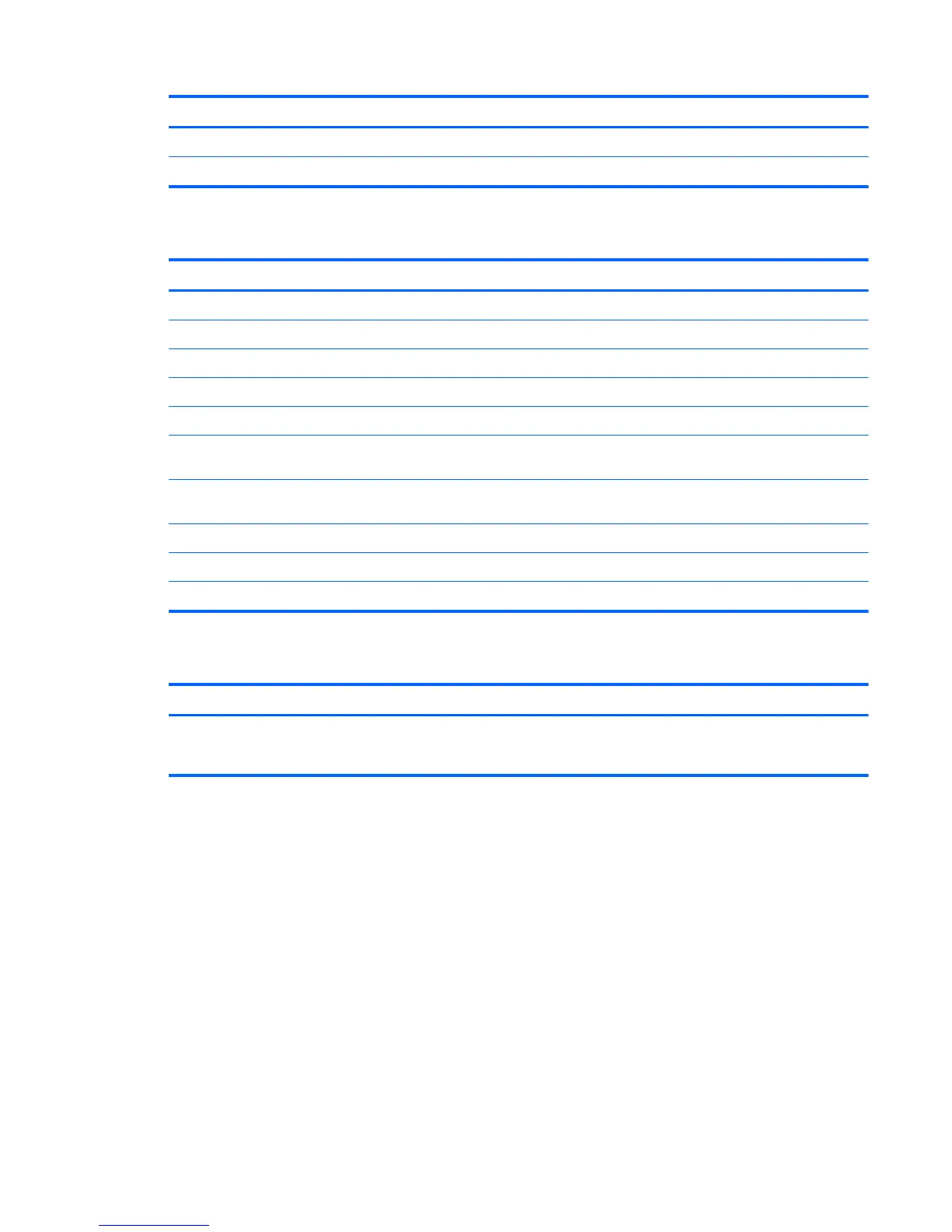Select To do this
Intel ME Firmware Local Update Disable/enable local management of firmware updates.
Intel ME Power Control Configure the management engine power policies.
iAMT Configuration
Select To do this
Host Name Assign a host name to the computer.
TCP/IP Disable/enable DHCP or configure TCP/IP settings.
Provision Model Assign the enterprise or small business iAMT model.
Setup and Configuration Set options to control remote configuration of iAMT.
Un-Provision Reset the iAMT configuration to factory defaults.
SOL/IDE-R Disable/enable remote boot control to an IDE diskette or CD-
ROM and assign a user name and password.
Password Policy Set options to control requirements for the network password
and the MEBx password.
Secure Firmware Update Disable/enable updating firmware remotely.
Set PRTC Set the real-time clock.
Idle Timeout Set a time-out value.
Change Intel ME Password
Select To do this
Change ME Password Change the password.
NOTE: The default password is admin.
Using Intel Active Management Technology (select models only) 79
