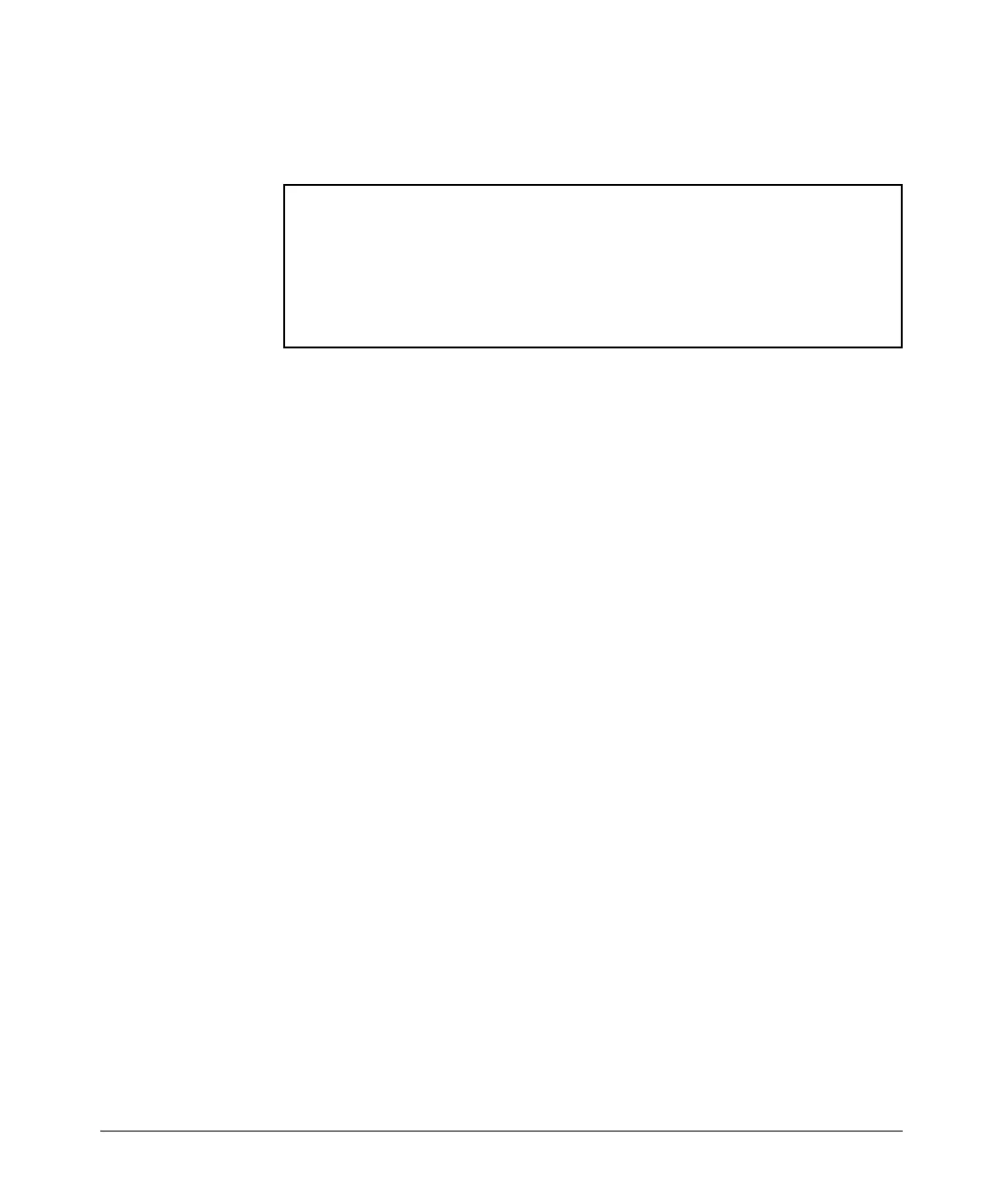D-7
MAC Address Management
Viewing the MAC Addresses of Connected Devices
To list the MAC addresses of devices the switch has detected, use the show
mac-address command. For example,
Figure D-3.Displaying MAC Addresses Detected by a Switch
ProCurve(config)# show mac-address
Status and Counters - Port Address Table
MAC Address Located on Port
------------- ---------------
001e6-09620c 1
0001e7-61d4c0 2
0001e7-6025c0 3
