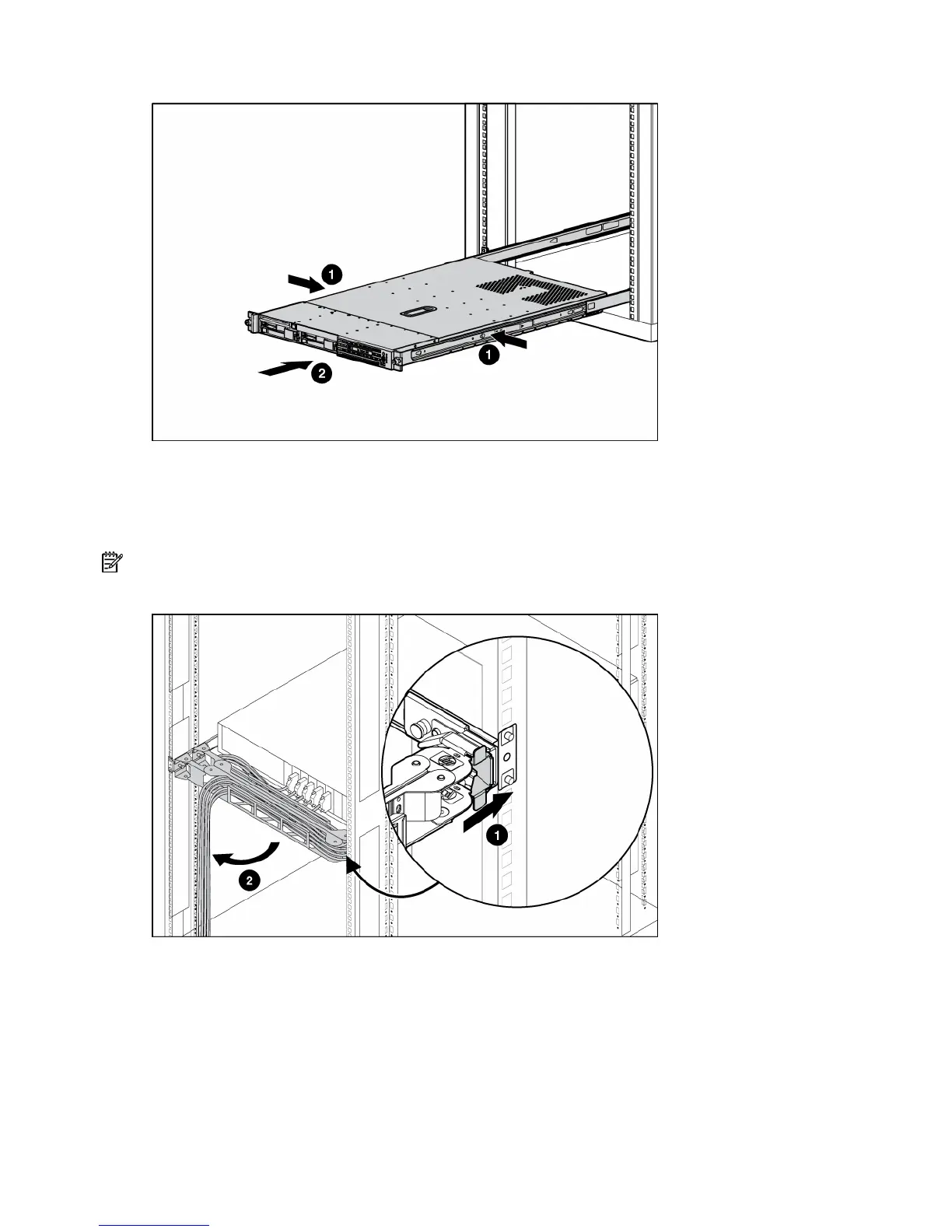Removal and replacement procedures 12
a.
Press the server rail-release latches and slide the server fully into rack.
b. Secure the server by tightening the thumbscrews.
6. Reconnect the peripheral cables and power cords.
Accessing the product rear panel
NOTE: To access some components, you may need to remove the cable management arm.
To open the arm:
