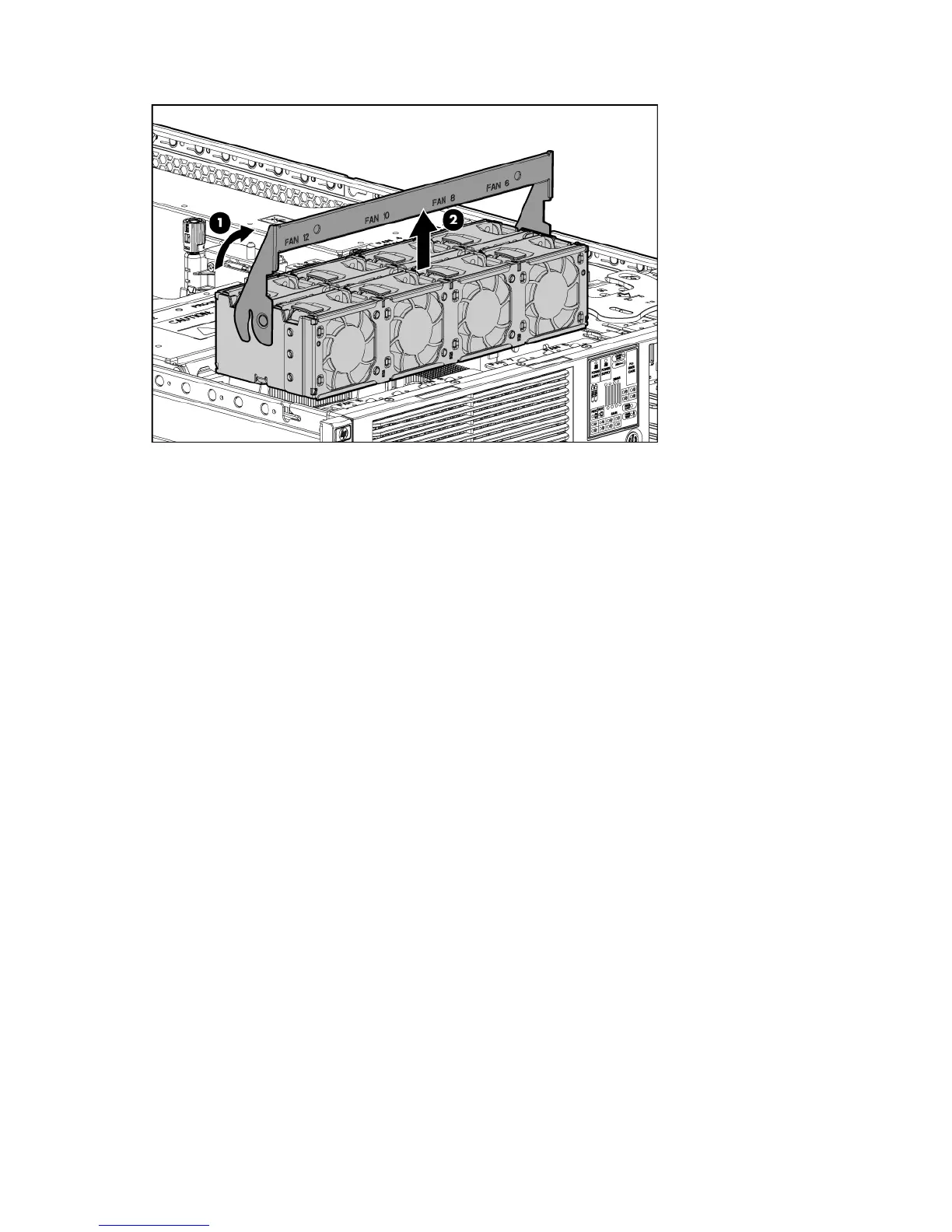Removal and replacement procedures 40
4.
Remove the processor fan bracket.
5. Remove all hot-plug fans from the processor fan bracket ("Hot-plug fan" on page 38).
To replace the component, reverse the removal steps and press down on the top of each fan to be sure it
is seated properly.
Front bezel
To remove the component:
1. Power down the server (on page 30).
2. Extend or remove the server from the rack ("Remove the server from the rack" on page 31).
3. Remove the access panel ("Access panel" on page 32).
4. Remove the processor fan bracket ("Processor fan bracket" on page 39).
5. Remove the Systems Insight Display ("Systems Insight Display" on page 42).
