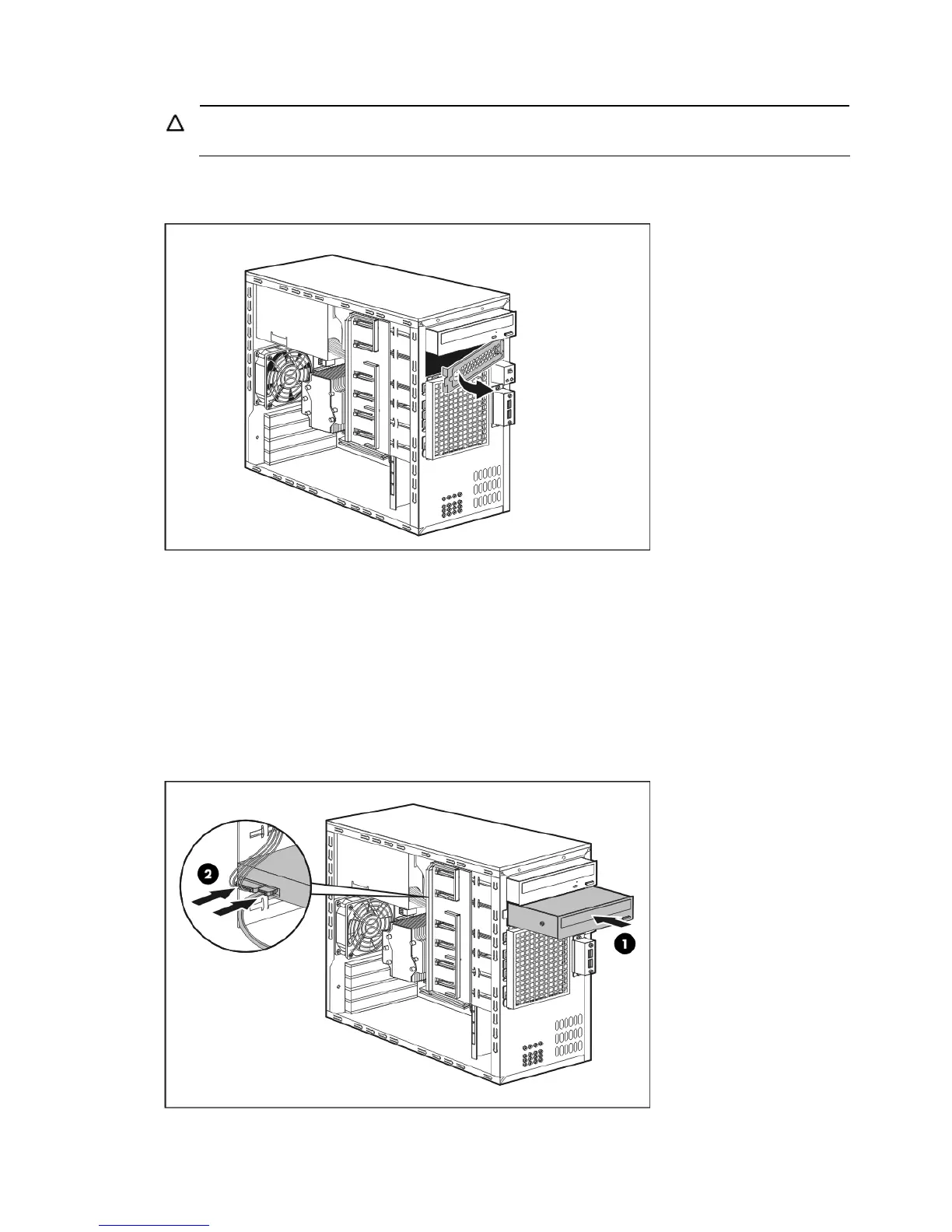Removal and replacement procedures 37
CAUTION: Do not discard the EMI shield. If the drive is removed in the future, you must reinstall
the shield to maintain proper cooling.
4. Pull the EMI shield from the 2
nd
removable media drive bay.
Store it for reassembly later.
5. Remove the new media drive from its protective packaging.
6. If you are replacing an old media drive, insert the four screws you removed in step 3-d into the
top screw holes on the sides of the new media drive.
If you are installing an additional media drive, remove four spare removable media drive screws
from the front chassis, and then insert them into the top screw holes on the sides of the new
media drive.
7. Install the new media drive.
a. Slide the new media drive into the selected bay until it clicks into place (1).
b. Connect the data and power cables to the back of the media drive (2).
8. Perform the post-installation procedure.
