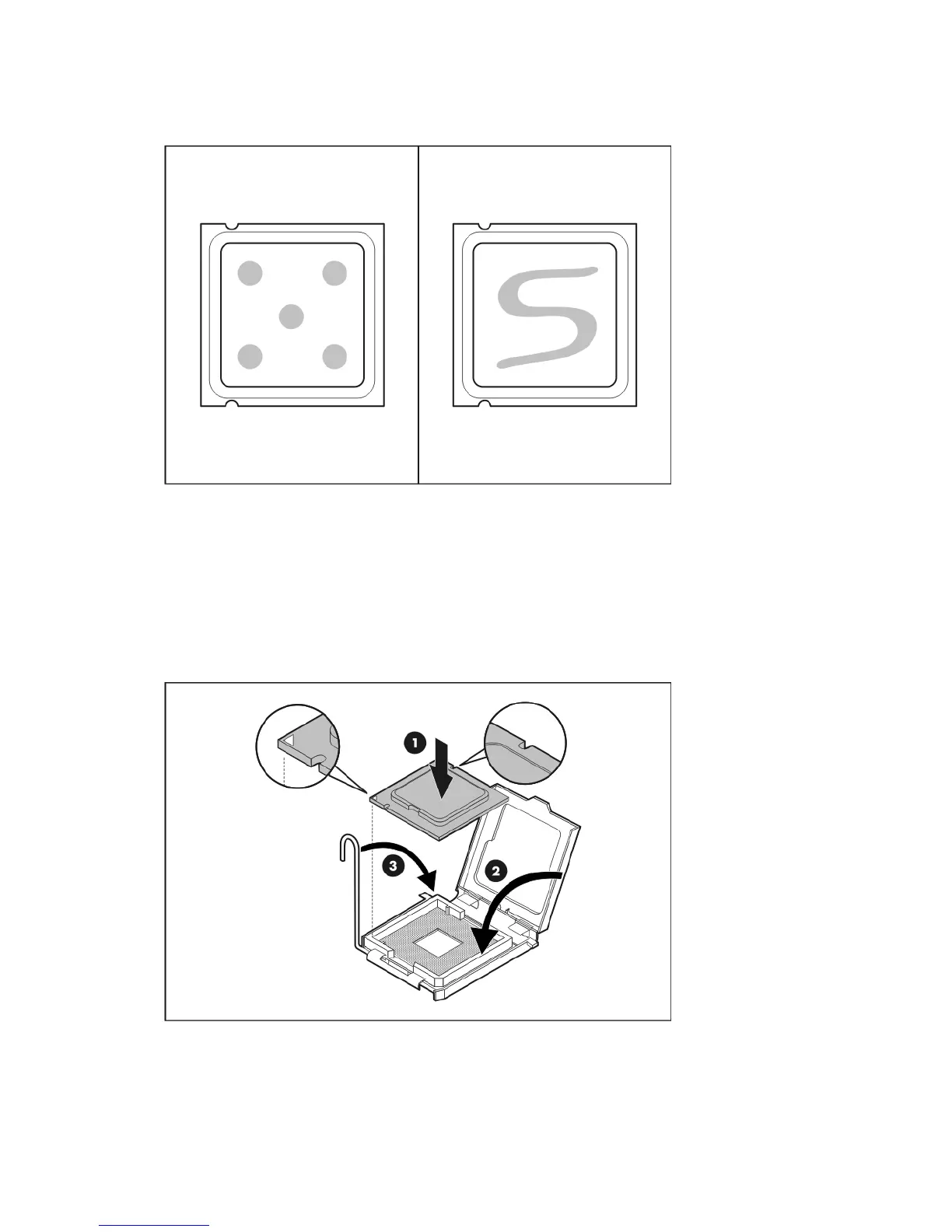Removal and replacement procedures 45
2.
Apply 0.5 gram (0.25 ml) of the thermal compound evenly onto the top of the processor. The
figure below shows the correct pattern of applying the thermal compound.
To install the new processor:
1. With the load lever and the retention plate still disengaged, align the processor with the socket
and install the processor.
Make sure that the two notches and the orientation arrow on the processor are properly aligned
with the tabs and beveled corner of the socket.
2. Close down the retention plate.
3. Rotate the load lever to the lock position.
