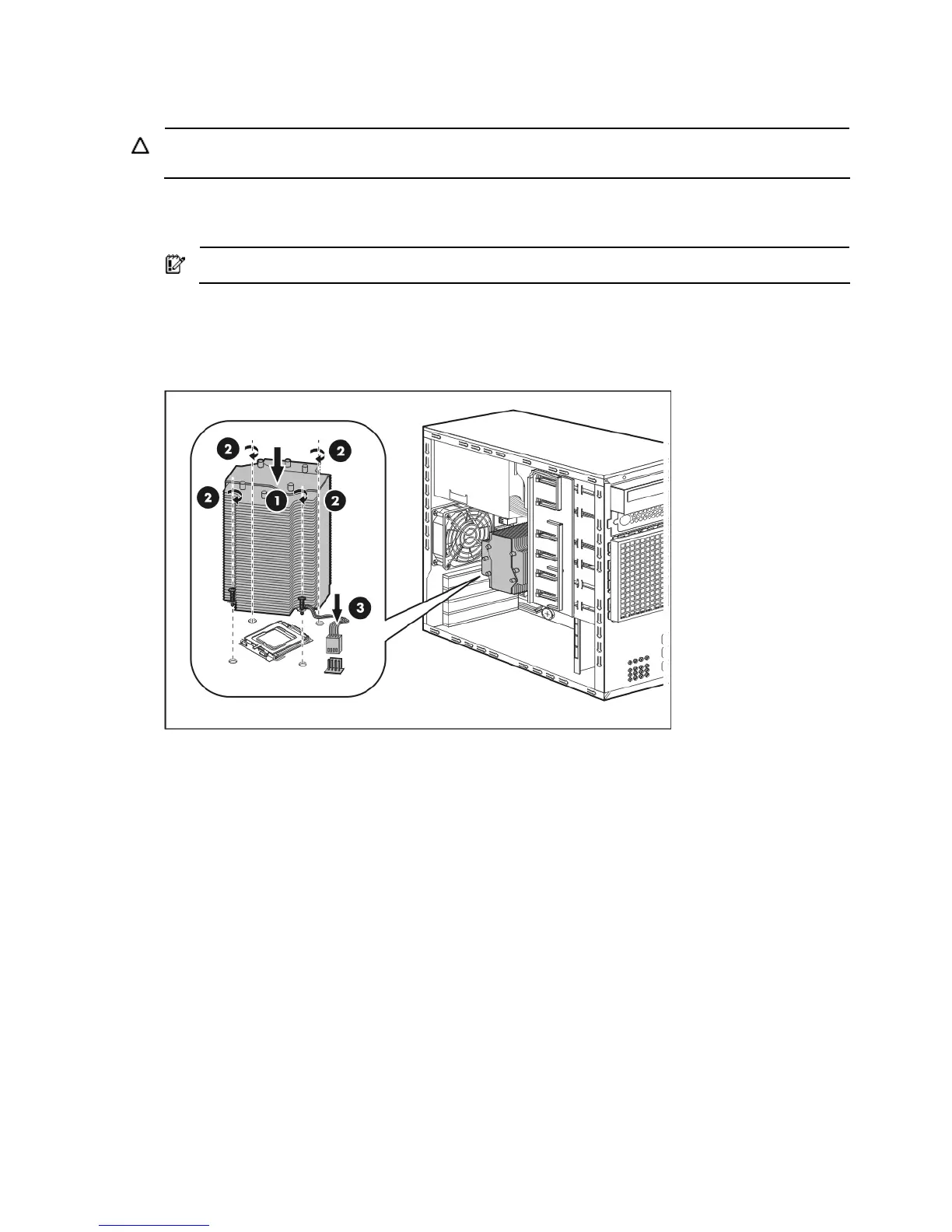Removal and replacement procedures 46
To install the heat sink fan:
CAUTION: To prevent overheating or a possible system crash, use only a heat sink fan specified for
the HP ProLiant ML110 Generation 5 server.
1. If you are using a new HSF, remove the cover protecting the preapplied thermal compound.
Be careful not to touch or scratch the thermal compound.
IMPORTANT: Make sure the HSF cable is not caught underneath the HSF during installation.
2. Install the heat sink fan.
a. Insert the HSF’s spring-loaded screws into the system board holes (1).
b. Use a T-15 Torx screwdriver to tighten the spring-loaded screws (2).
c. Connect the HSF cable to its system board connector (3).
3. Perform the post-installation procedure.
