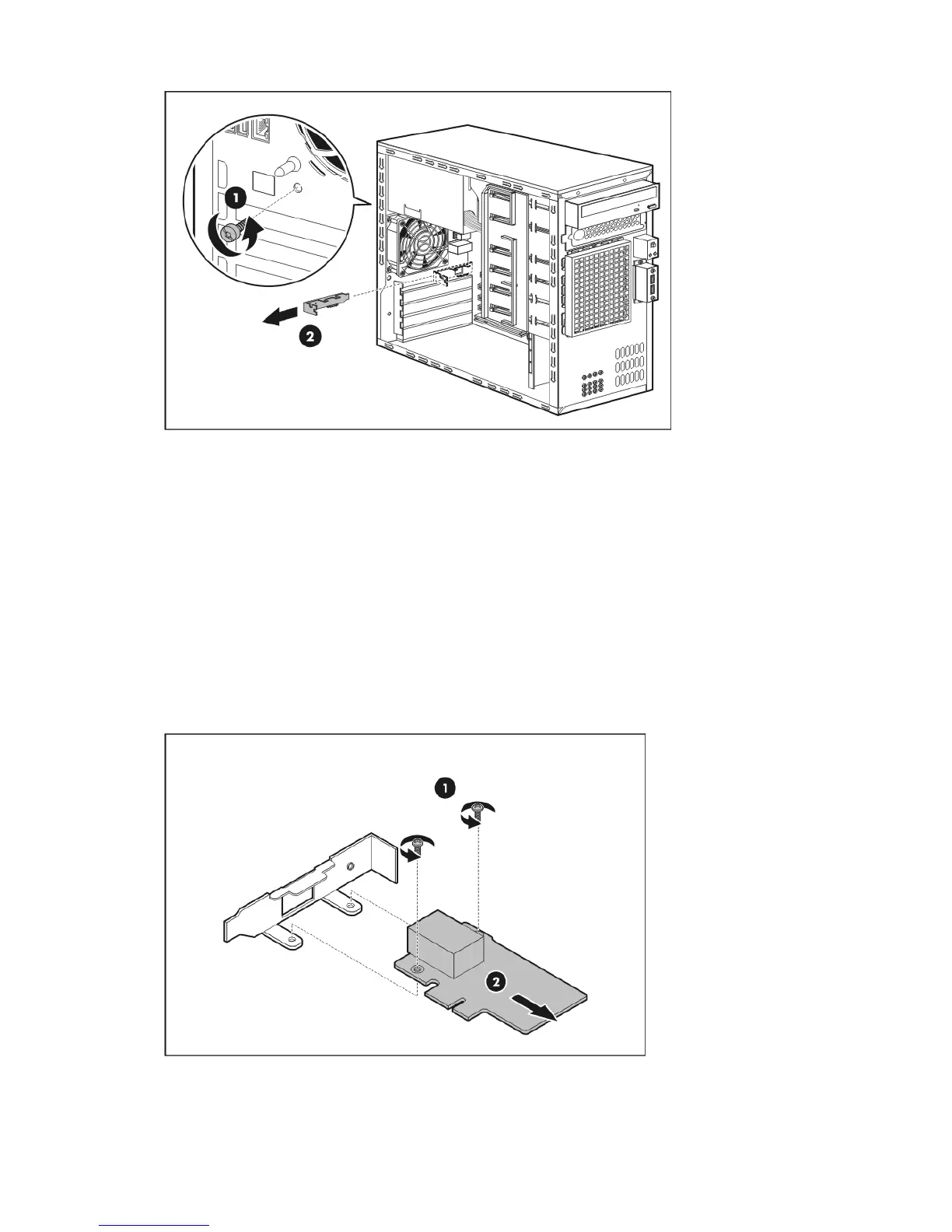Removal and replacement procedures 52
5. Remove the IPMI card from its protective packaging.
6. Do a visual check to see if the bracket attached to the IPMI card fits the chassis of your ProLiant
server.
If the bracket fits, install the IPMI card. Proceed to step 9 for instructions.
If the bracket does not fit your server chassis, select and attach a compatible one from the two
additional brackets included in the option kit. Proceed to the next step for instructions.
7. Select a compatible bracket from the two bracket options.
8. Change the IPMI card’s default bracket.
a. Remove the two screws securing the default bracket to the IPMI card (1).
Use these screws to attach the compatible bracket later.
b. Detach the default bracket from the IPMI card (2).
c. Align the screw holes on the new bracket with those located on the IPMI card (3).
d. Use the two screws you removed in step a to secure the new bracket to the IPMI card (4).
