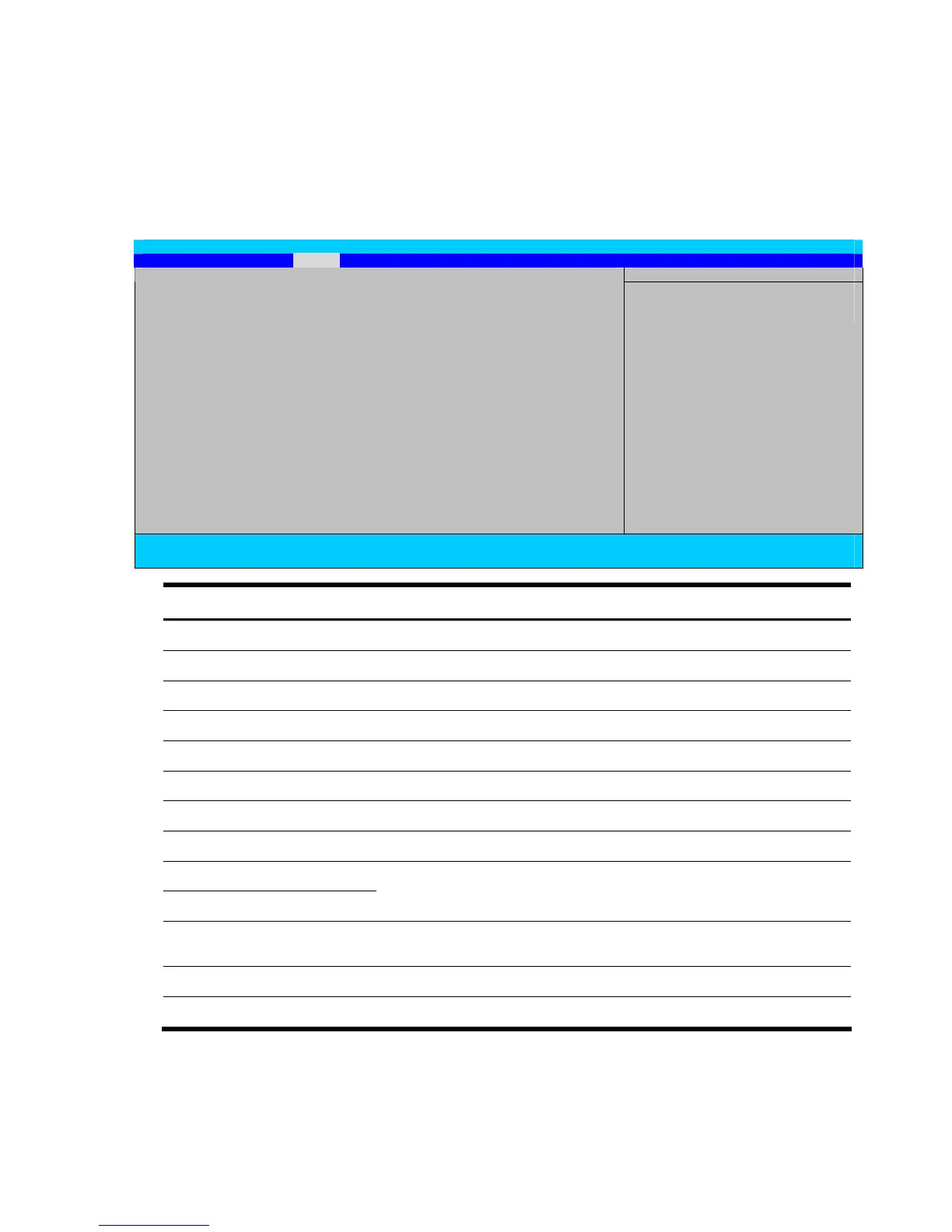Diagnostic tools 64
Setup Utility menus
The Setup Utility provides a menu bar with the menu selections. The menu bar choices are described
in the following sections.
Main menu
Phoenix BIOS Setup Utility
Main Advanced Security Boot Exit
Item Specific Help
ProLiant BIOS O15
BIOS Version V0.18
Build Date 08/01/07
CPU Type Intel® Xeon® CP
CPU Speed 2.40 GHz
Physical CPUs 1 of 1 Enable
Installed Memory 1024MB
Embedded NIC1 MAC Address : 001018000000
Set Server Asset Text : [0123456789abcde]
Set Serial Number Text : 0123456789ABCDEF
Boot Features
System Time [16:19:20]
System Date: [12/08/2003]
<Tab>, <Shift-Tab>, or
<Enter> selects field
F1 Help ↑↓ Select Item -/+ Change Values F9 Setup Defaults
ESC Exit ←→ Select Menu Enter Select Sub-Menu F10 Save and Exit
Field Description
ProLiant BIOS System BIOS name
BIOS Version System BIOS version
Build Date Date when the Setup BIOS was created
CPU Type Processor model name
CPU Speed Processor speed
Physical CPUs Number of installed processors
Installed Memory System memory size detected during POST
Embedded NIC1 MAC Address
MAC address of the embedded NIC
Set Server Asset Text
Set Serial Number Text
Enter the server asset tag and serial number. These information are printed
on the serial label located on the rear panel.
Boot Features
Set which options to run during system bootup.
Press Enter to access the related submenu.
System Time
Adjust the system time.
System Date Adjust the system date.
