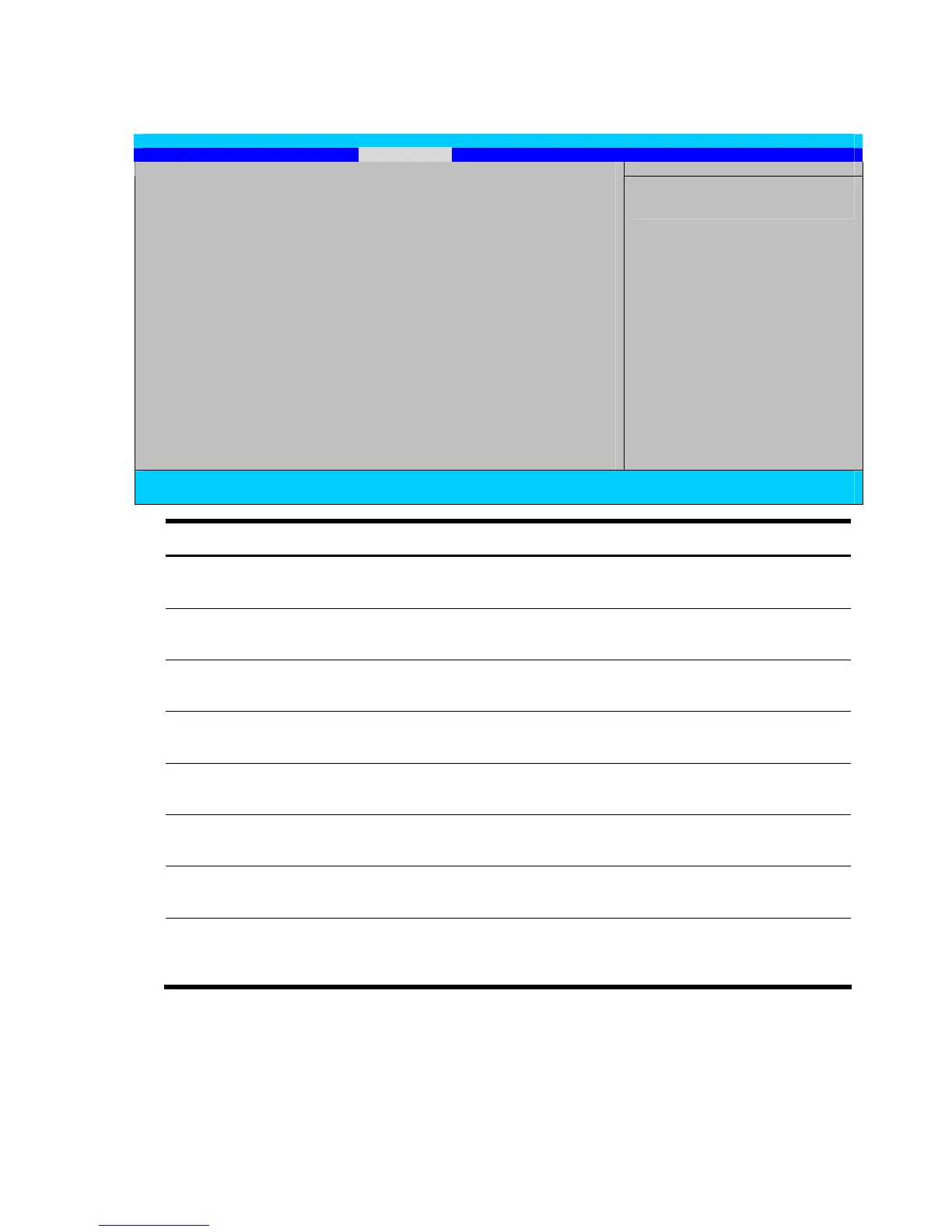Diagnostic tools 65
Advanced menu
Phoenix BIOS Setup Utility
Main Advanced Security Boot Exit
Item Specific Help
Advanced Chipset Control
Advanced Processor Options
I/O Device Configuration
Hard Disk Configuration
USB Configuration
Console Redirection
IPMI
Reset Configuration Date : [No]
<Tab>, <Shift-Tab>, or
<Enter> selects field
F1 Help ↑↓ Select Item -/+ Change Values F9 Setup Defaults
ESC Exit ←→ Select Menu Enter Select Sub-Menu F10 Save and Exit
Field Description
Advanced Chipset Control Displays the settings related to the system chipsets.
Press Enter to access the related submenu.
Advanced Processor Options Displays the settings related to the processor.
Press Enter to access the related submenu.
I/O Device Configuration Displays the settings related to the serial port.
Press Enter to access the related submenu.
Hard Disk Configuration Displays the settings related to the system hard drives.
Press Enter to access the related submenu.
USB Configuration Displays the settings related to the USB function.
Press Enter to access the related submenu.
Console Redirection Displays console redirection-related settings.
Press Enter to access the related submenu.
IPMI Displays server management-related settings.
Press Enter to access the related submenu.
Reset Configuration Data Select whether to erase data in the section of memory for ESCD (Extended
System Configuration Data) which stores the configuration settings for
non-PnP plug-in devices.
