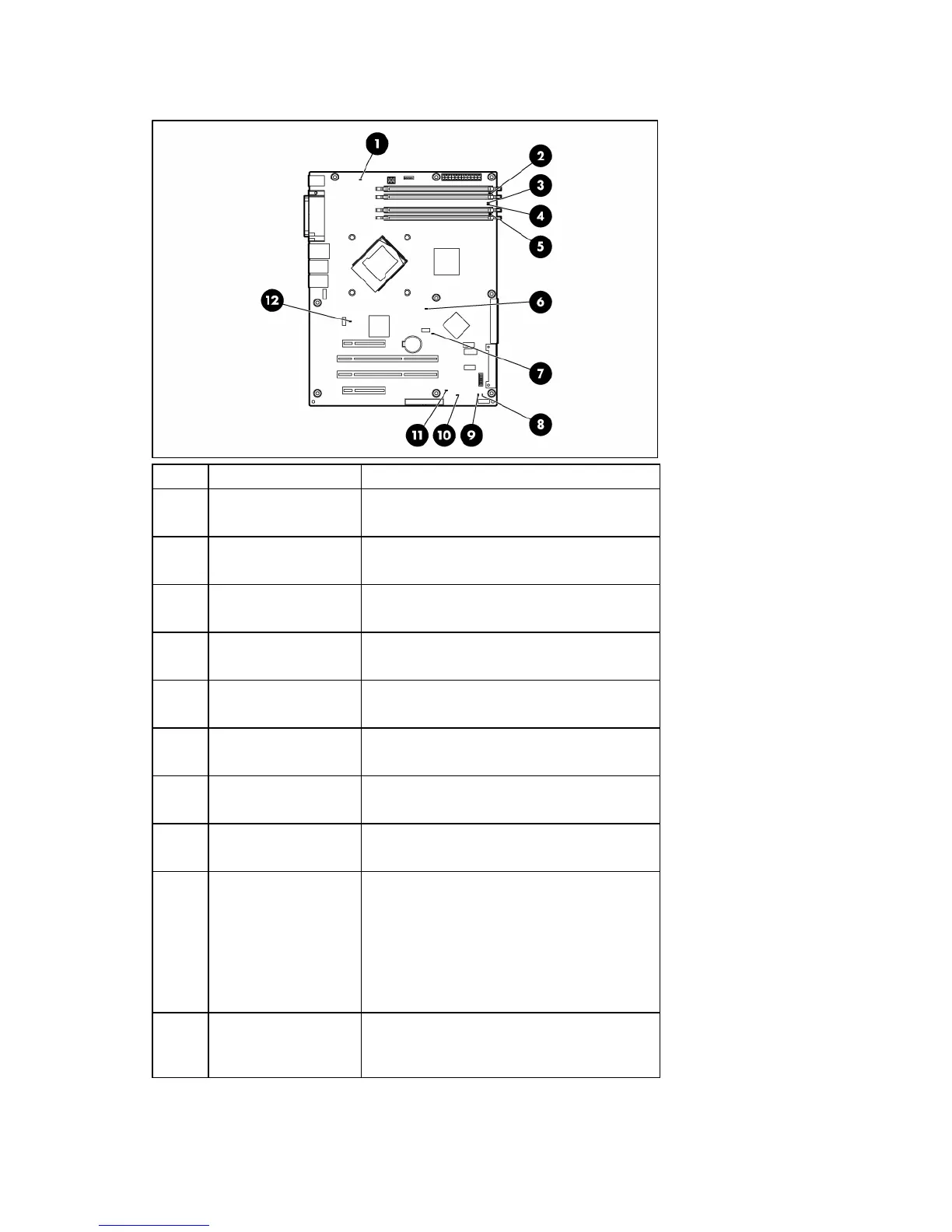Component identification 12
System board LEDs
Item LED description Status
1 PPM error Amber = PPM has failed
Off = Normal
2 DIMM 4 failure Amber = DIMM has failed or is missing
Off = Normal
3 DIMM 3 failure Amber = DIMM has failed or is missing
Off = Normal
4 DIMM 2 failure Amber = DIMM has failed or is missing
Off = Normal
5 DIMM 1 failure Amber = DIMM has failed or is missing
Off = Normal
6 Processor fault Amber = A multibit error has occurred
Off = Normal
7
Hard drive cage fan
failure
Amber = Hard drive fan has failed
Off = Normal
8 System power Green = System power on
Off = System power off
9 AC power Green = Power is OK
Off = One of the following conditions exists:
• No AC power is available
• Power supply is failed
• Power supply is in standby
• Power supply has exceeded current limits
10
System temperature
alert
Amber = System temperature has exceeded
OS cautionary level
Off = Normal