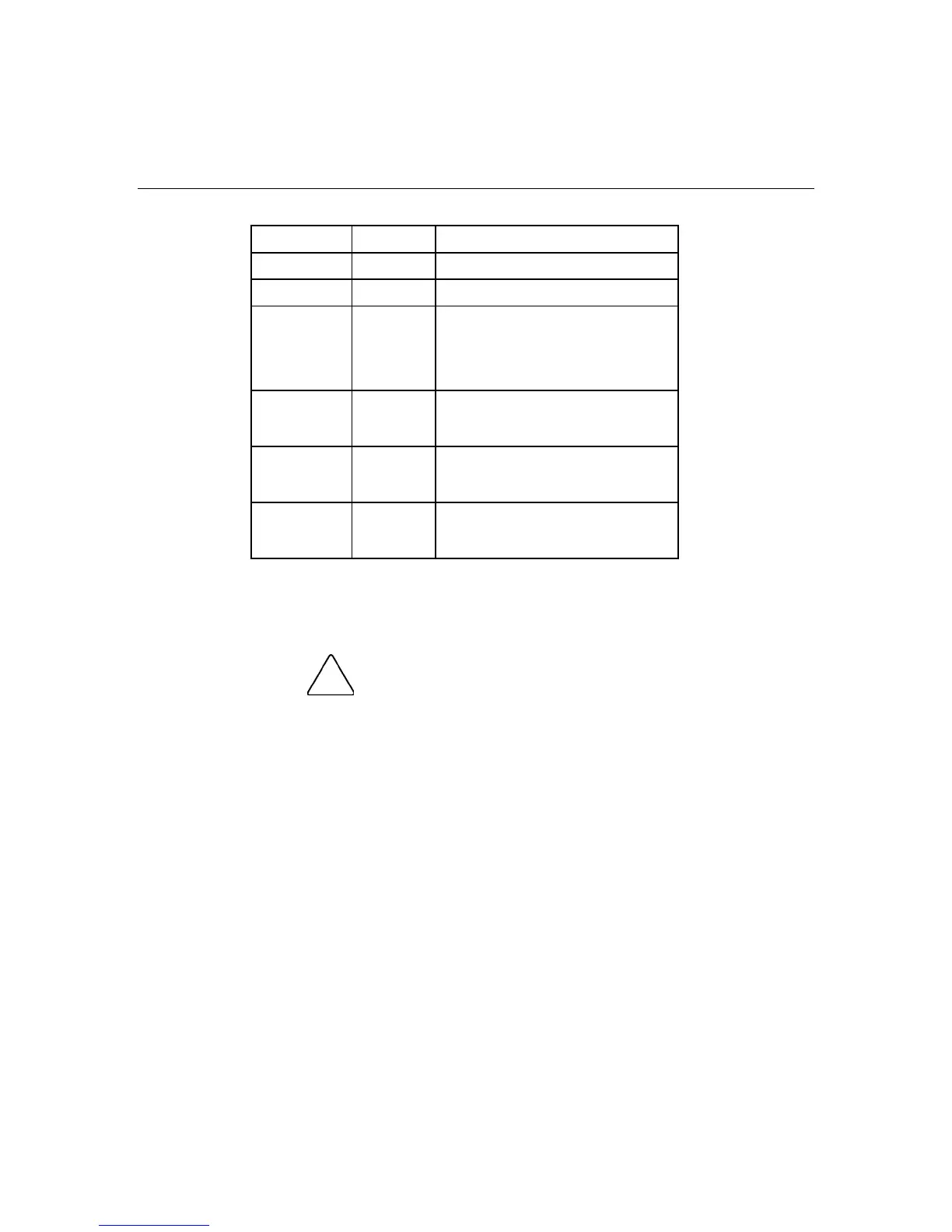14 Reference and Troubleshooting Guide
Position Default Function
S3 Off Reserved
S4 Off Reserved
S5 Off Off = Power-on password is
enabled.
On = Power-on password is
disabled.
S6 Off Off = No function
On = Clear NVRAM
S7
Reserved
S8
Reserved
When the system maintenance switch position 6 is set to the On position, the
system is prepared to erase all system configuration settings from both CMOS
and NVRAM.
CAUTION: Clearing CMOS and/or NVRAM deletes
configuration information. Be sure to properly configure the server or
data loss could occur.
