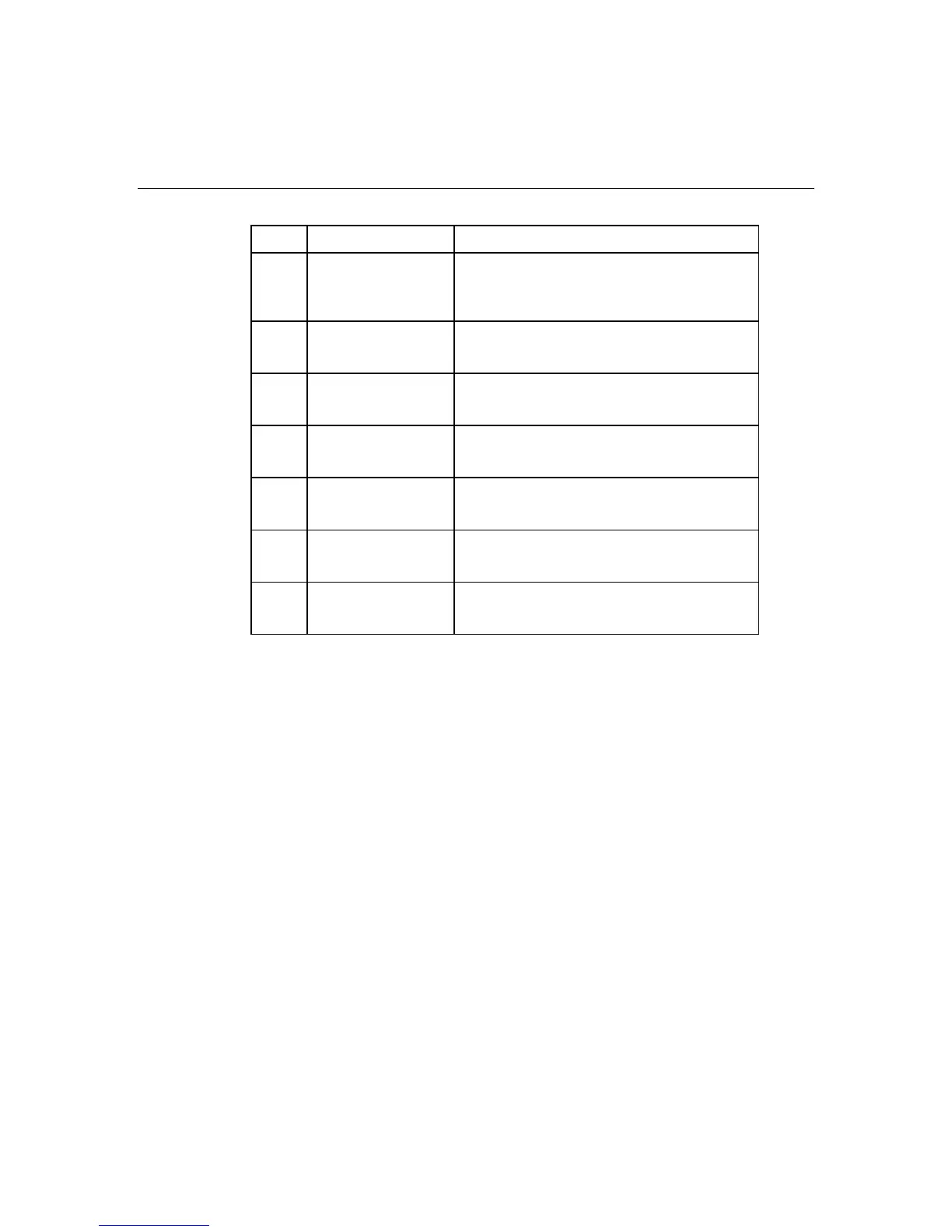16 Reference and Troubleshooting Guide
Item LED Description Status
8 Temperature
threshold
Off = Normal
Amber = System temperature threshold
exceeded
9 Redundant fan
status
Off = Fan is functioning
Amber = Redundant fan has failed
10 Rear fan status Off = Processor fan is functioning
Amber = Fan is not installed or has failed
11 DIMM 4 status Off = DIMM 4 functioning
Amber = DIMM 4 failed
12 DIMM 3 status Off = DIMM 3 functioning
Amber = DIMM 3 failed
13 DIMM 2 status Off = DIMM 2 functioning
Amber = DIMM 2 failed
14 DIMM 1 status Off = DIMM 1 functioning
Amber = DIMM 1 failed
System LEDs and Internal Health LED Combinations
When the internal health LED on the front panel illuminates either amber or red,
the server is experiencing a health event. Combinations of illuminated system
LEDs and the internal health LED indicate system status.
The front panel health LEDs indicate only the current hardware status. In some
situations, HP SIM may report server status differently than the health LEDs
because the software tracks more system attributes.
