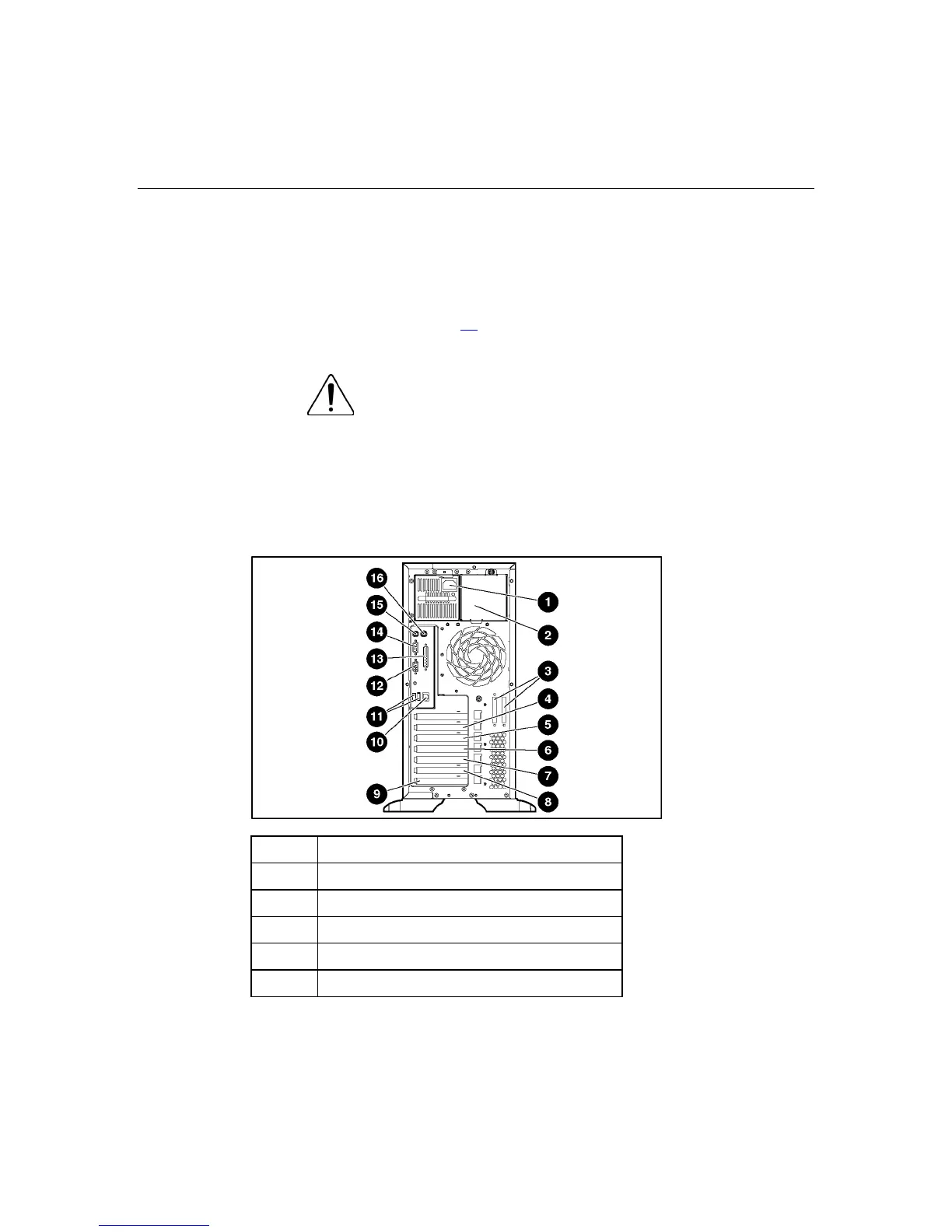Server Setup 33
Setting up a Tower Server
Follow the steps in this section to set up a tower model server. If you you are
going to install the server into a rack, refer to the rack installation ("Installing the
Server into the Rack" on page 34
) section.
1. Connect peripheral devices to the server.
WARNING: To reduce the risk of electric shock, fire, or
damage to the equipment, do not plug telephone or
telecommunications connectors into RJ-45 connectors.
IMPORTANT: If the RILOE II board is installed in the server, be sure
that you attach the video cable to the video connector on the rear of the
RILOE II board. The standard video connector on the server rear panel
is not used when the RILOE II board is installed. For more information,
refer to the HP Remote Insight Lights-Out Edition II User Guide.
Item Description
1 Power cord connector
2 Optional hot-plug redundant power supply
3 SCSI connector knockouts
4 PCI Express x4 (half length card), slot 1
5 PCI Express x8 (full length card), slot 2
