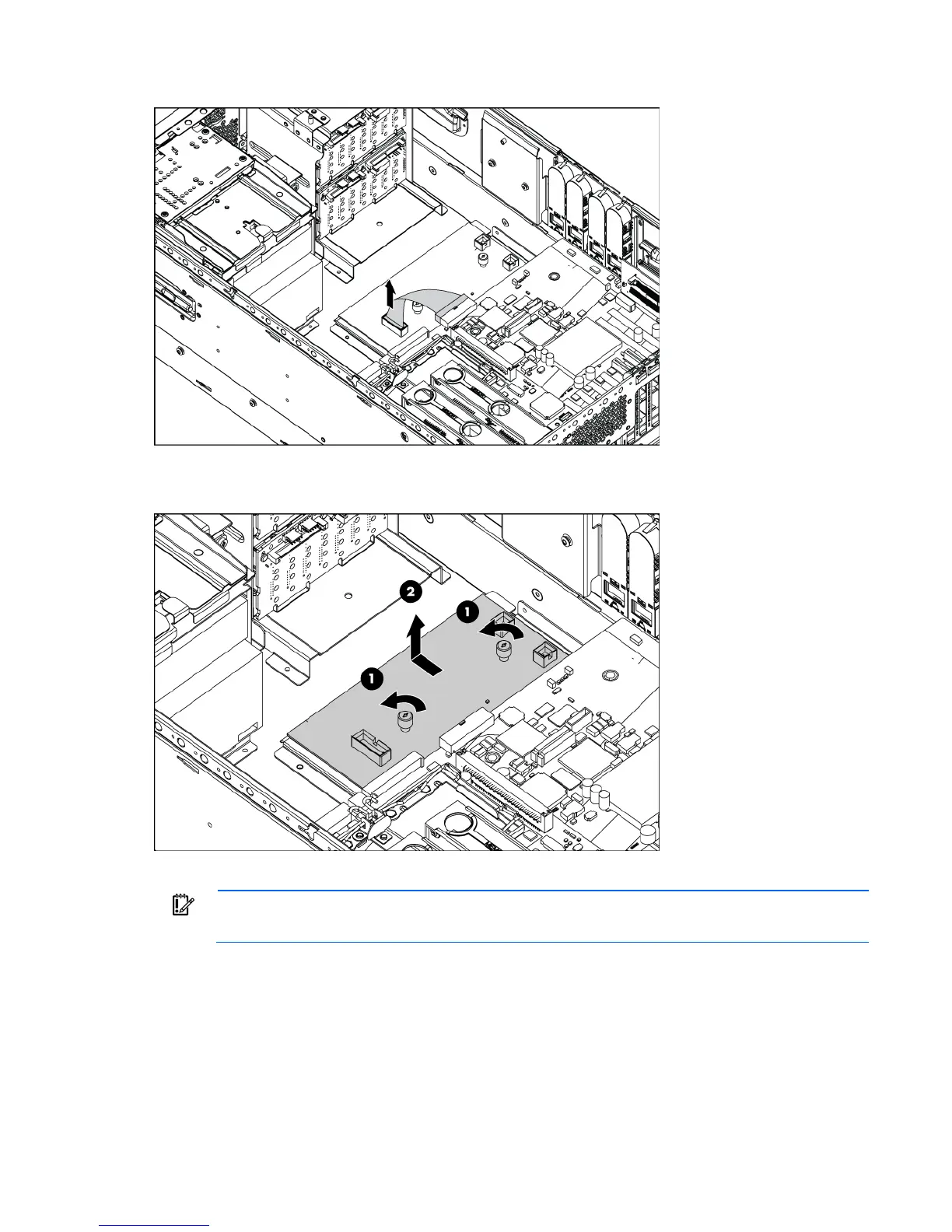Removal and replacement procedures 58
8.
Disconnect the signal cable from the power supply backplane.
9. Disconnect all cables from the system board, as necessary, to access the power supply backplane.
10. Remove the power supply backplane.
To replace the component, reverse the removal procedure.
IMPORTANT: Be sure to align the two retaining guides on the chassis with the holes on the power
supply backplane when replacing it.
Video connector
To remove the component:
1. Power down the server (on page 29).
2. Do one of the following:
