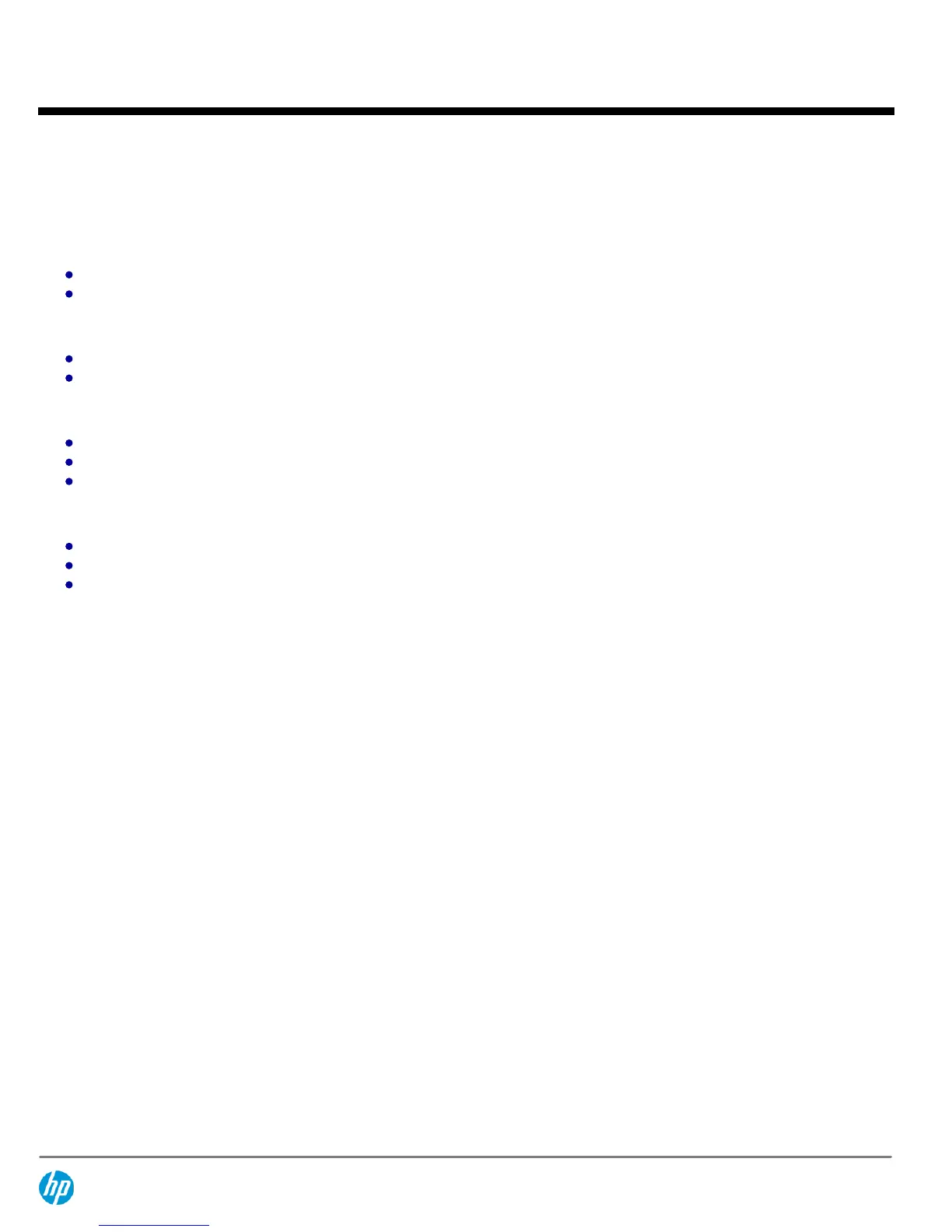Build To Order
:
BTO is a standalone unit with no integration. BTO products ship standalone are not part of a CTO or Rack-
Shippable solution.
HP PS1810-8G Switch
J9833A
8 RJ-45 autosensing 10/100/1000 ports
1U - Height
See Configuration Note:2
HP PS1810-8G Switch
J9833AB01
8 RJ-45 autosensing 10/100/1000 ports
1U - Height
See Configuration Note:2, 3
HP PS1810-24G Switch
J9834A
24 RJ-45 autosensing 10/100/1000 ports
2 SFP 100/1000 ports
1U - Height
See Configuration Note:1, 2
HP PS1810-24G Switch
J9834A B01
24 RJ-45 autosensing 10/100/1000 ports
2 SFP 100/1000 ports
1U - Height
See Configuration Note:1,
2, 3
Configuration Rules
Note 1
The following Transceivers install into this switch:
HP X121 1G SFP LC SX Transceiver
J4858C
HP X121 1G SFP LC LX Transceiver
J4859C
HP X111 100M SFP LC FX Transceiver
J9054C
HP X121 1G SFP RJ45 T Transceiver
J8177C
Note 2
Localization required. (See Localization Menu for list.)
Note 3
This is a Ship-Along with specific ISS Servers only. See ISS Menu for further details.
Transceivers
SFP Transceivers
HP X121 1G SFP LC SX Transceiver
J4858C
HP X121 1G SFP LC LX Transceiver
J4859C
HP X111 100M SFP LC FX Transceiver
J9054C
HP X121 1G SFP RJ45 T Transceiver
J8177C
Cables
QuickSpecs
HP PS1810 Switch Series
Configuration
DA - 14586 Worldwide — Version 1 — June 10, 2013
Page 4
