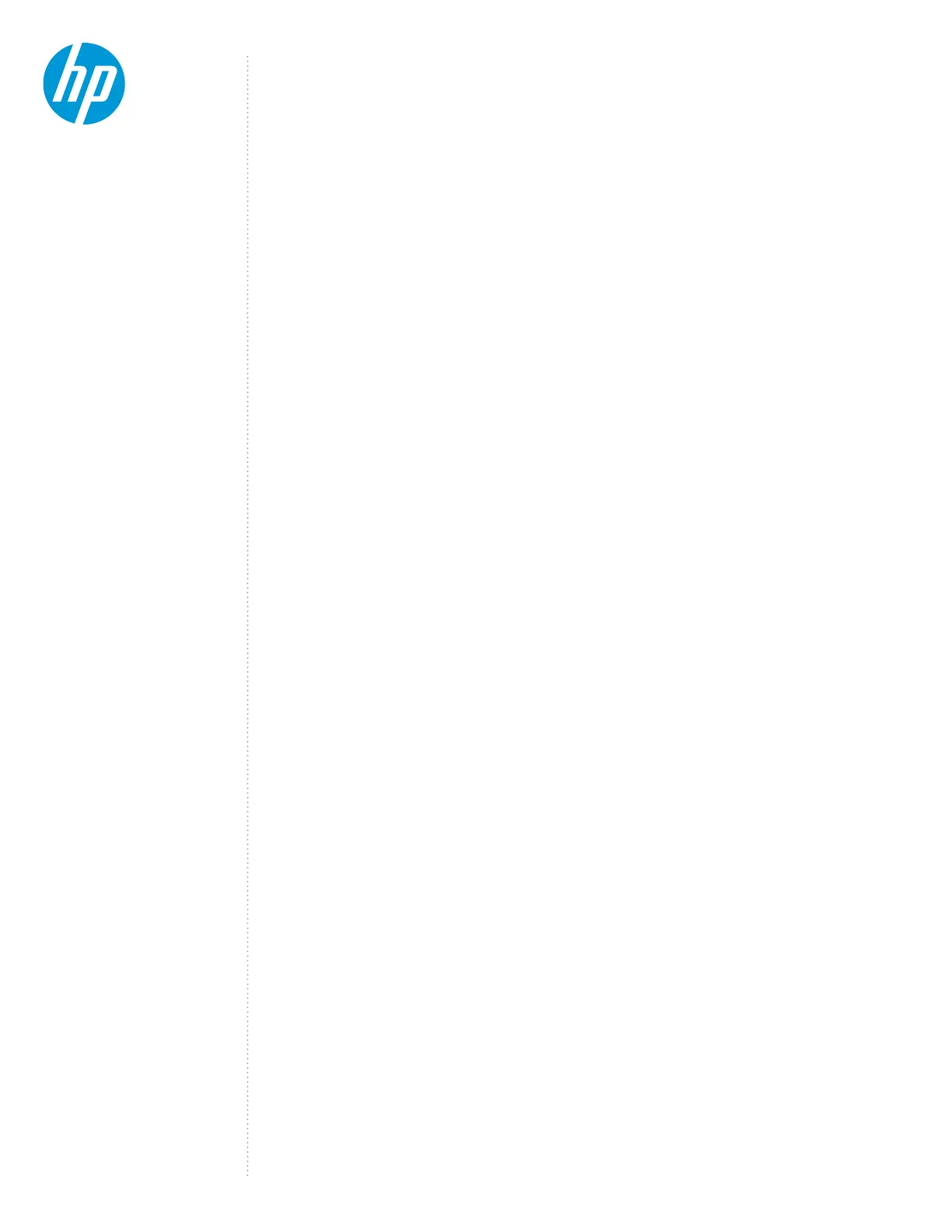An internet connection is required to download and install SteamVR. Once the installation is complete,
you can run SteamVR oine.
Q 3.7: HOW DO I DO A QUICK CALIBRATE IN STEAMVR?
If you nd that the center of the VR space is oset or the VR oor isn’t the appropriate height, you can
use this quick method to make the adjustments:
In SteamVR, open the left nav > select DEVELOPER > select DEVELOPER SETTERINGS > scroll
to nd the QUICK CALIBRATE button > set the headset on the oor in the center of the VR
space > click the QUICK CALIBRATE button.
4.0 WINDOWS MIXED REALITY (WMR)
Q 4.1: WHAT COMMON HEADSET TRACKING CHALLENGES MIGHT I RUN
INTO AND HOW DO I RESOLVE THEM?
The tracking system should provide six degrees of freedom (6DOF), which means movement in three
dimensions (front-back, left-right, and up-down) and rotation in three dimensions (yaw, pitch, and roll).
Sometimes you may get only rotation tracking (3DOF). This usually occurs when the headset has
been unable to see the oor and/or walls for more than a few seconds. The issue can be resolved
by allowing the cameras to get a clear view of the oors and walls.
Another possible issue is that the oor is not in the right position, or your starting position in your VR
experience is not where you want it to be in the real world. Both issues can be resolved by opening
the Windows Mixed Reality window and going through room setup again.
Q 4.2: WHAT KNOWN HAND CONTROLLER TRACKING CHALLENGES ARE
THERE AND WHAT ARE THE RECOMMENDED SOLUTIONS?
The hand controllers will only track when the cameras on the headset can see them. Keep the
controllers in the tracked area to maintain optimal tracking. If you still cannot see the controllers,
be sure that they are paired to the headset.
Q 4.3: CAN I RUN WMR WITHOUT AN INTERNET CONNECTION (OFFLINE)?
Yes, after initially conguring the Windows Mixed Reality Portal using an internet connection. The rst
time the Windows Mixed Reality Portal is set up, updates will download and install from the internet.
After set up, you can work oine.
Q 4.4: MY HEIGHT IS NOT CORRECT IN VR - HOW DO I FIX IT?
OUTSIDE A VR EXPERIENCE: Run room setup.
INSIDE A VR EXPERIENCE: Navigate to the Windows Cli House, press the Windows button to open
the start menu, click on ALL APPLICATIONS and open the FLOOR ADJUSTMENT app.
Q 4.5: MULTIPLE SETS OF HP WMR DEVICES ARE DEPLOYED IN
ADJACENT AREAS – IS MUTUAL INTERFERENCE GOING TO BE AN ISSUE?
WMR devices typically do not have trouble operating near each other. For example, you should
not experience problems with tracking. However, the controllers and headsets are connected
by Bluetooth®. Like all Bluetooth® devices, if there is too much radio interference then there may
be connectivity issues.
Q 4.6: TIPS FOR CREATING SHARED VR SPACE BOUNDARIES?
You may have multiple people in VR while in the same area. It’s important to have boundaries set up
for each user that do not come close to overlapping the other users. People will often reach outside
the boundary even if their feet don’t walk outside of it. Considering two people doing this at the same
time; a ve-foot buer between boundaries is recommended.
Q 4.7: HOW DO I DISABLE/ENABLE THE WINDOWS BUTTON ON THE
CONTROLLER?*
8.
2
1.0 OMNICEPT EDITION HEADSET
3
2.0 GENERAL QUESTIONS
7
3.0 STEAMVR
8
4.0 WINDOWS MIXED REALITY (WMR)
FAQ
HP REVERB G2
OMNICEPT EDITION
