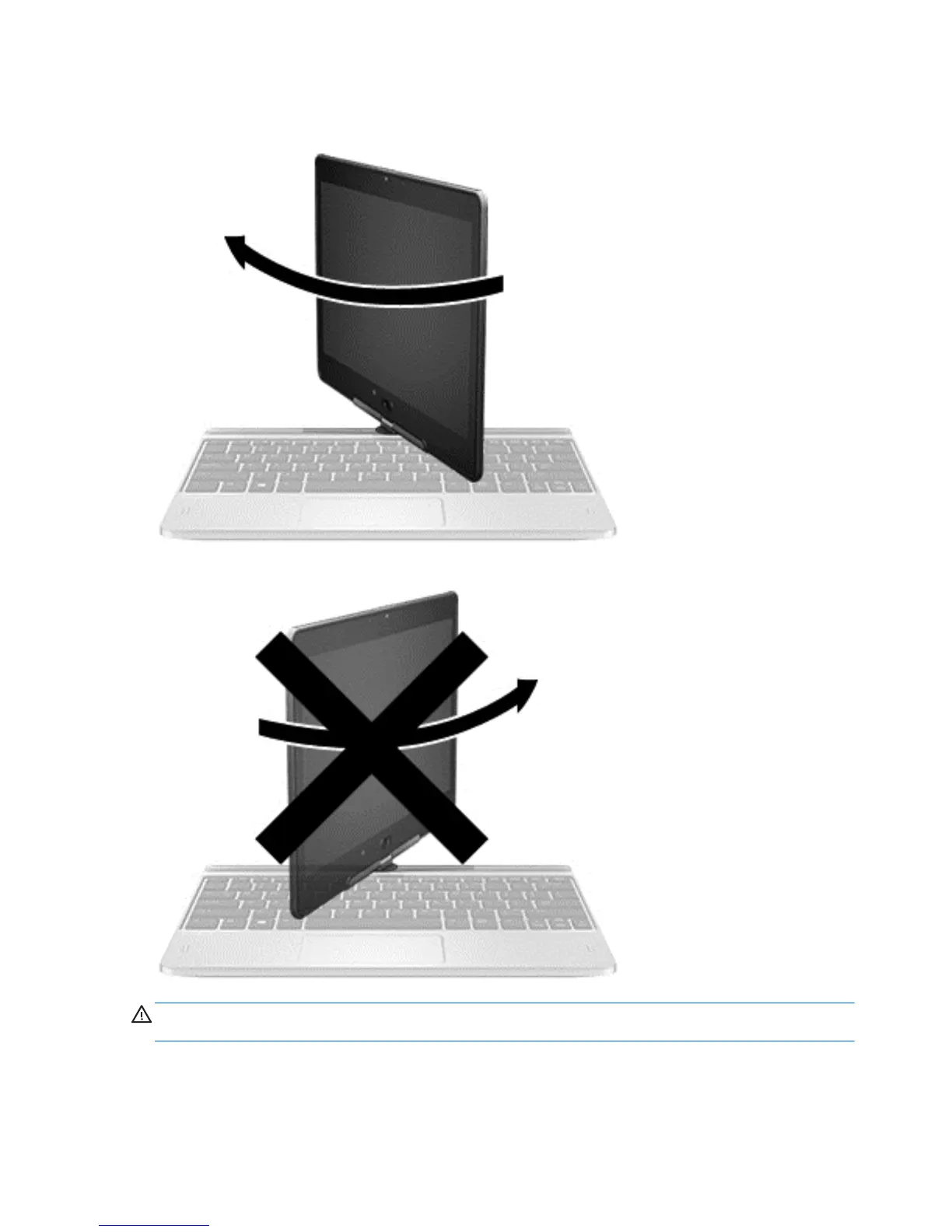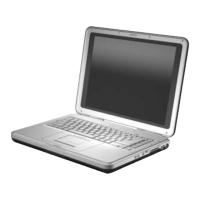Display
CAUTION: To prevent damage to the display hinges, when in notebook configuration, do not rotate
the display counterclockwise, and do not force the rotating action.
Your computer can serve as both a standard notebook as a tablet, allowing you to use its
touchscreen capabilities with a large number of apps. The display rotates easily clockwise into tablet
position, and counterclockwise back into notebook configuration.
8 Chapter 2 Getting to know your computer ENWW