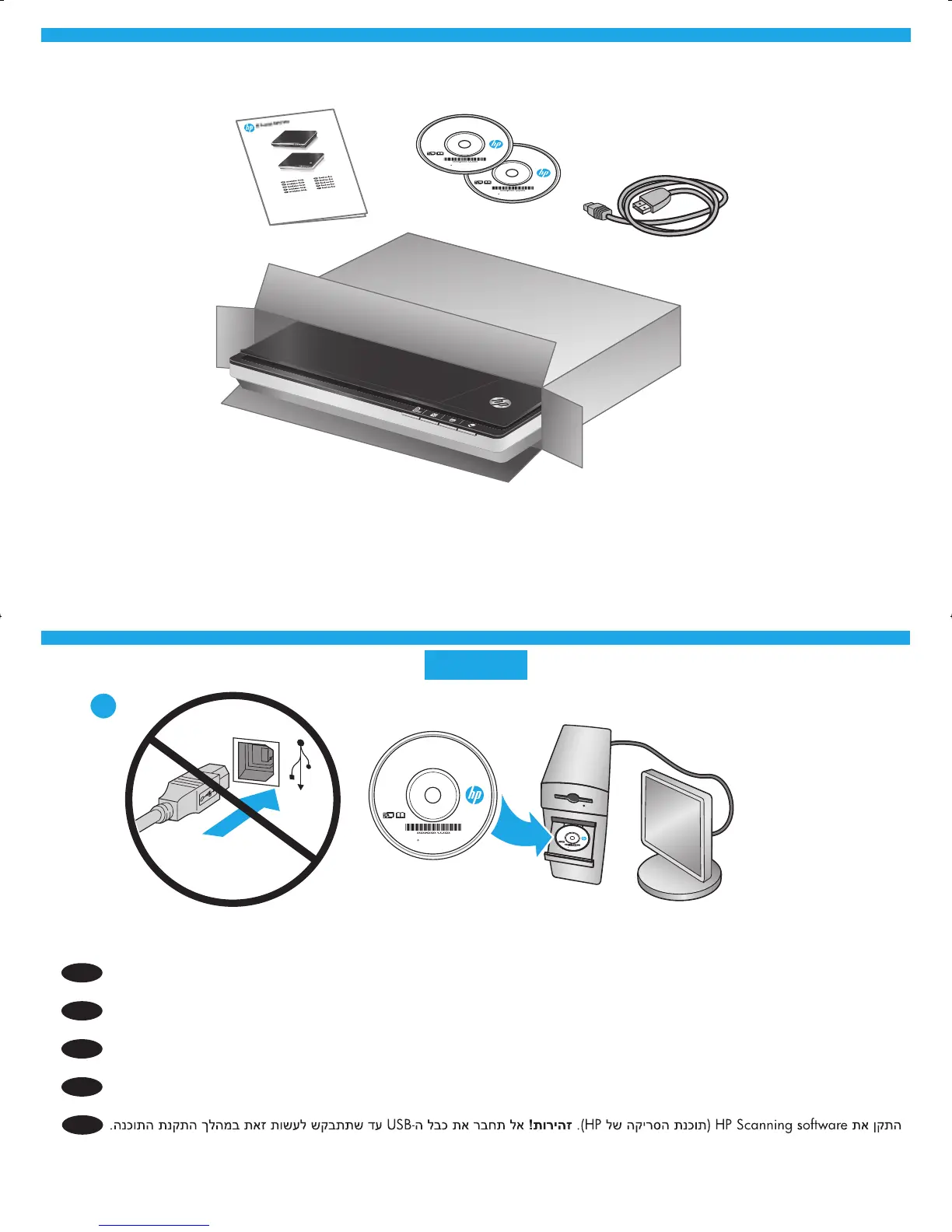1
2
2013 HP Development Company, L.P.
HP Scanjet 200/300
www.hp.com
2013 HP Development Company, L.P.
HP Scanjet 200/300
www.hp.com
Install the HP scanning software. Caution! Do not connect the USB cable until prompted during the software installation.
EN
FR
ES
PT
HE
2016 HP Development Company, L.P.
HP Scanjet 200/300
www.hp.com
2
0
1
3
H
P
D
e
v
e
l
o
p
m
e
n
t
C
o
m
pa
n
y
,
L
.
P
.
HP
a
ne
t
2
0
0
3
0
0
.
p
.
o
m
Installez le logiciel de numérisation HP. Attention! Ne branchez pas le câble USB avant d'y être invité par le programme d'installation du
logiciel.
Instale o software de digitalização HP. Cuidado! Não conecte o cabo USB até isso ser solicitado durante a instalação do software.
Instale el software de escaneo de HP. Advertencia! No conecte el cable USB hasta que el sistema se lo indique durante la instalación del
software.
1
Windows
L2733-90020.indd 2 2/25/2016 6:56:10 PM
2
