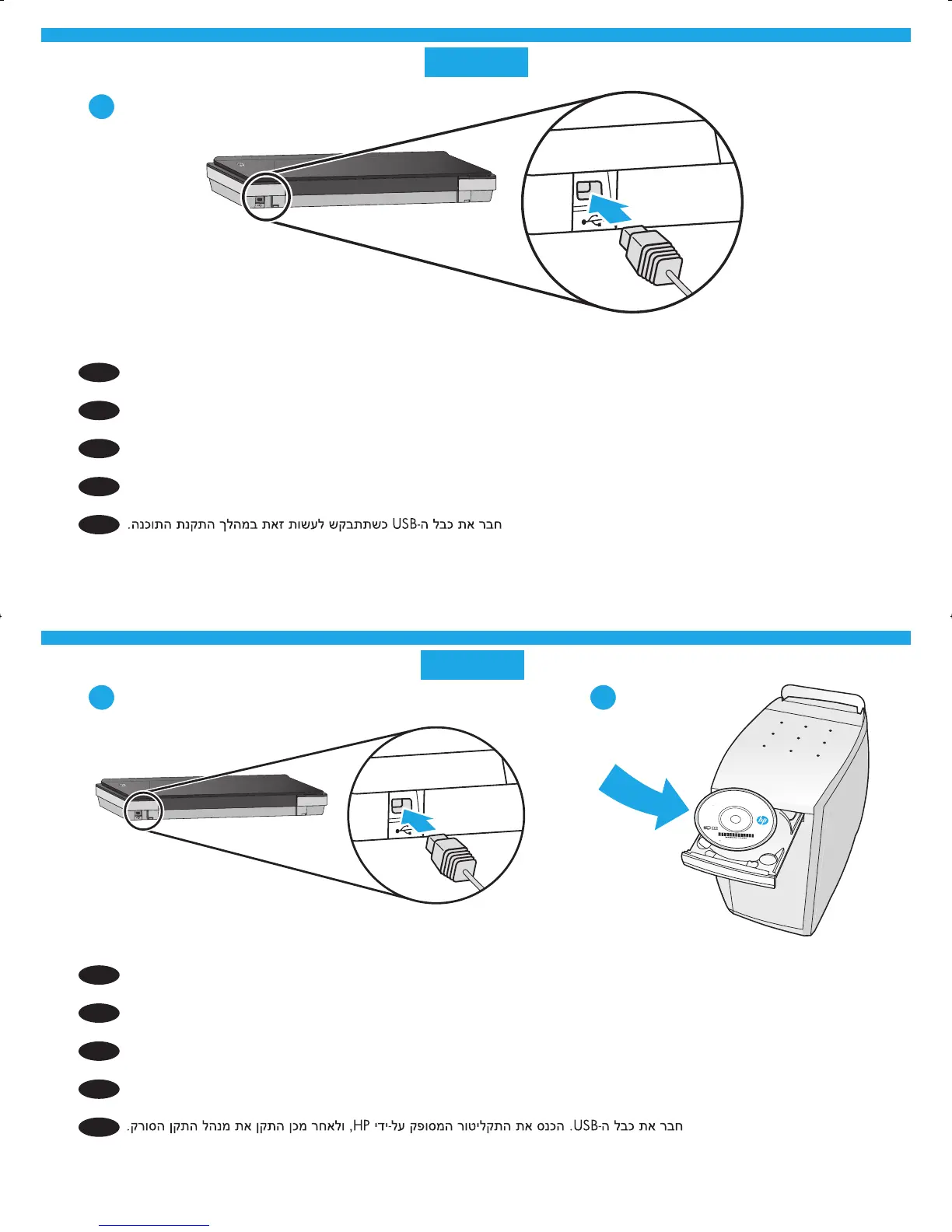2
2
Connect the USB cable. Insert the HP CD, and then install the scanner driver.
EN
FR
ES
PT
HE
Mac
Branchez le câble USB. Insérez le CD HP, puis installez le pilote du scanner.
Conecte o cabo USB. Insira o CD HP e instale o driver do scanner.
Conecte el cable USB. Inserte el CD de HP y, a continuación, instale el controlador del escáner.
1
2
Windows
Connect the USB cable when prompted during the software installation.
EN
FR
ES
PT
HE
Branchez le câble USB lorsque vous y êtes invité durant l'installation du logiciel.
Conecte o cabo USB quando solicitado durante a instalação do software.
Conecte el cable USB cuando el sistema se lo indique durante la instalación del software.
2
2
0
1
6
H
P De
v
e
l
o
p
m
e
n
t
C
o
m
p
a
n
y
, L.
P.
HP
Scanjet 200
/300
.
p.o
m
L2733-90020.indd 3 2/25/2016 6:56:11 PM
3
