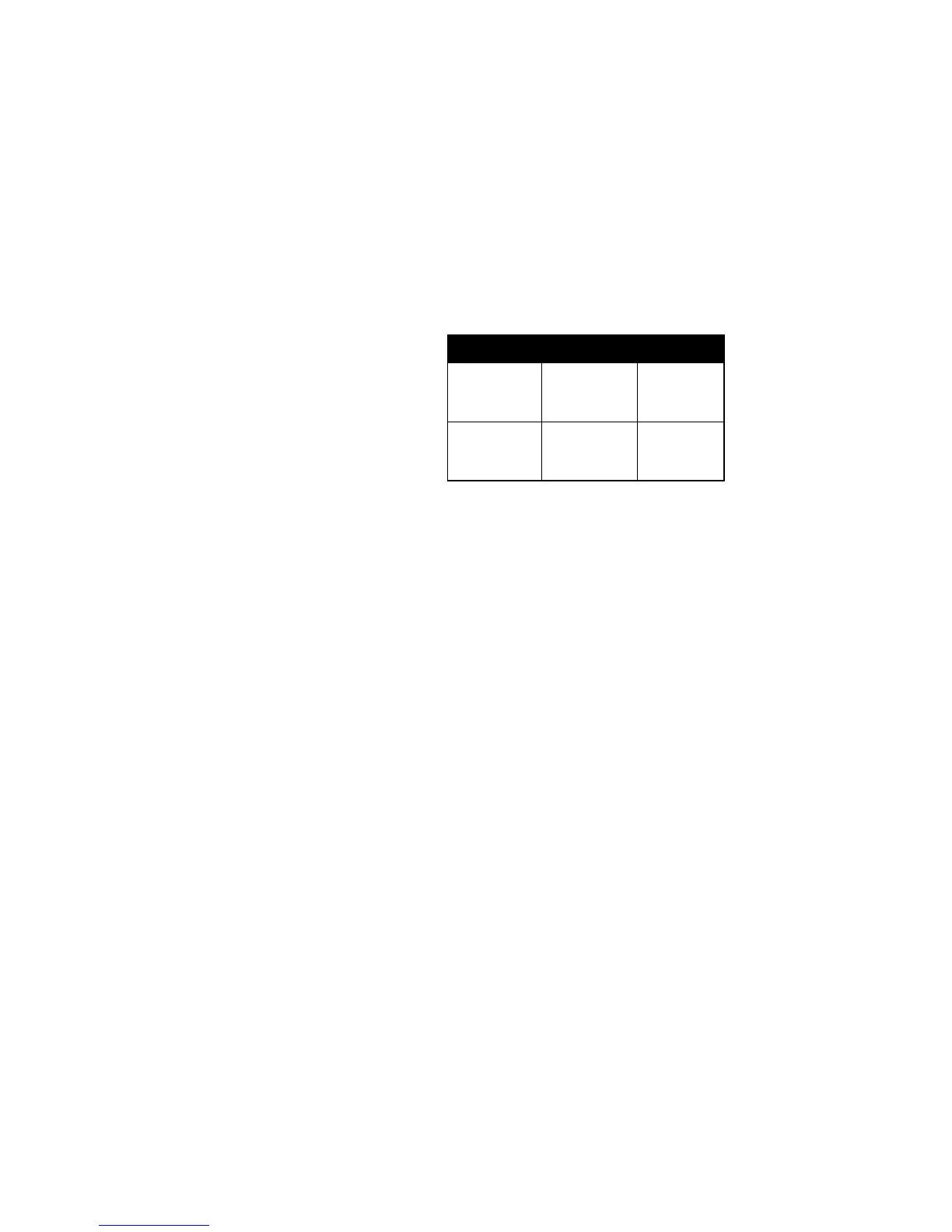2-3 Tips for Better Paper Handling
....................................................................................................................................................................................................................................
•
Remove staples, paper clips, and any other materials
from documents.
•
Avoid documents with tears, perforations, or punch
holes.
•
Use the ADF with paper that fits the following
dimensions:
•
For paper smaller than the minimum size, use the
scanner glass instead of the ADF. Paper smaller than
the minimum may cause a paper jam.
•
For paper lighter than 16-lb. bond (60 g/m
2
) or heavier
than 28-lb. bond (105 g/m
2
), use the scanner glass
instead of the ADF.
Width Height
Minimum 5.8 inches
14.8 cm
8.3 inches
21.1 cm
Maximum 8.5 inches
21.6 cm
14 inches
35.6 cm
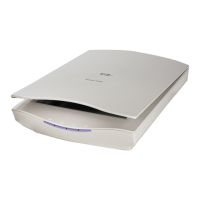