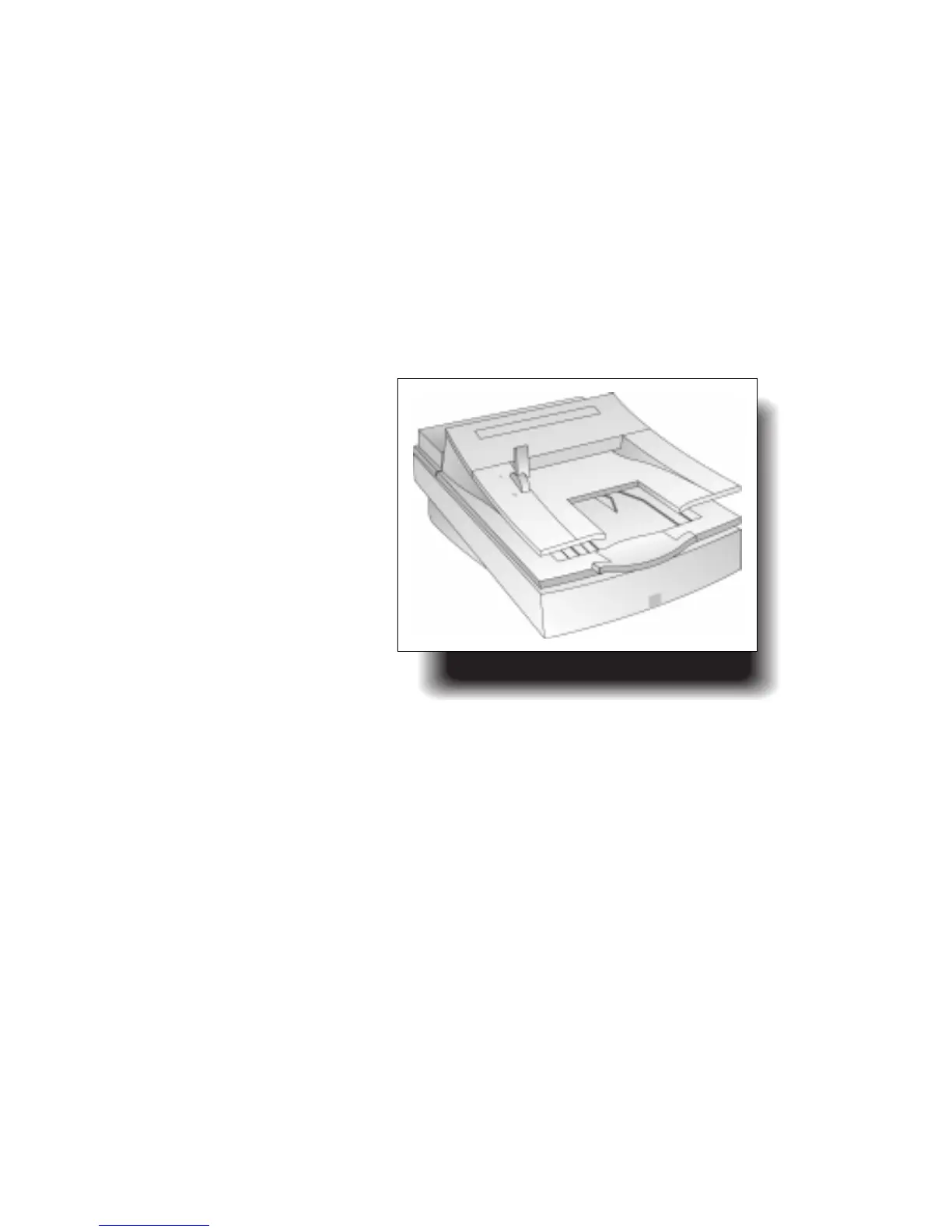What the ADF Can Do 1-2
....................................................................................................................................................................................................................................
What the ADF Can Do
The Automatic Document Feeder (ADF) is a powerful
addition to your HP ScanJet color scanner. With the
ADF, you can automatically scan up to 25 pages at a time
(more or less depending on the paper weight). In
addition, you can:
•
Automatically scan and convert multiple pages of text
by using the ADF with optical character recognition
(OCR) software. This dramatically reduces the time it
takes to input text for
creating documents such
as newsletters.
•
Automatically scan
multiple pages of images
by using the ADF with
image scanning software.
•
Scan text and images at the
same time by using the
ADF with scanning
software.
•
Electronically store,
retrieve, and send scanned
documents as needed by
using document
management software.
The following sections
explain how to install your ADF.
ADF on an HP ScanJet Scanner
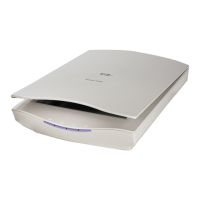