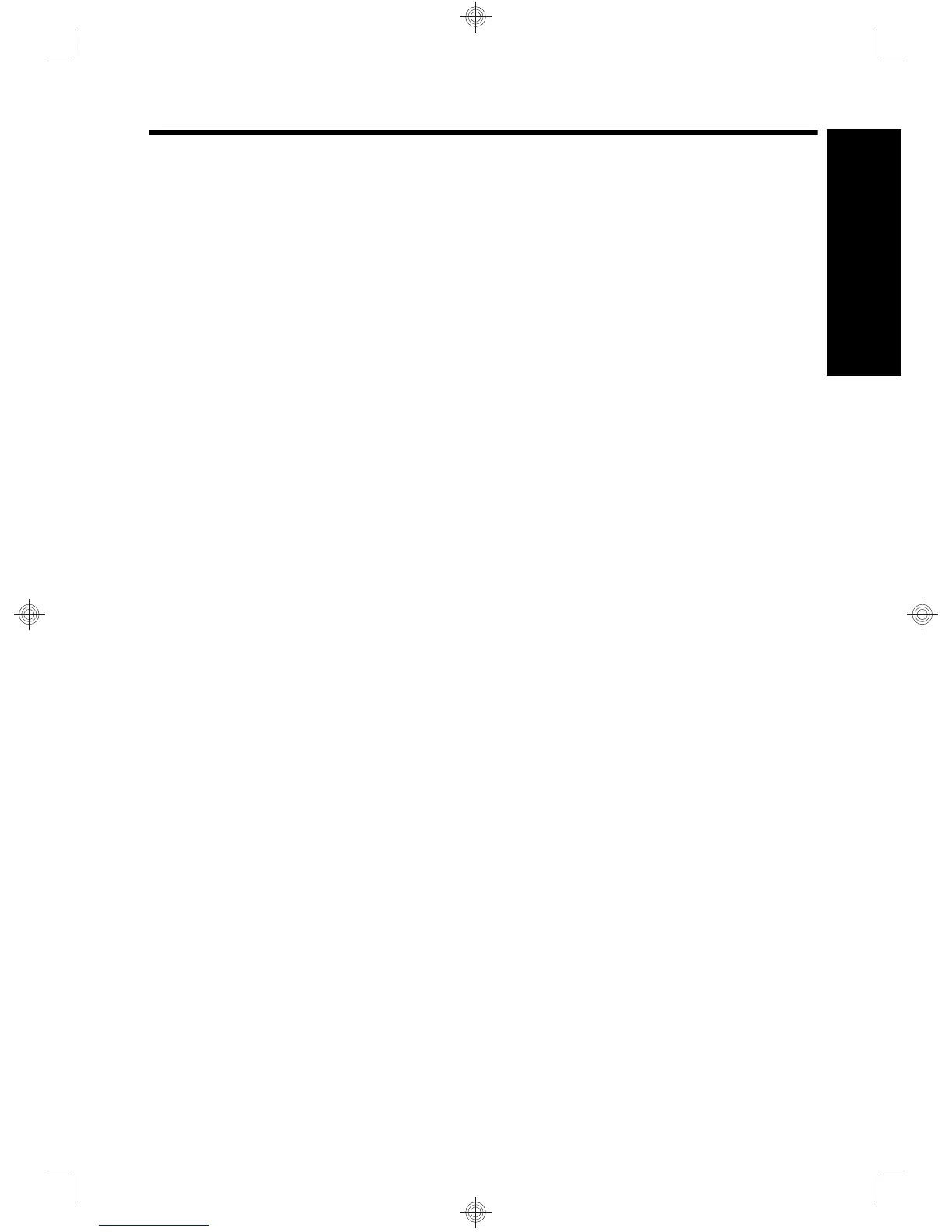Contents
1 Scanner setup
Check the box contents..............................................................................................................2
Install the software......................................................................................................................2
Set up the hardware...................................................................................................................3
Test the installation.....................................................................................................................6
2 Use the scanner
Scanner overview.......................................................................................................................8
Load originals...........................................................................................................................10
Scan and copy..........................................................................................................................14
3 Where to get additional information
User Guide................................................................................................................................16
HP Smart Document Scan Software Help................................................................................16
HP Scanner Tools Utility Help..................................................................................................16
Technical Resources................................................................................................................16
4 Product care and support
Scanner error codes.................................................................................................................17
Maintenance, troubleshooting, and support.............................................................................18
Installation troubleshooting.......................................................................................................18
Getting assistance....................................................................................................................20
5 Specifications and warranty
Scanner specifications..............................................................................................................21
Environmental specifications....................................................................................................22
Regulatory information.............................................................................................................22
Materials disposal.....................................................................................................................22
Disposal of Waste Equipment by Users in Private Households in the European Union..........22
Hewlett-Packard limited warranty statement............................................................................23
1
English