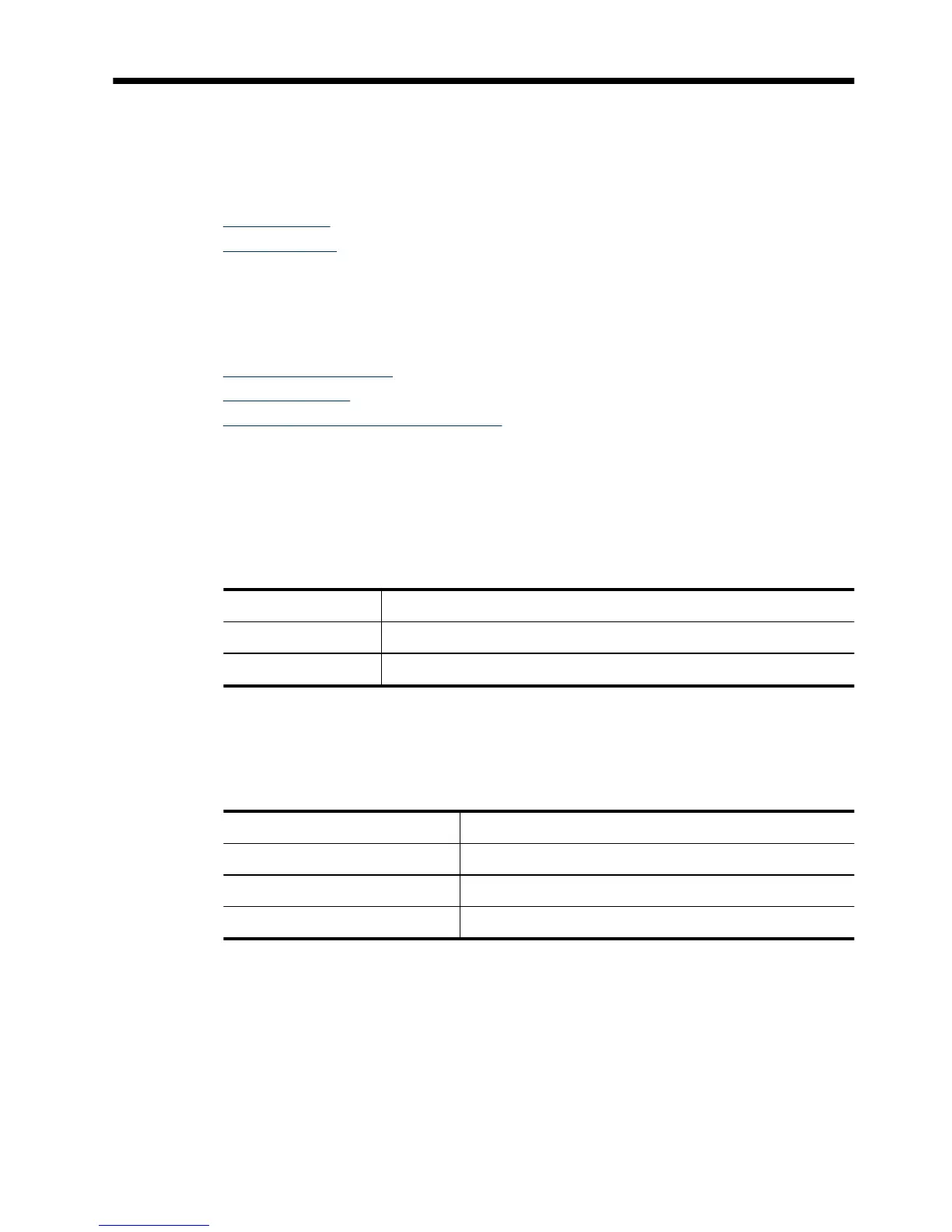2 Use the scanner
The following topics describe the HP Scanjet scanner as well as how to scan or copy
original documents.
•
Load originals
•
Scan and copy
Load originals
For helpful information on loading your documents properly, refer to the following topics.
•
Document loading tips
•
Load documents
•
Load cards into the document feeder
Document loading tips
• The maximum capacity of the document feeder is 50 sheets of 75 g/m
2
(20 lb) paper.
When using heavier paper, the maximum capacity is decreased.
• The card capacity of the document feeder is 10 cards.
• Be sure that your documents are within these guidelines:
Width: 52 mm to 216 mm (2.1 in to 8.5 in)
Length: 74 mm to 864 mm (2.9 in to 34 in)
Weight: 50 g/m
2
to 120 g/m
2
(13.3 lb to 32 lb)
• In the scanning software, set the page size to match the width and length of the paper
that you are scanning.
• The scanner document feeder can process cards that meet the following
specifications:
Minimum size: 52 mm x 74 mm (2.1 in x 2.9 in)
Maximum size: 210 mm x 269 mm (8.3 in x 10.6 in)
Minimum weight: 253 g/m
2
(12 points or 102 lb)
Maximum weight: 326 g/m
2
(15 points or 120 lb)
Use the scanner 7