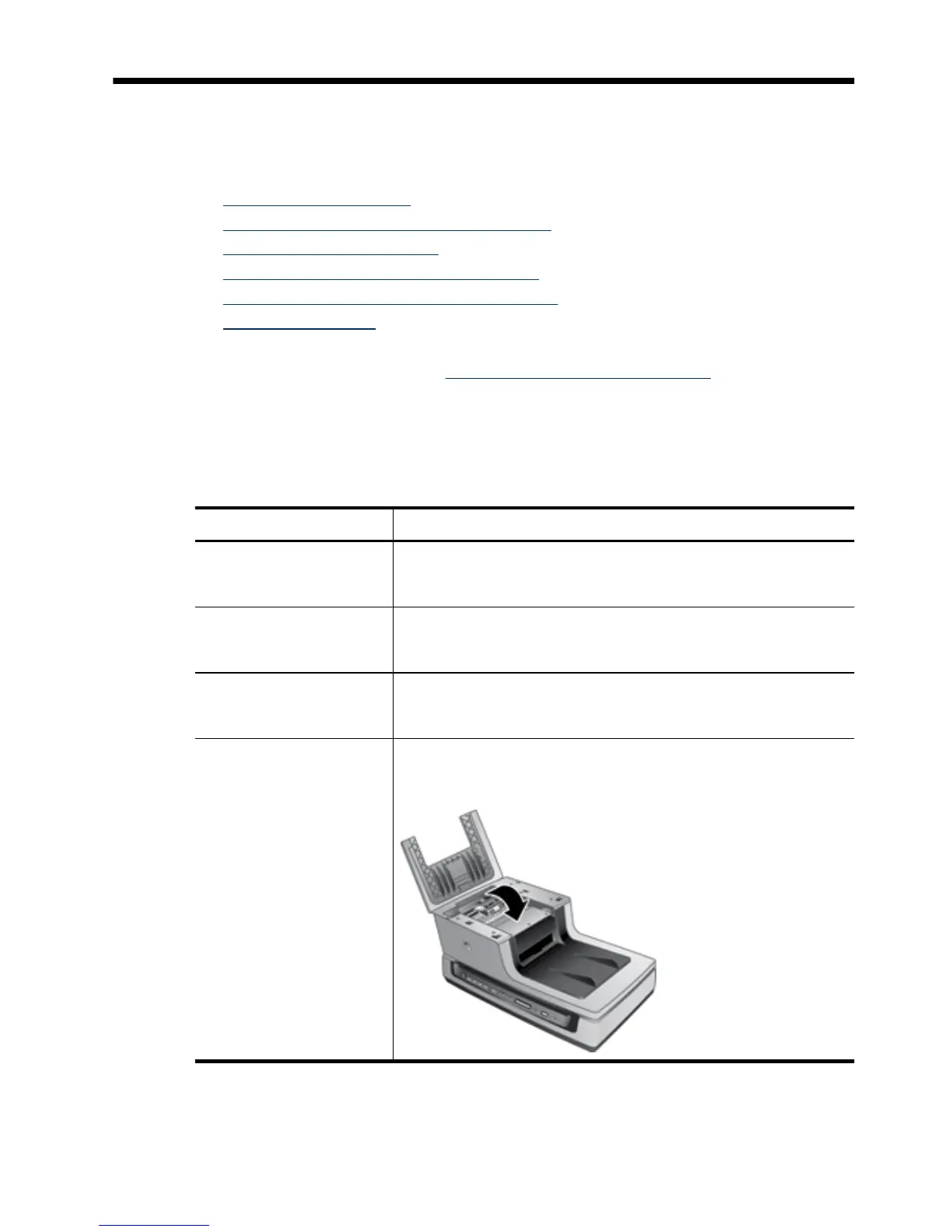5 Troubleshooting
This section contains solutions for common problems with the scanner.
•
Scanner error messages
•
Scanner initialization or hardware problems
•
Scanner operation problems
•
Scanner buttons are not working correctly
•
Automatic document feeder (ADF) problems
•
Contact HP Support
For additional troubleshooting, see the help for the HP scanning program that you are
using. For more information, see
Where to get additional information.
Scanner error messages
The scanner displays status and error messages on the scanner front panel. For help
responding to a scanner error message, see the appropriate topics below.
Scanner Error Message Recovery Process
ADF Jam – Input Tray Clear the jammed paper from the automatic document feeder (ADF)
input tray. For instructions, see Clear jams from the ADF in the
Troubleshooting section.
ADF Jam – Clean Out Clear the jammed paper from the opening behind the ADF access
door. For instructions, see Clear jams from the ADF in the
Troubleshooting section.
ADF Jam – Output Tray Clear the jammed paper from the automatic document feeder (ADF)
output tray. For instructions, see Clear jams from the ADF in the
Troubleshooting section.
Hatch Open Close the automatic document feeder (ADF) hatch. Press down
firmly on both sides until you hear a click.
Troubleshooting 25
