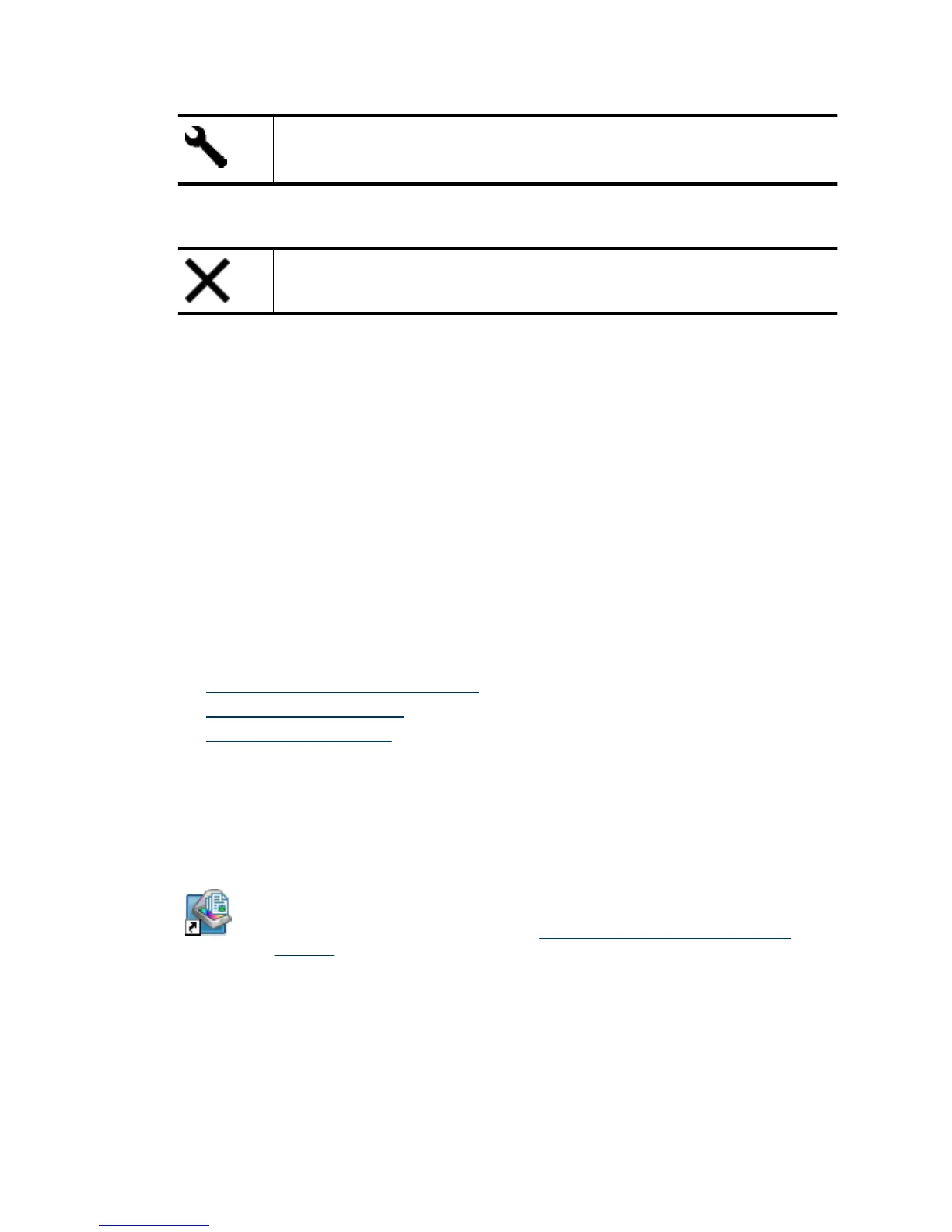Tools button
Use the Tools button to open the HP Scanner Tools Utility where you can assign
profiles to quick start buttons, choose which profiles are selectable from the scanner
front panel, and view information about scanner settings, status, and maintenance.
Cancel button
Press the Cancel button to cancel a scan in progress, or to cancel a series of scans
when you are scanning from the ADF.
Scanner lamp setting
The scanner supports two modes of lamp operation:
• In Power Save mode, the scanner lamp times out and turns off automatically after
about 15 minutes of inactivity. In this mode, the scanner is Energy Star compliant.
• In Instant Lamp On mode, the scanner lamp times out and turns off automatically
after about 15 minutes of inactivity, but it remains warm and ready to scan.
To switch from Power Save mode to Instant Lamp On mode, select the Enable Instant
Lamp On check box on the Buttons tab of the HP Scanner Tools Utility. To switch back
to Power Save mode, clear the Enable Instant Lamp On check box.
Scanner software
The scanner comes with an assortment of scanning and document-management
programs, including:
•
HP Smart Document Scan Software
•
HP Document Copy Utility
•
HP Scanner Tools Utility
For more information and detailed descriptions of the software from other manufacturers
that is included with the scanner, see the printed Setup and Support Guide that came
with the scanner.
HP Smart Document Scan Software
HP Smart Document Scan Software guides you through the scanning process. To
open the software, double-click the HP Smart Document Scan Software icon on
the desktop. For more information, see
Scan from HP Smart Document Scan
Software.
Main Window
Chapter 1
6 Scanner overview
