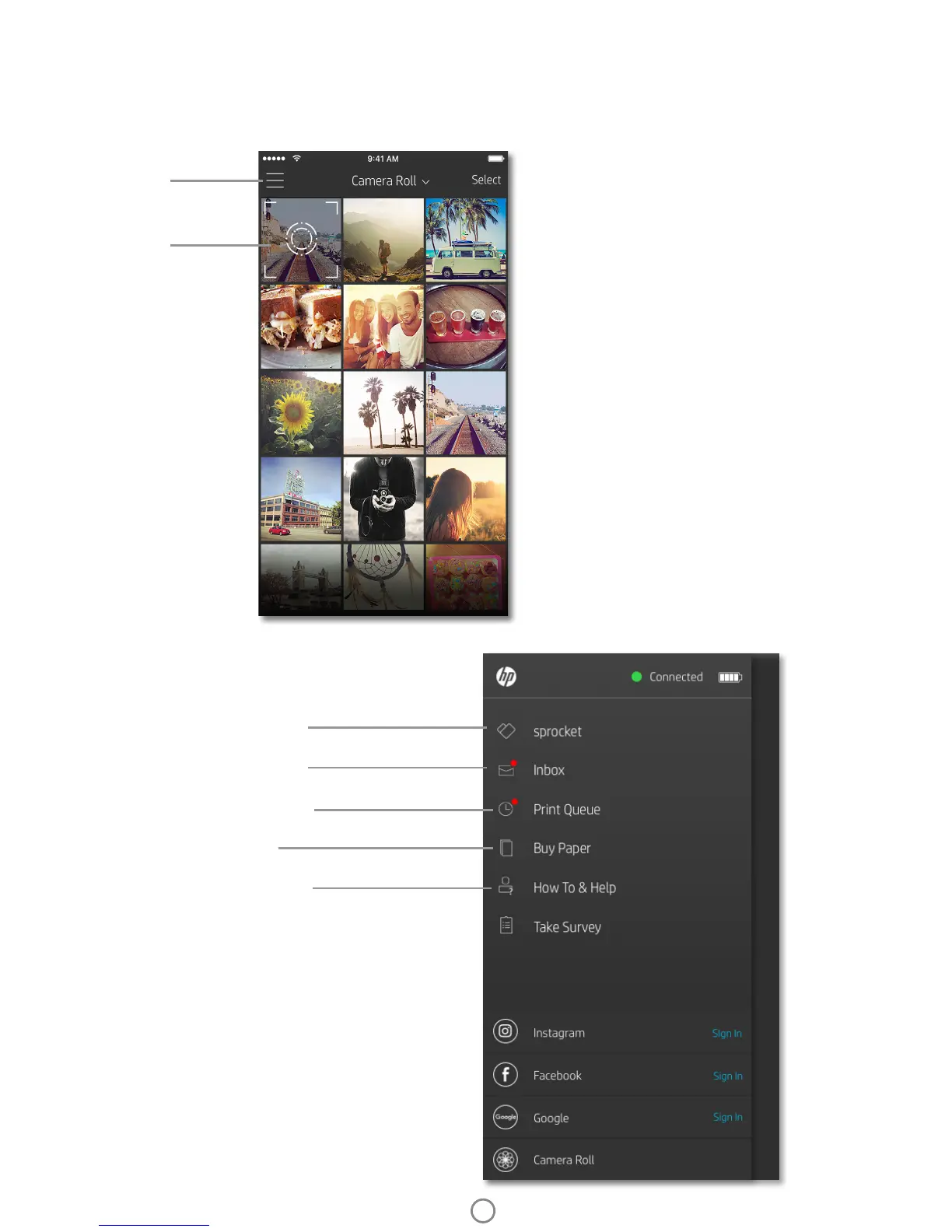7
Menu Navigation
Take a Photo or
Scan a Print
Main Menu
View paired printer information
Purchase HP Sprocket Photo Paper
Access help and printer support
Using the Main Menu
Tap sprocket to view information about your paired
printer.
• Check the battery status and change the Auto O
settings for the device.
• View the Mac Address, Firmware Version, and
Hardware Version. These will be necessary if
contacting HP Sprocket Support.
• This screen will also show Firmware upgrades when
available.
Get messages and notications from
the sprocket team
Add and view images to print
Navigating the Sprocket App