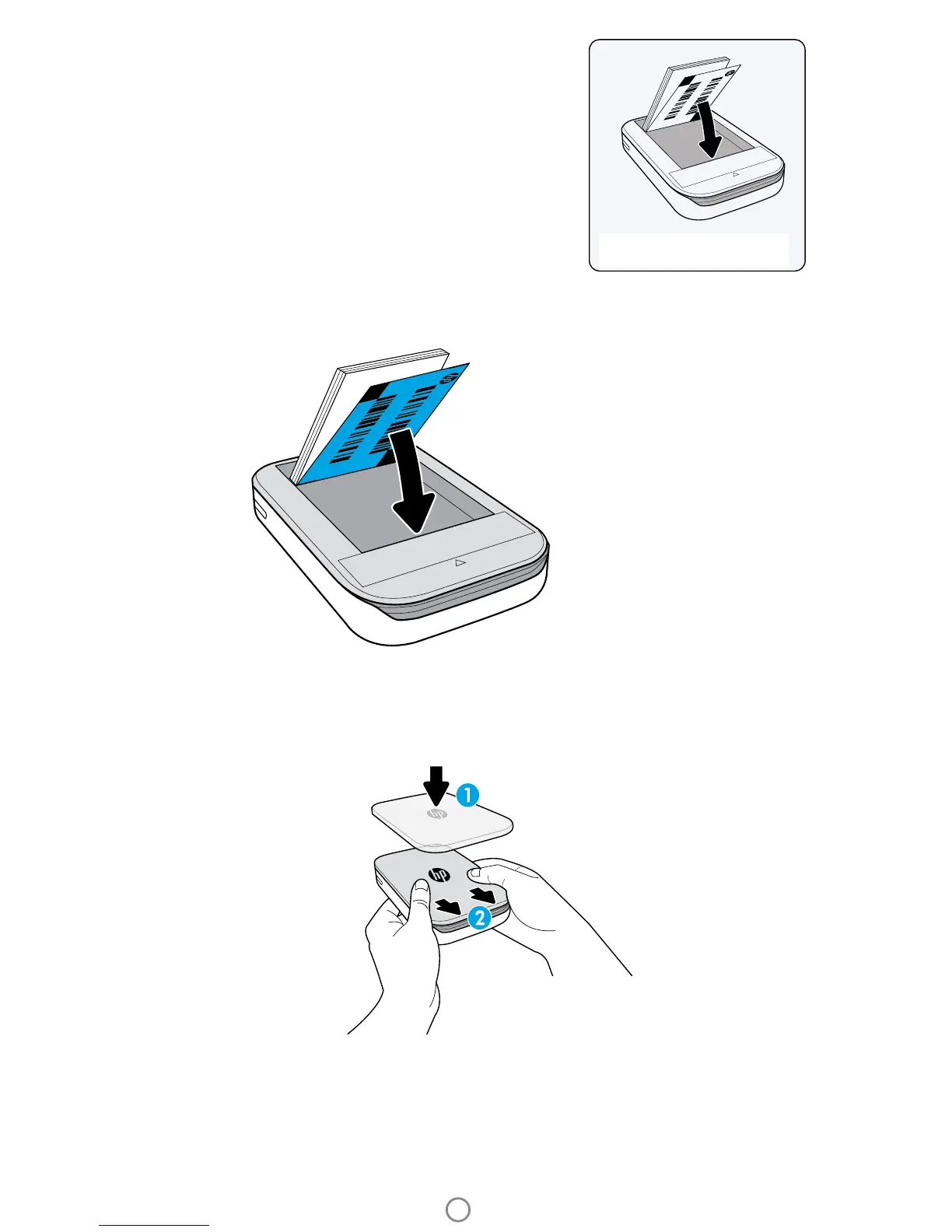3
Note: The Smartsheet® will pass through the HP Sprocket Photo Printer automatically before the rst print job.
The Smartsheet® cleans and calibrates the printer for the paper pack. Use a Smartsheet® with each pack of newly
loaded paper for best print quality. Each Smartsheet® is specially calibrated to prepare that pack of paper for use in
your printer. Discard the sheet after you have printed all ten sheets in the pack.
2. Unwrap a pack of HP ZINK® Sticky-Backed Photo Paper (10 sheets).
Make sure the included blue Smartsheet® is on the bottom of the
stack, barcode and logo facing down. Stack the photo paper on top
of the Smartsheet® with the HP logos facing down also.
4. Return the Top Cover to the printer by aligning it in the cutout edge of the open top and then sliding the
cover closed. It will click into place and attach securely when fastened.
• Always power o your printer before loading paper.
3. Place both the paper and the Smartsheet® into the Paper Input Tray.