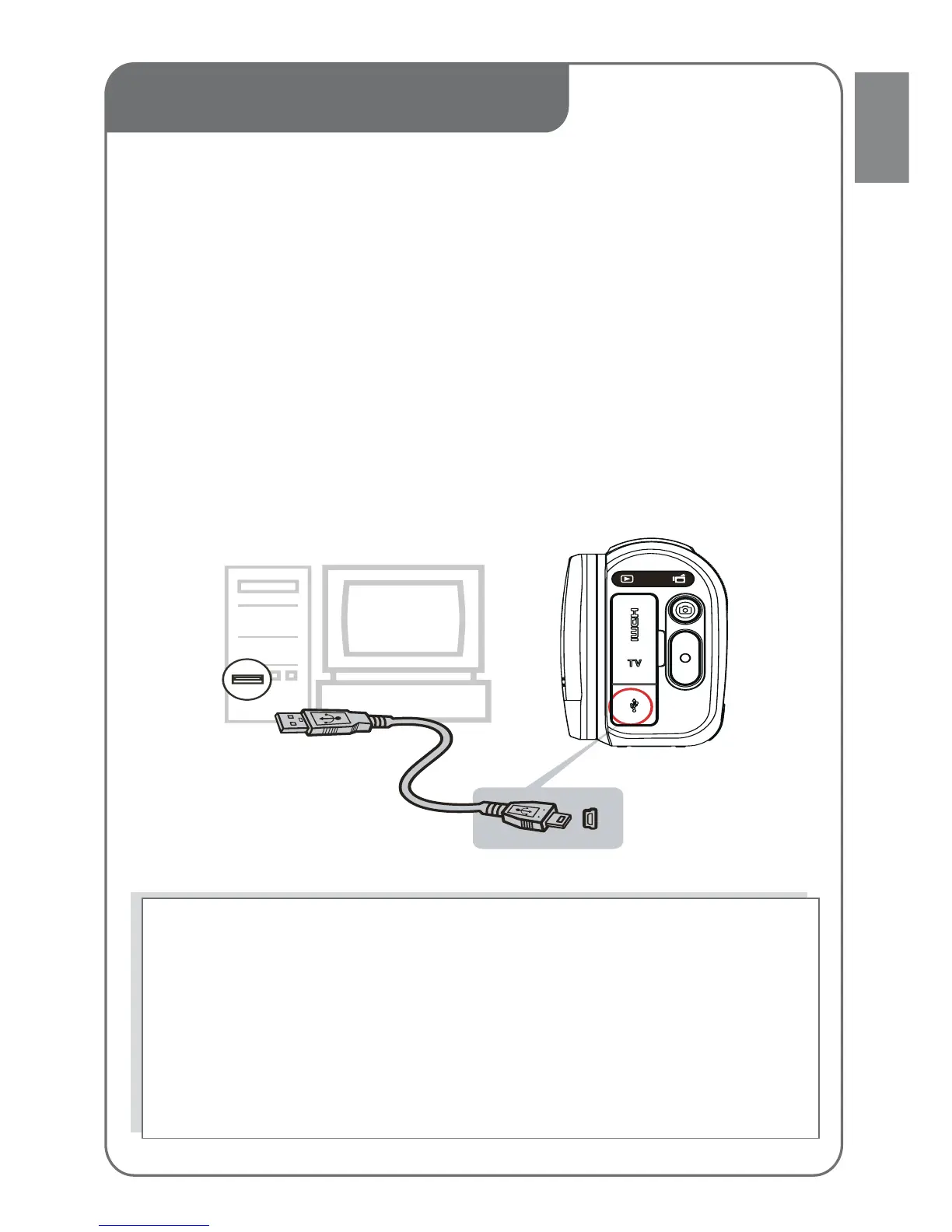3. Plug & Share
Viewing Videos and Photos on PC
Install the bundled software application, ArcSoft MediaImpression ( see installation instruction below), To view the
videos correctly on a PC or laptop.
connect the computer and the camcorder using the supplied mini USB2.0 cable as shown. The camcorder controls
will not be active.
Videos and photos can be found on your computer at “My Computer\Removable Disk\DCIM\100MEDIA” (This
assumes that a SD/SDHC card is inserted.)
Under this folder, you can view, delete, move, or copy the recorded videos and photos.
Uploading Files to the Website
You can also share the recorded videos on website via the built-in Internet Direct application which offers you an
easy way to upload your video clips or photos to the website instantly.
(For more detailed operational instructions, please refer to User’s Manual-Section 8, located on the CDROM
included with this product)
Install the bundled Software
Insert the supplied CD into your computer’s CD-ROM drive. 1.
The autorun screen appears. Then, click on [Install ArcSoft MediaImpression].2.
Follow the on-screen instructions to complete the installation.
ArcSoft MediaImpression• is a user-friendly application that helps you managing your media,
burning your video into a DVD, and uploading your videos to the website easily.
The detailed Instructions for the bundled software can be found within the program once the installation
is completed. Click on [Extras] on the title bar and select [Help] to open the instruction manual.
