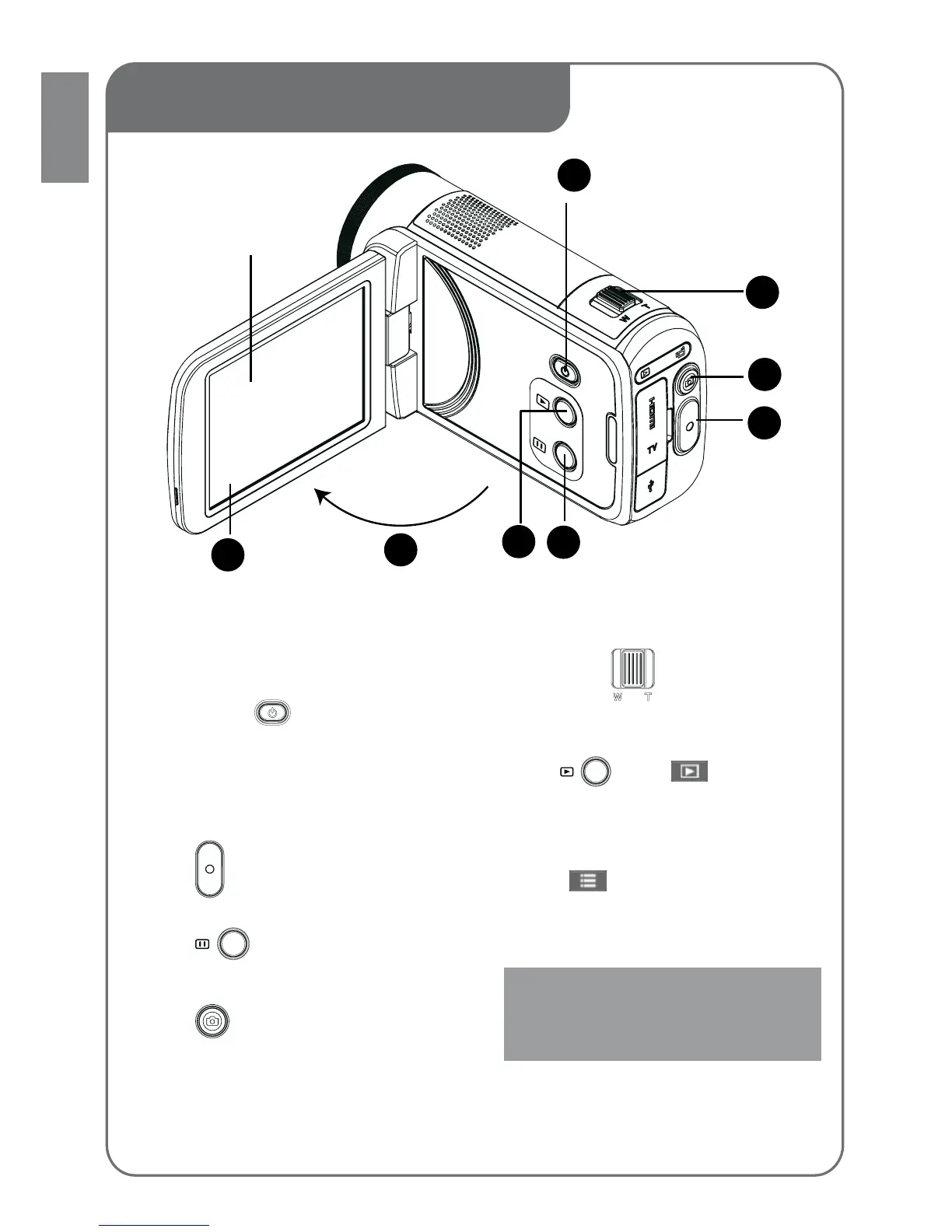LCD Touch Panel
Open LCD panel to power on1.
Flip out the LCD panel. If the LCD is already •
ipped open and the camcorder is shutoff hold
[ Power Button
].
If no operation is performed in 3 minutes, the •
camera will turn itself off automatically to conserve
battery power.
To start or stop recording 2.
Press • .
To pause recording3.
Press • .
To capture photo4.
Press • .
To zoom in or out5.
Use [T] /[W] • .
To review videos/photos6.
Press • or touch (on-screen icon)
To operate more advanced options7.
Touch • (on-screen icon) to access the
option menu once you are in the review
videos/photos mode.
For more detailed operational instructions,
please refer to User’s Manual which is located
on the CDROM disc included with your
camcorder.
