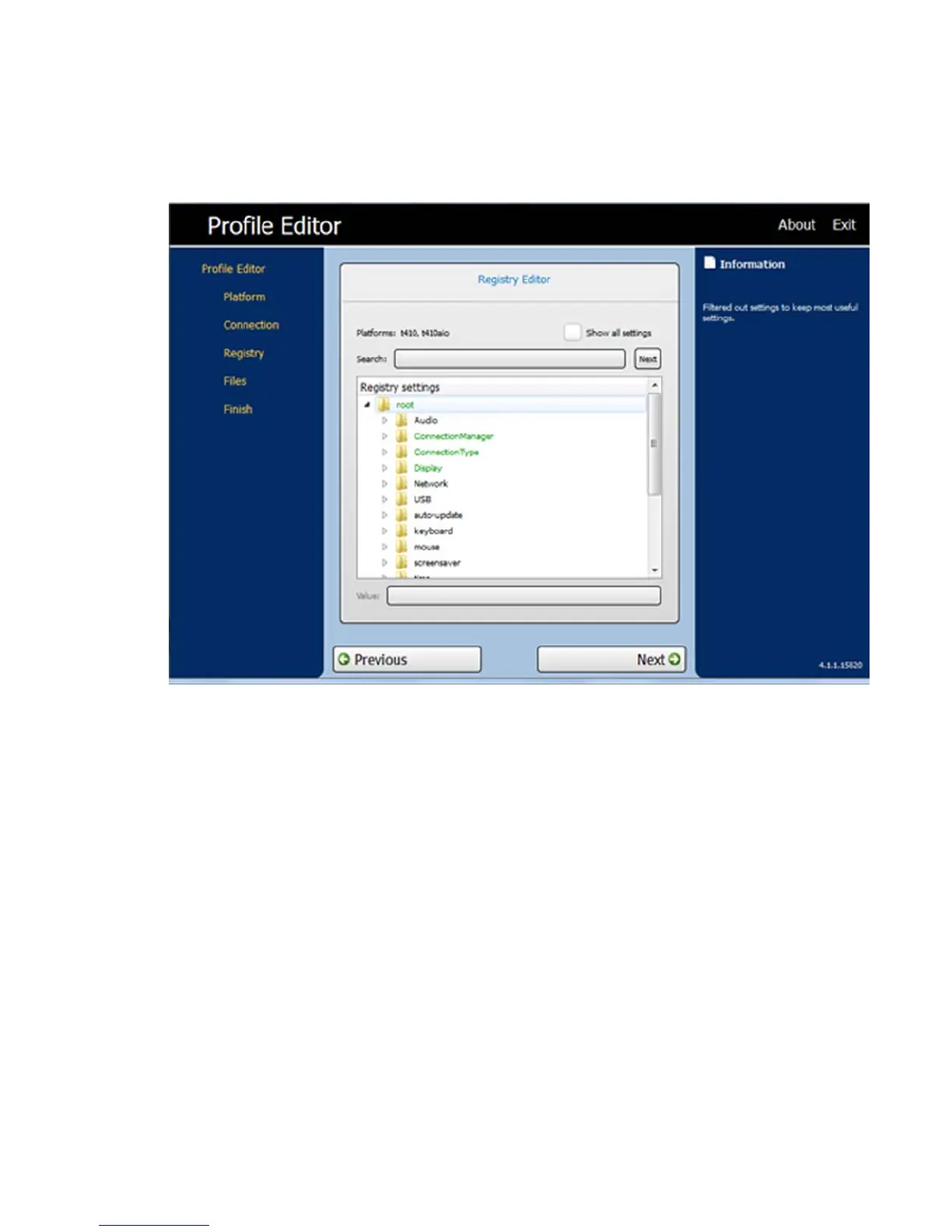Tree View
To display the tree view:
▲
Expand the root and expand the options whose value you want to change.
Changing Settings
This section provides an example of how to change a setting. The steps in this example change
record volume.
To change settings:
1. Expand the root and Audio.
2. Select Record Volume.
3. In the Values area for RecordVolume, change the value.
4. Click Next.
Common settings that you can change include:
●
Audio
●
ConnectionManager
●
Connection Type
Tree View 21