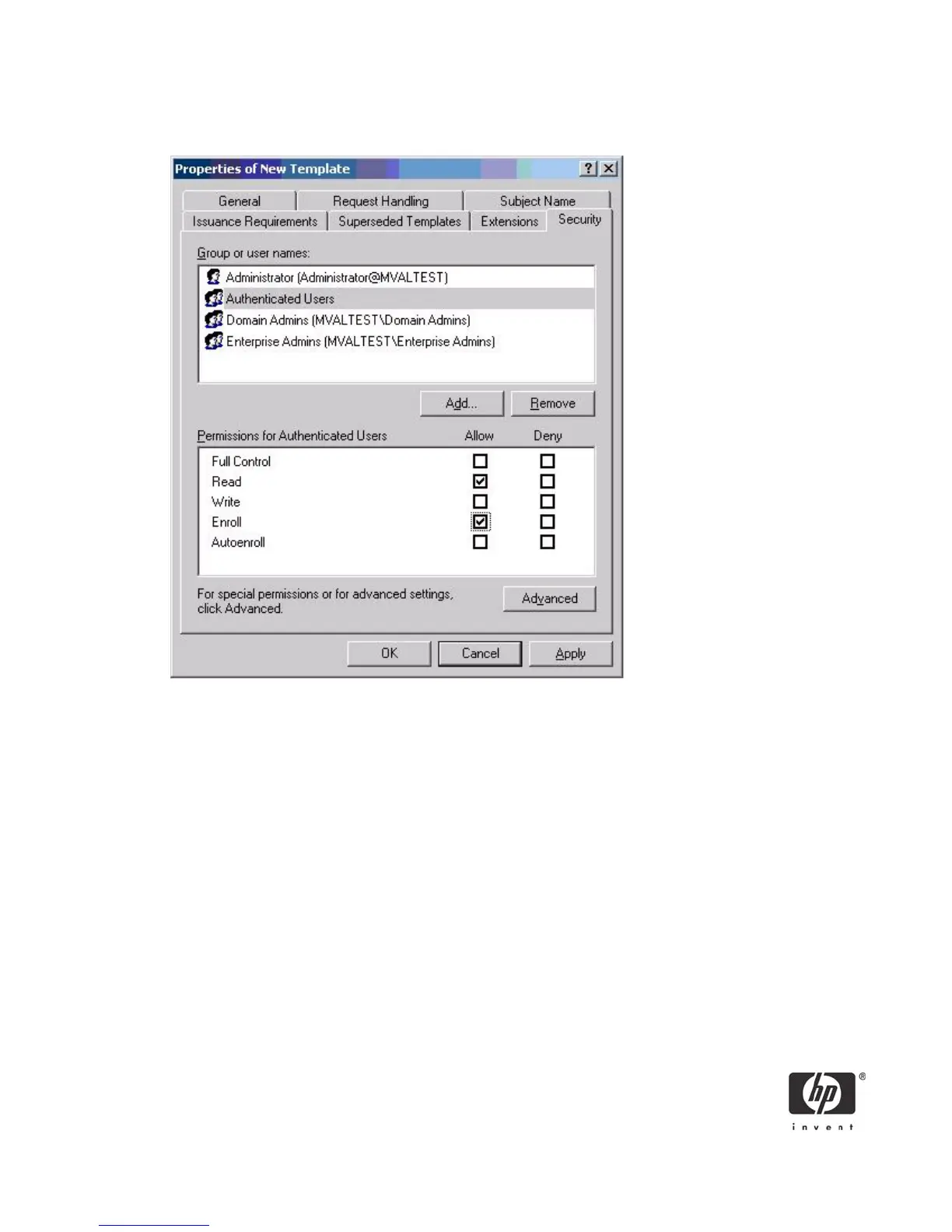16
10. In the Permissions for Authenticated Users area, in the Allow column, select both Read and
Enroll.
You have created the creation of the template.
11. Copy the CCI SmartCard User certificate template into the Certificates Templates folder under
the certificate server.
a. Expand the Certificate Authority object in the MMC you created in step 1.
b. Expand your CA name.
c. Right-click on the Certificates Templates folder under the CA server.
