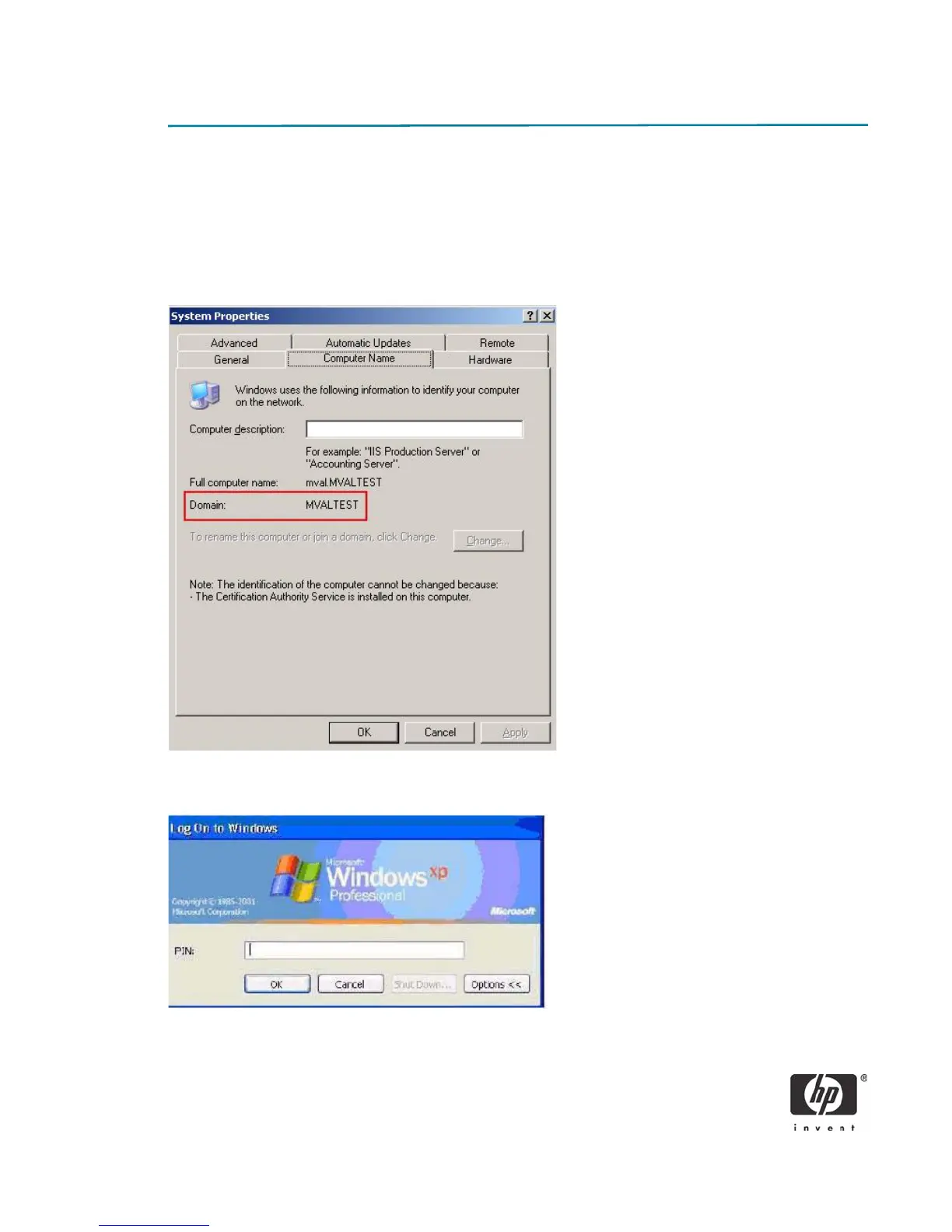31
Usage cases
Usage case 1: User authentication from HP blade PC to Active Directory Domain
The following steps provide instructions for performing a functional test of the SmartCard Logon certificate
(assumes ActivClient PKI Only 6.0 libraries have been distributed to client blade PCs):
1. Ensure the CCI blade is connected to Active Directory Domain
2. ”Log Off” or reboot the HP blade PC.
3. Make sure a smart card is installed in the reader. The system requests the smart card PIN.
4. Type the PIN that you assigned. The user is logged into the Active Directory Server.
