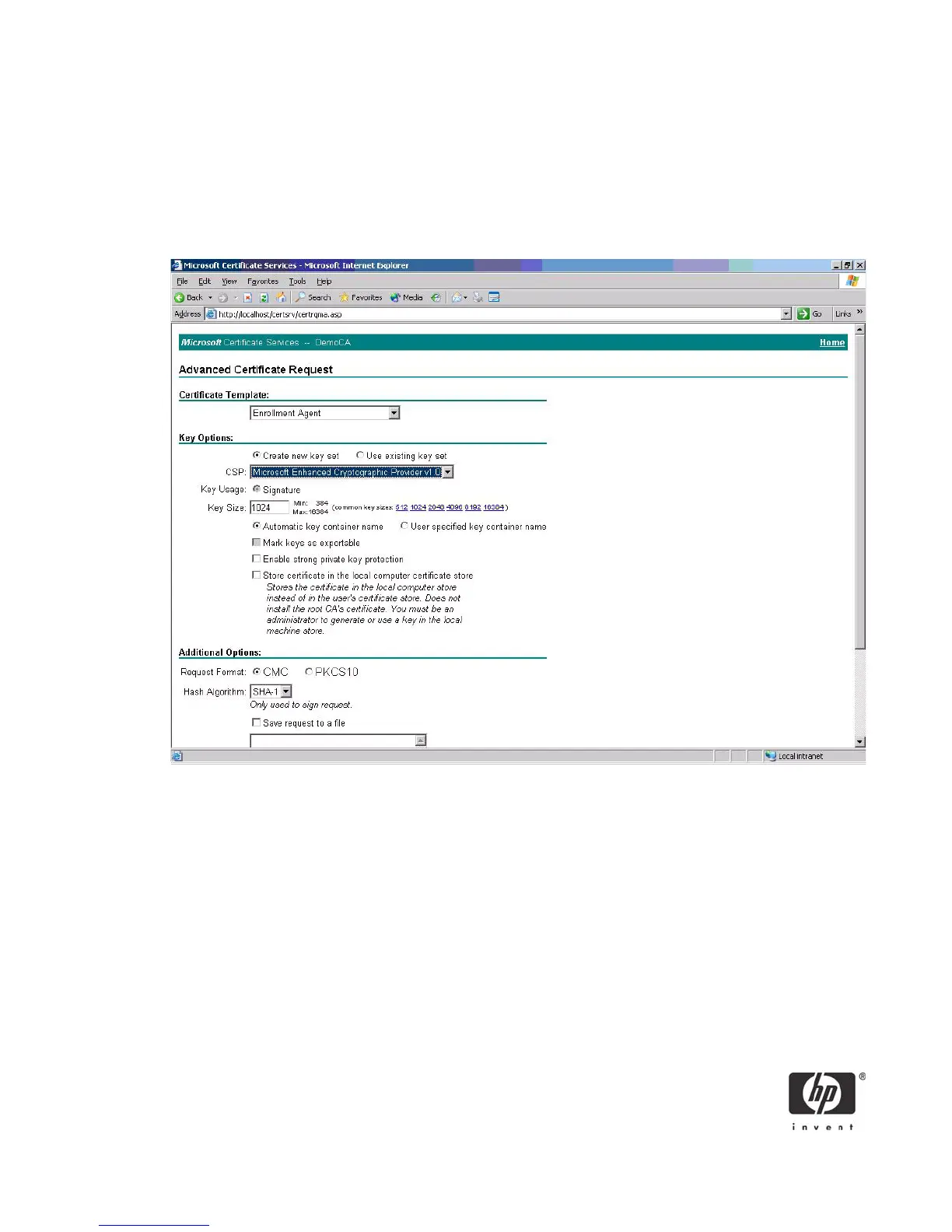22
9. Verify Enrollment Agent Settings in the Key Options section as follows:
• Create new key is selected
• Microsoft Enhanced Cryptographic Provider v1.0
•Click Submit.
10. Accept default settings under Additional Options.
11. If a warning message displays about a potential scripting violation, press Yes to continue with the cer-
tificate request.
