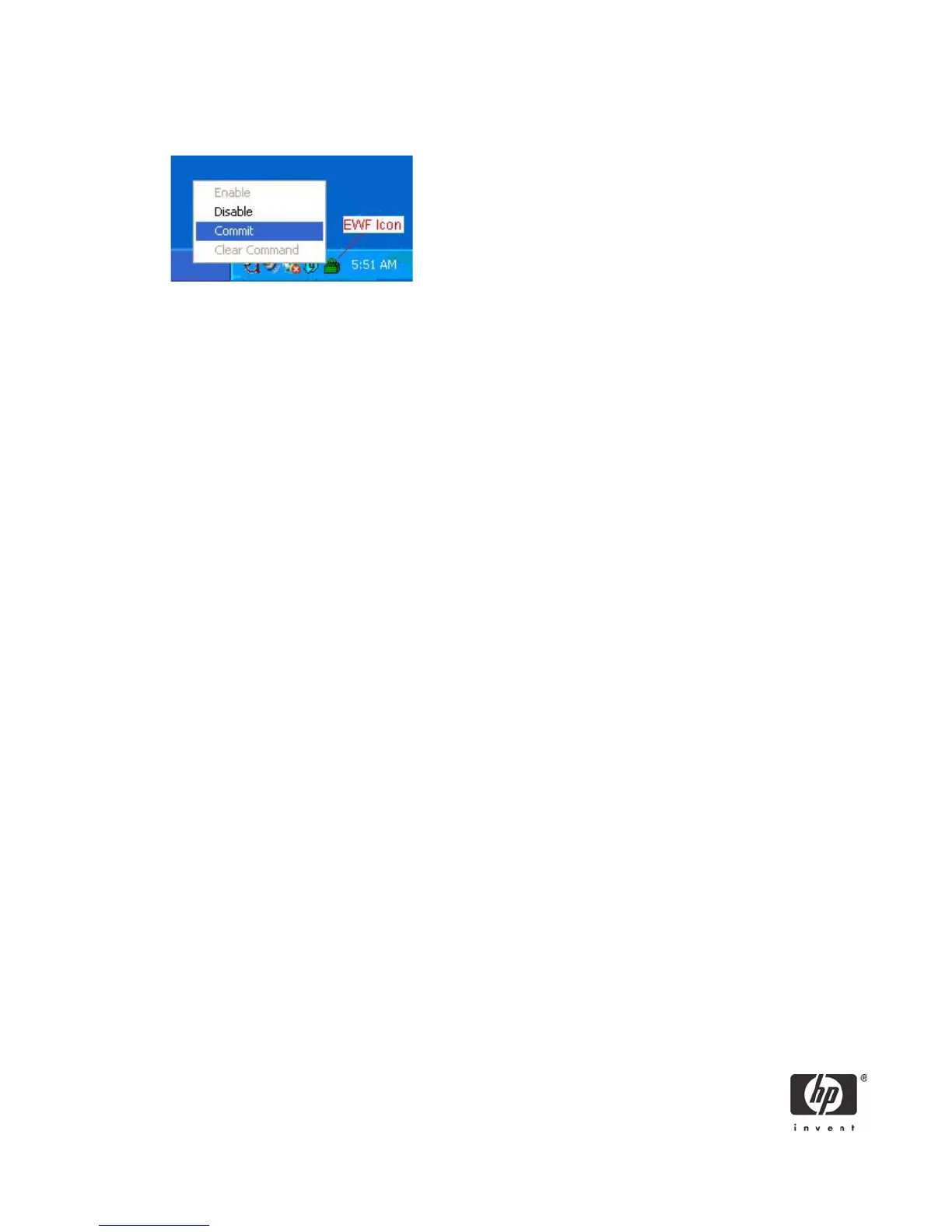7
Once the environmental variables have been changed, right-click on the EWF icon on the taskbar and
select Commit.
NOTE: The environmental variables should be changed back to default settings after installation package
has been installed, and then the write filter changes must again be committed.
Installation of ActivClient base services and CSP is required on the client for smart card support. Due to
t5720 flash drive space constraints, recommended minimum installation parameters are outlined by using
the following install command-line parameter (please consult ActivIdentity Resource Kit documentation for
further customizable install parameters and deployment capabilities):
msiexec /i "ActivClient PKI Only.msi" BASEREQ=1 CSPREQ=1 DEVICEREQ=1 KEY-
SIMREQ=1 RAANDOTPREQ=1 OUTLOOKREQ=-1 PKCSREQ=-1 PCMCIAV2REQ=-1 USBV2REQ=-
1USBV3REQ=-1 ADVCONFMANREQ=-1 ADVDIAGREQ=-1 CMSREQ=-1 PIVAPIREQ=-1 ACSAGEN-
TREQ=-1 USERCONSREQ=-1 AUTOUPDATEREQ=-1 DOCREQ=1 DOCCACREQ=-1 PININITTOOL-
REQ=-1 PINCHANGETOOLREQ=-1 TROUBLESHOOTING_ENABLED=1
The previous command includes installation of:
• Base Services
• Microsoft CAPI support
• Device Drivers
• Remote Access & OneTime Password Services
Applying an advanced configuration default template to clients that meets Government Smart Card
Interoperability Specifications (see http://smartcard.nist.gov/ for details on GSC-IS) is possible via group
policy objects, registry editors, or ActivIdentity Advanced Configuration Manager software included with
ActivClient PKI Only software CD. For specifics about implementing default templates, refer to the section
about product customization in the ActivClient Customization and Deployment Guide included in the
ActivClient Resource Kit.
NOTE: To remove the ActivIdentity software from an HP Compaq t5720 Thin Client, you must use
MSIEXEC /x “ActivClient PKI Only.msi” command. Manual execution of the MSI or through
the product CD requires usage of add/remove programs which is not available on HP thin client systems.