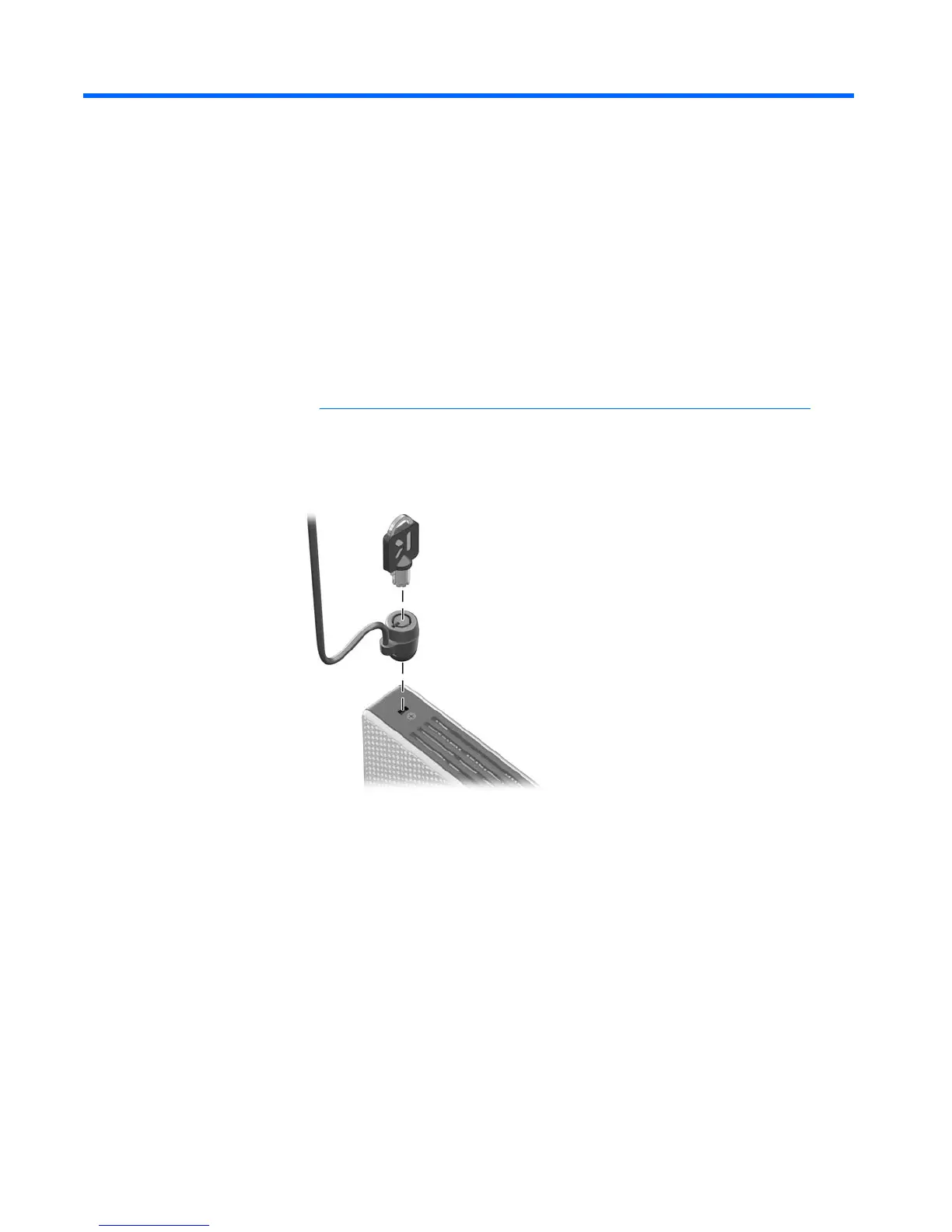B Security Provisions
Securing the Thin Client
The HPt5740/t5745 thin client is designed to accept a security cable lock. This cable lock prevents
unauthorized removal of the thin client, as well as locking the secure compartment. To order this option,
visit the HP Web site at
http://h30094.www3.hp.com/product.asp?sku=2563044&pagemode=ca.
1. Locate the cable lock slot on the back panel.
2. Insert the cable lock into the slot, and then use the key to lock it.
Figure B-1 Securing the thin client
26 Appendix B Security Provisions ENWW
