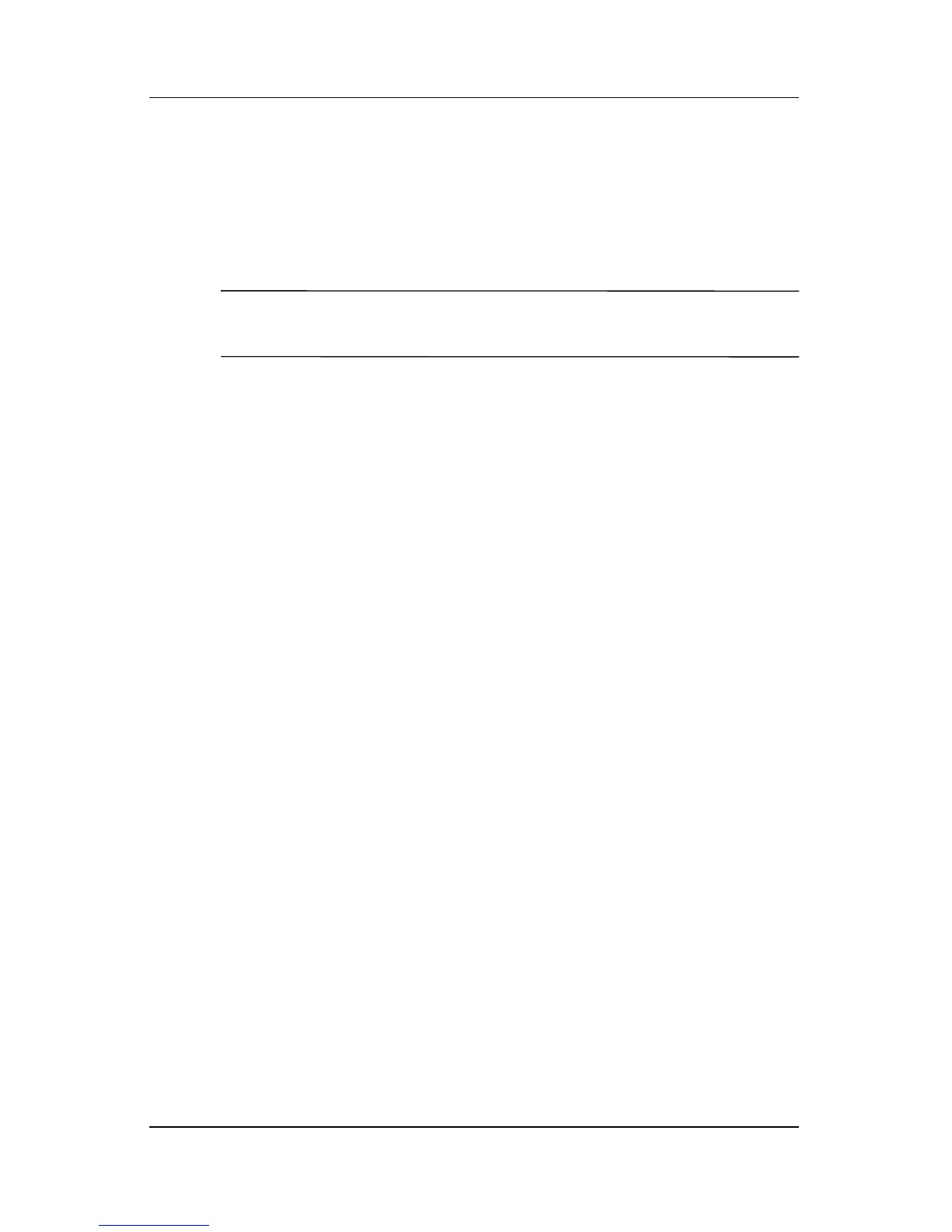Introduction
Reference Guide 1–3
Understanding Security Roles
In managing computer security (particularly for large
organizations), one important practice is to divide responsibilities
and rights among various types of administrators and users.
✎
In a small organization or for individual use, these roles may
all be held by the same person.
For ProtectTools, the security duties and privileges can be
divided into the following roles:
■ Security officer—Defines the security level for the company
or network and determines the security features to deploy,
such as smart cards, biometric readers, or USB tokens.
✎
Many of the features in ProtectTools can be
customized by the security officer in cooperation with
HP. For more information, visit
http://www.hp.com.
■ IT administrator—Applies and manages the security features
defined by the security officer. Can also enable and disable
some features. For example, if the security officer has
decided to deploy smart cards, the IT administrator can
enable smart card BIOS security mode.
■ User—Uses the security features. For example, if the security
officer and IT administrator have enabled smart cards for the
system, the user can set the smart card PIN and use the card
for authentication.
