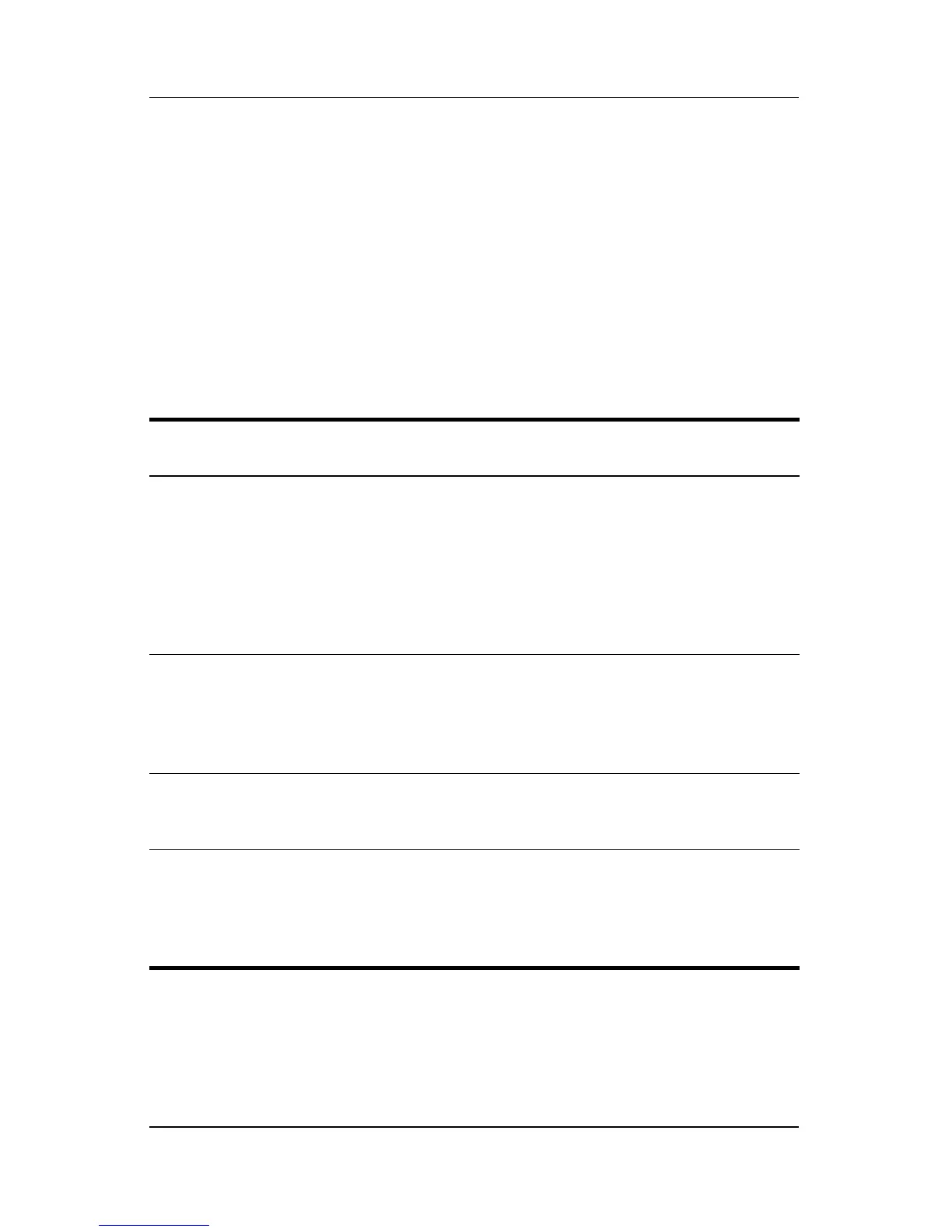1–4 Reference Guide
Introduction
Managing ProtectTools Passwords
Most of the ProtectTools Security Manager features are secured
by passwords. The following table lists the commonly used
passwords, the software module where the password is set, and
the password function.
The passwords that are set and used by IT administrators only are
indicated in this table as well. All other passwords may be set by
regular users or administrators.
ProtectTools Password
Set in this
ProtectTools Module Function
Computer Setup
administrator password
✎
Also known as
BIOS administrator,
f10 Setup, or
Security Setup
password
BIOS Configuration, by
IT administrator
Protects access to the
Computer Setup utility.
DriveLock master
password
BIOS Configuration, by
IT administrator
Protects access to the
internal hard drive that is
protected by DriveLock.
Is also used to remove
DriveLock protection.
DriveLock user password BIOS Configuration Protects access to the
internal hard drive that is
protected by DriveLock.
Power-on password BIOS Configuration Protects access to the
computer contents when
the computer is turned
on, restarted, or restored
from hibernation.
(Continued)
