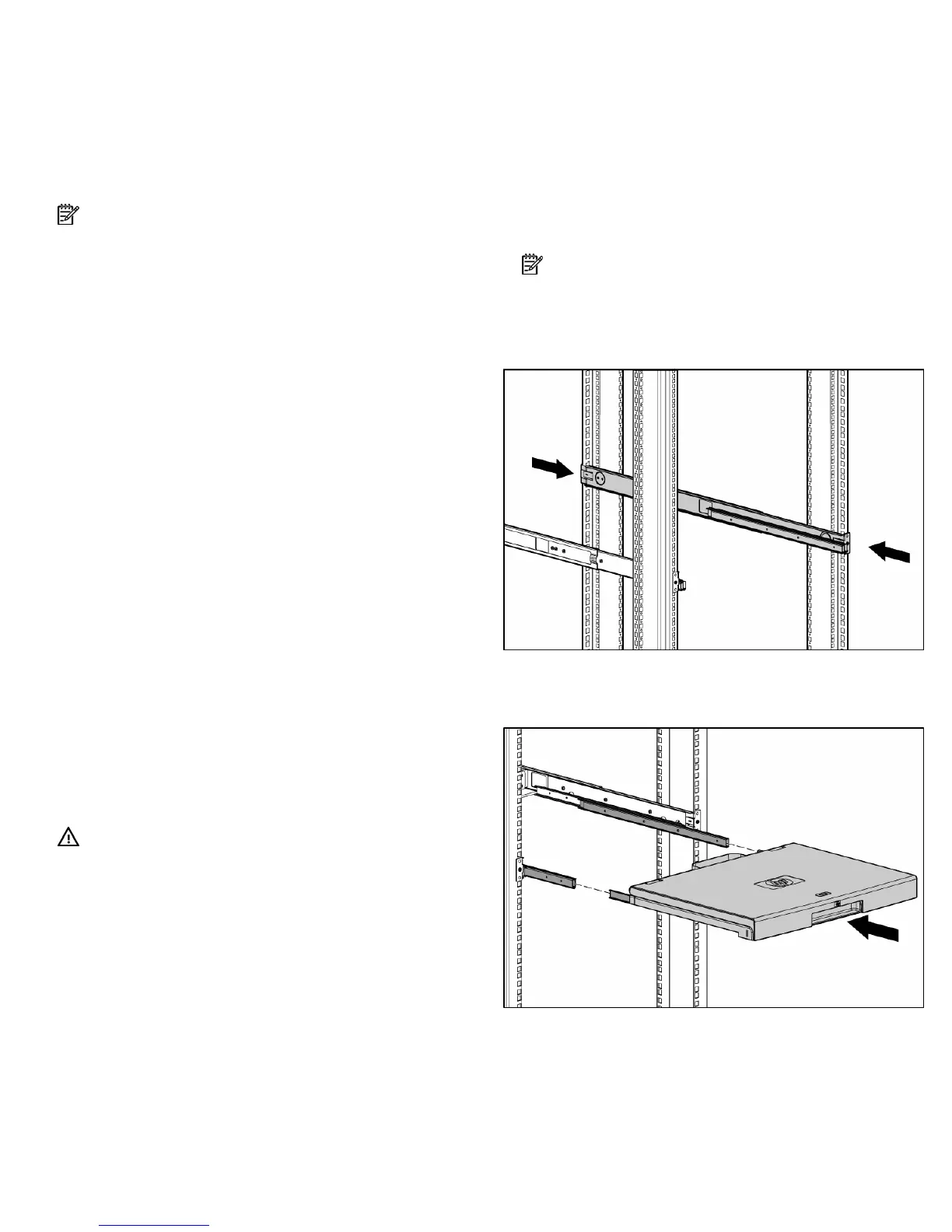About this device
The TFT7600 Rackmount Keyboard and Monitor (RKM) is a
rack-mountable 1U integrated flat-panel monitor, with a
43.18-cm (17-in) color-active matrix Thin Film Transistor
(TFT) Liquid Crystal Display (LCD), and keyboard with
hotkeys and track pad.
The TFT7600 RKM is mounted on rails with space available
to add a 1U KVM switch box behind the unit.The TFT7600
RKM can be used with all HP 5000 and HP 10000 Series
racks.
Kit contents
The kit contains:
• TFT7600 RKM (1)
• M6 screws (4)
• 6-32 screws (5)
•
• Cable management arm, power adapter with brace
rail (1)
• Lock plates (2)
• USB cables (2)
• PS2 cables (2)
• Video cable
• Power cords (2)
• USB cable labels
• Documentation
This kit contains extra hardware for your convenience.
Rack warning
WARNING: To reduce the risk of personal
injury or damage to the equipment, be
sure that:
• The leveling feet are extended to the
floor.
• The full weight of the rack rests on the
leveling feet.
• The stabilizing feet are attached to the
rack if it is a single-rack installation.
• The racks are coupled together in
multiple-rack installations.
• Only one component is extended at a
time. A rack may become unstable if
more than one component is extended
for any reason.
• Only racks of the same series, height,
and depth are bayed together.
Installing the HP TFT7600
RKM
1. Align the HP 1U Adjustable Toolless Rails with the
holes marked on the rack, and snap them into place.
a. Snap one end of the HP 1U Adjustable Toolless
Rails into the Retma rails.
b. Extend the other half of the HP 1U Adjustable
Toolless Rails to meet the appropriate rack depth,
and snap them into place.
NOTE: If the HP 1U Adjustable Toolless Rails do not
snap into place, be sure that they align with the
holes marked on the rack. The holes marked on the
rack must be in the same location for the front and
rear of the rack.
2. Extend the inner slides until they lock into place.
3. Align the unit with the extended inner slides, inserting
the unit into the rack.
NOTE: 1U = 1.75 inches or 4.45 cm
HP 1U Adjustable Toolless Rails (2)
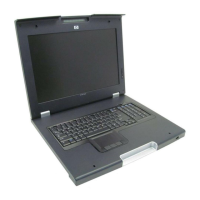