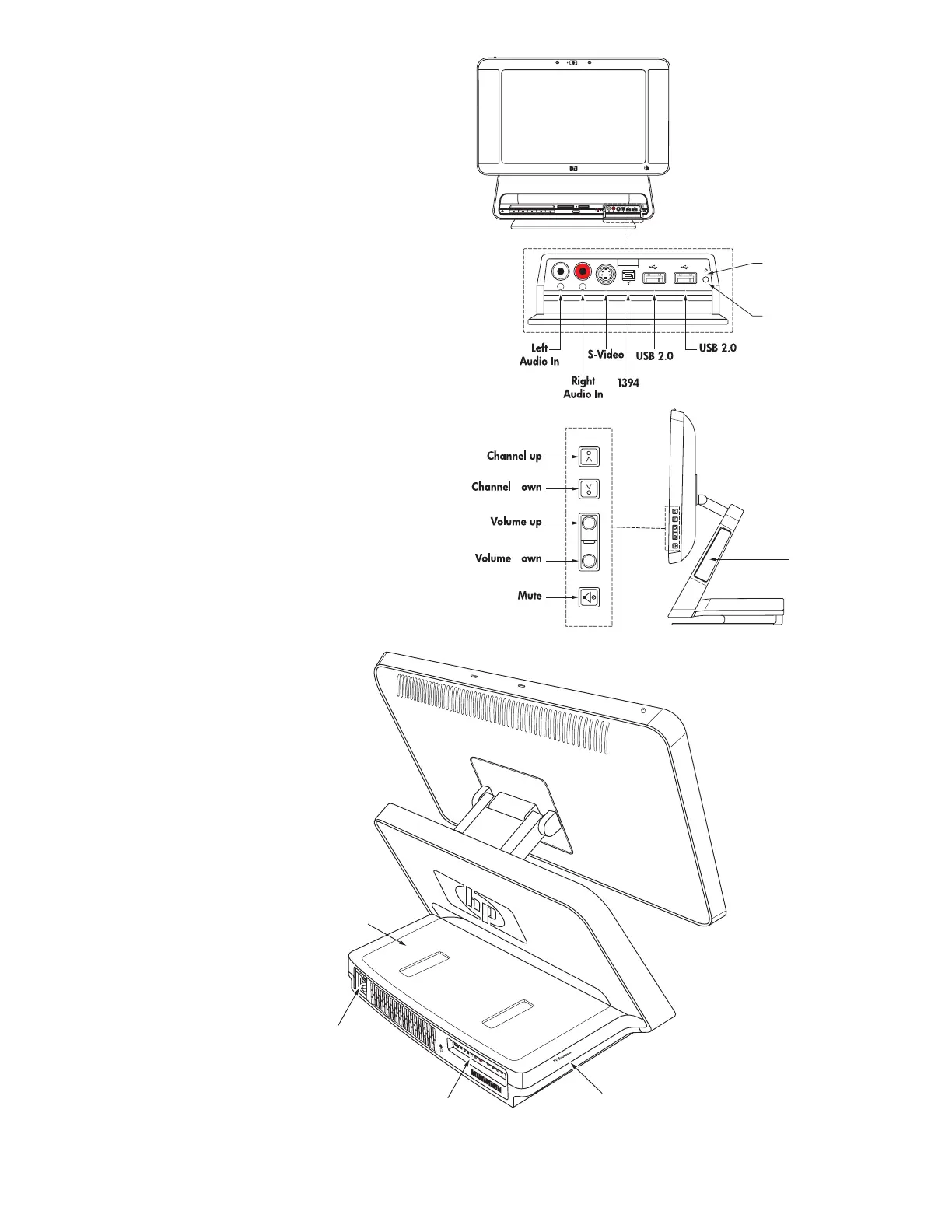Setting Up the HP TouchSmart PC 3
Audio/video connectors — connect audio
or video devices using these connectors. Also
has manual keyboard and mouse connect
button and indicator.
Channel, volume, and mute controls —
quickly change channels while watching live
TV in Media Center and adjust the sound level
for all your PC experiences.
S-Video
L
R
USB 2.0USB 2.01394
S- Video
L
R
USB 2.0USB 2.0
1394
Keyboard/Mouse
Keyboard/Mouse
Connect light
Connect button
+
-
+
-
d
d
HP Pocket
Media Drive Bay
Rear connectors
TV signal input
connectors
Rear connectors
HP printer dock