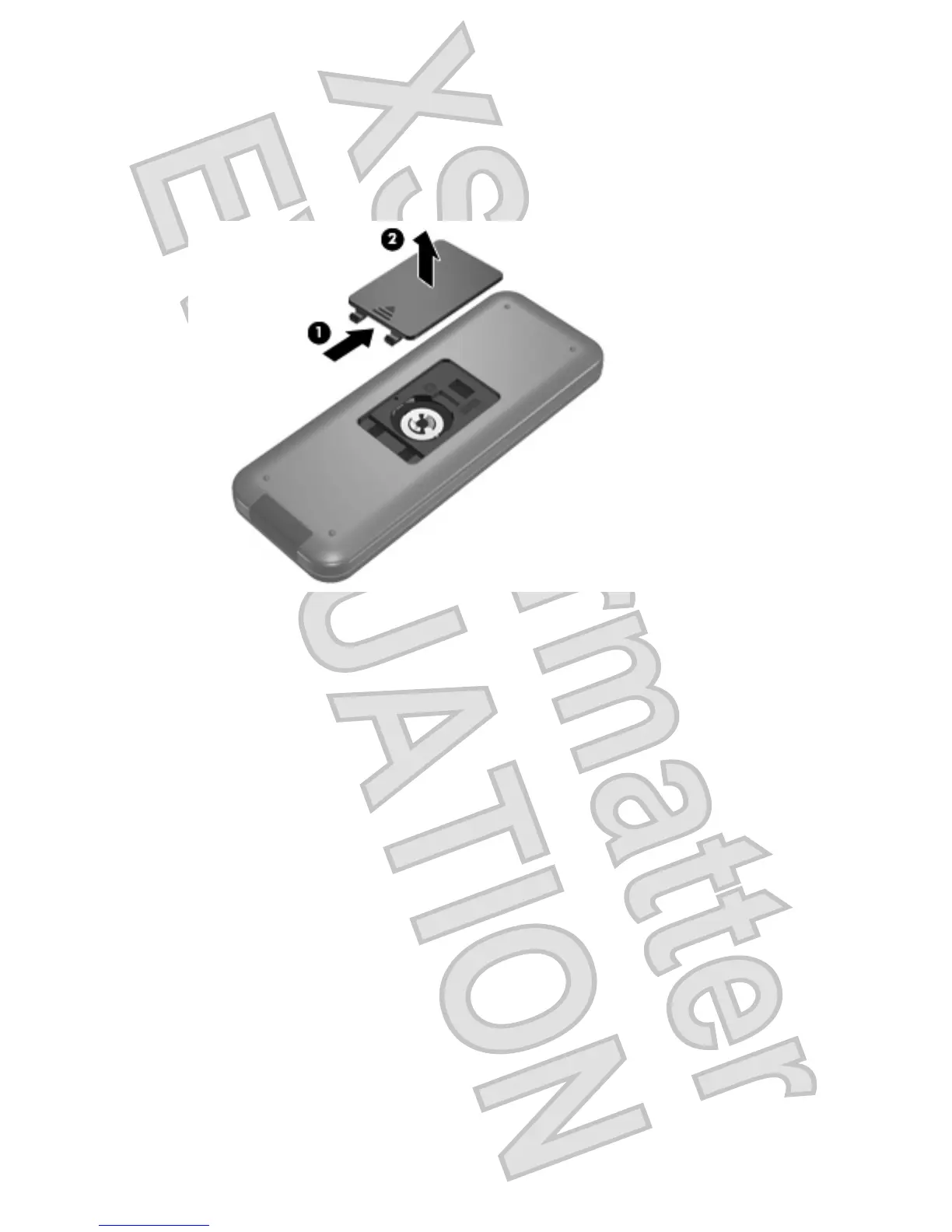Replacing the remote control batteries
To replace the remote control batteries, follow these steps:
1. On the back of the remote control, slide the battery compartment cover in the direction of the arrow
(1), and then lift the cover to remove it (2).
2. With the positive side of the battery facing up, insert the battery into the compartment (1).
32 Chapter 6 Remote control
Antenna House XSL Formatter (Evaluation) http://www.antennahouse.com/
