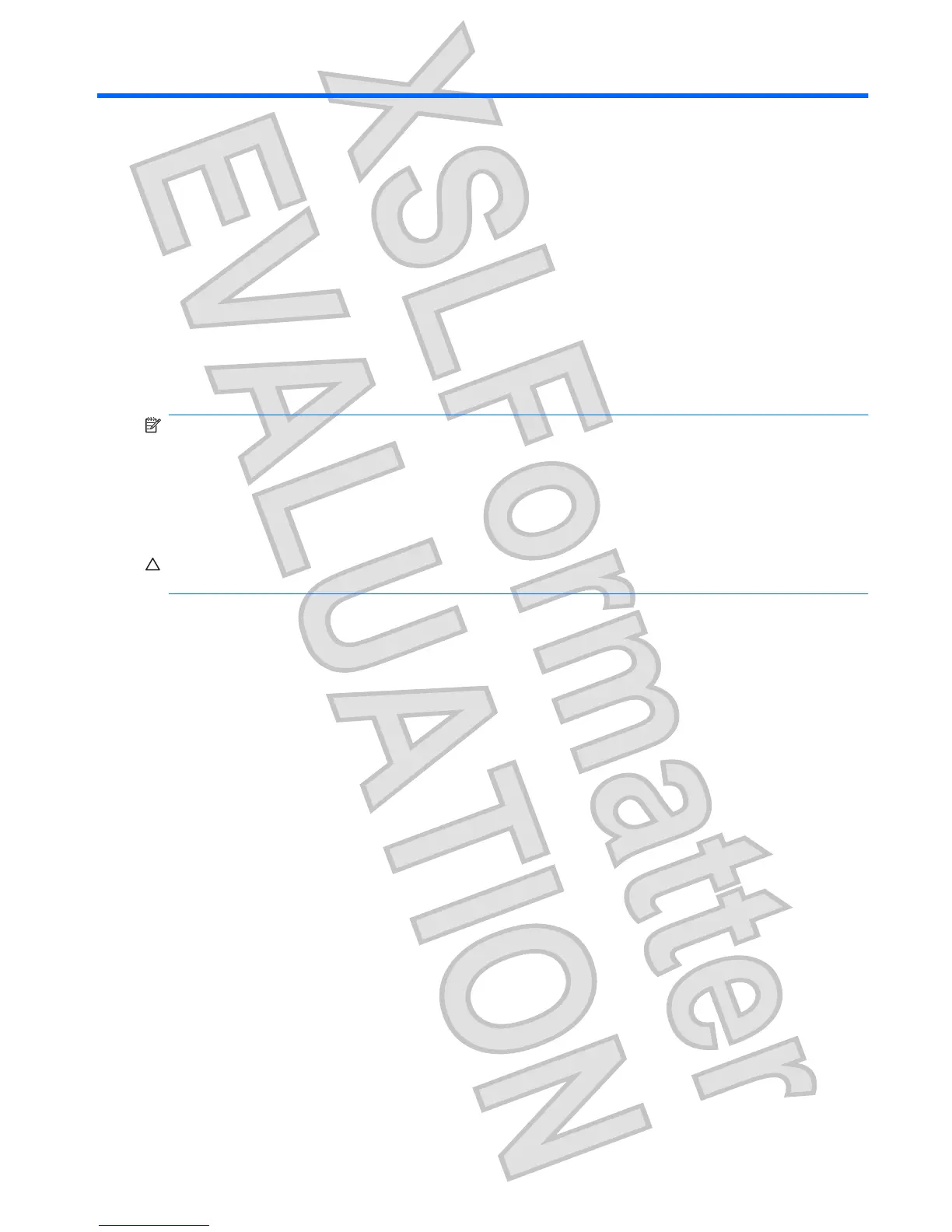1 Introduction
This guide provides the most common steps for connecting the HP USB Digital/Analog TV Tuner to your
computer using your existing cable/satellite setup or the TV antenna (included).
When connected, the TV tuner enables you to watch, record, and pause live TV on the computer. You
can also record your favorite TV shows and watch them at any time.
NOTE: After you set up the TV tuner for the first time, you will need to run the Setup Wizard. If you
change your TV tuner connection or add components to your system, you may need to run the Setup
Wizard again to reconfigure the settings.
NOTE: The TV tuner is designed to be used with the Windows Vista® operating system, HP
MediaSmart, QuickPlay, and Windows® Media Center. Other third-party programs may work with the
TV tuner, but they are not supported by HP.
CAUTION: In certain areas, digitally broadcast ATSC signals may not be available. Under these
circumstances, you can still use the antenna, but it will only receive analog channels.
1
Antenna House XSL Formatter (Evaluation) http://www.antennahouse.com/
