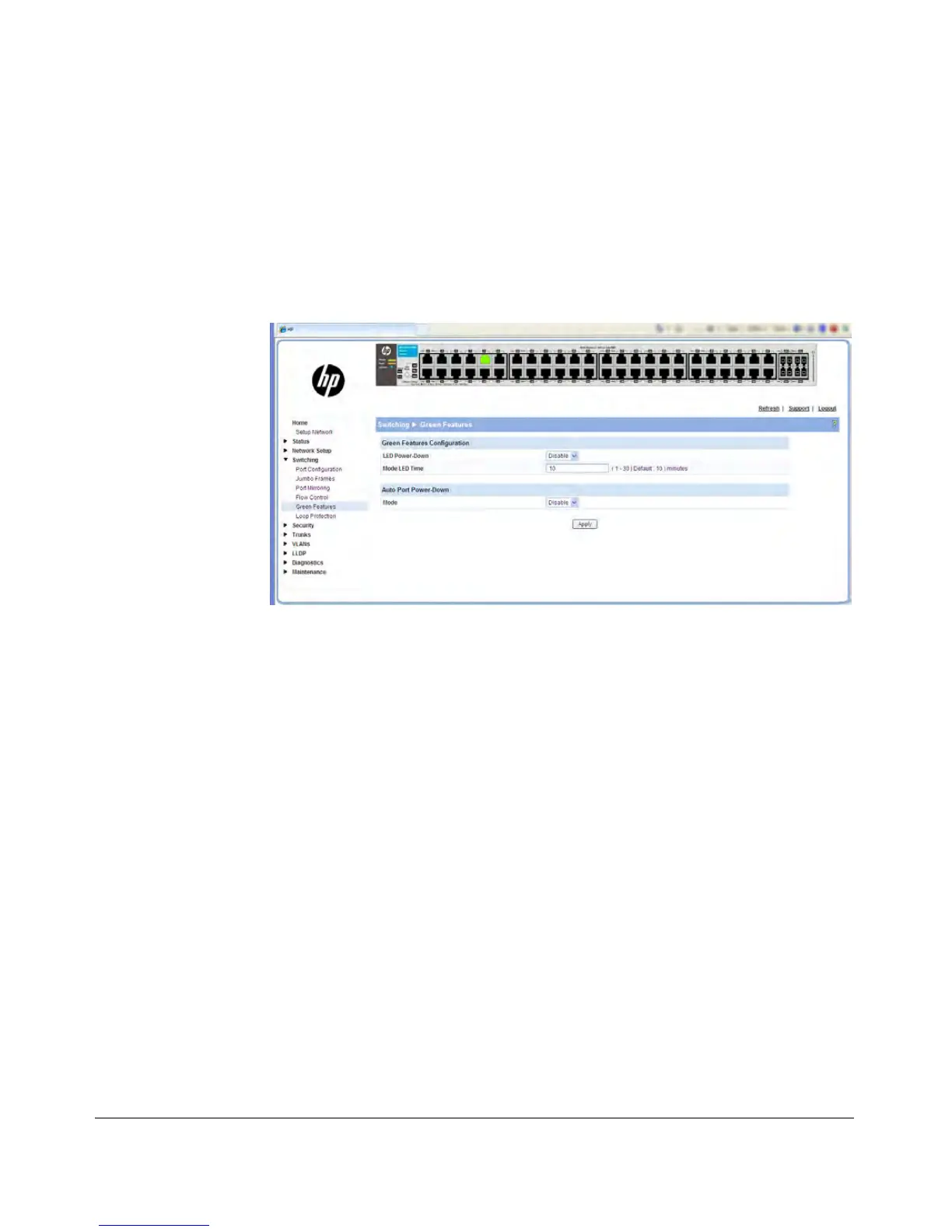1-7
Switch Overview
Switch Hardware Features
Green Features
Green Features can be configured through the Web browser interface. When
LED Power-Down mode is enabled, port LEDs are turned off unless the LED
Mode button is pressed. Also, the switch can be configured to conserve power
on a per-port basis by placing RJ-45 ports into a lower power state when no
link partner is detected through enabling Auto Port Power-Down mode.
