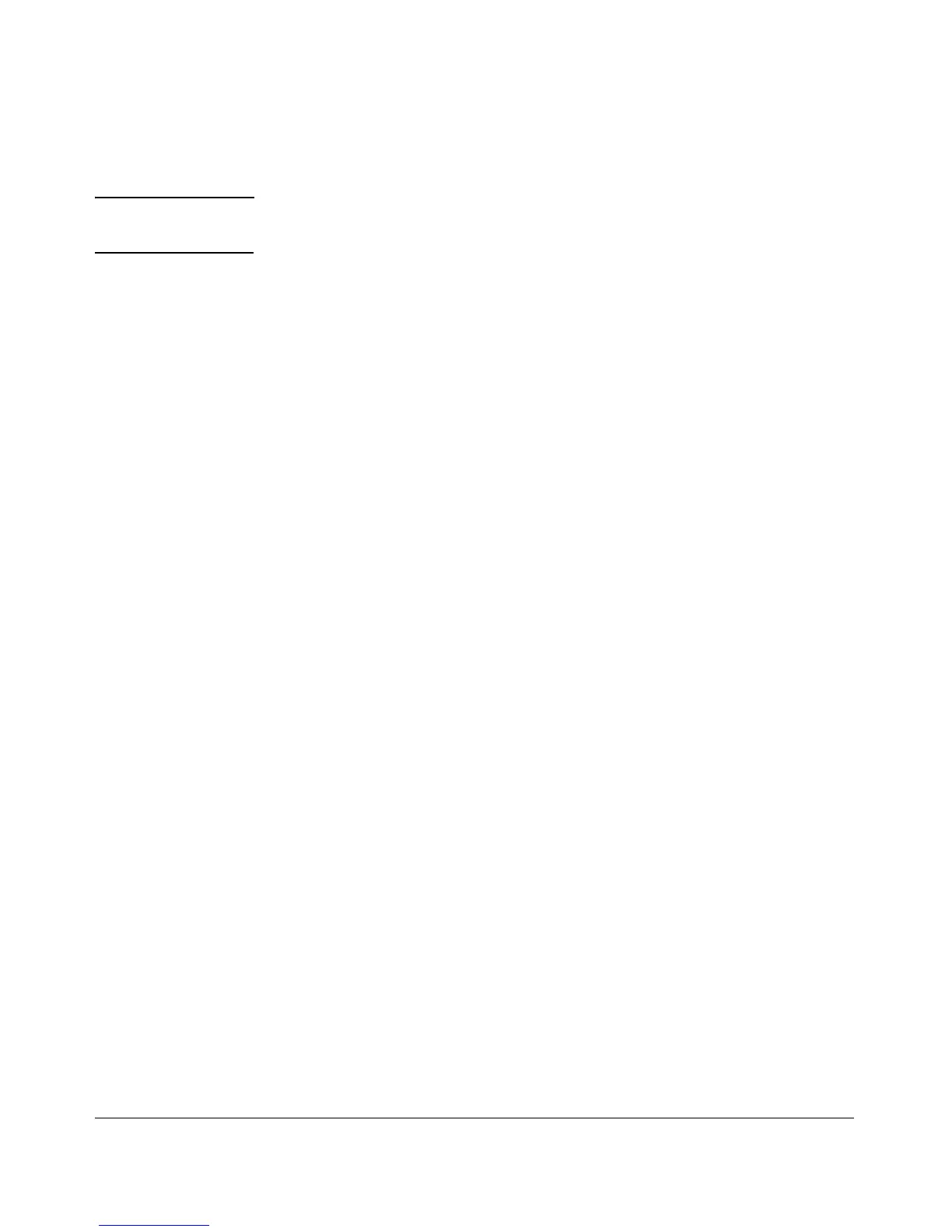2-13
Installing the Switch
Installation Procedure
Removing the mini-GBICs:
Note You should disconnect the network cable from the mini-GBIC before
removing it from the switch.
Depending on when you purchased your HP mini-GBIC, it may have either of
three different release mechanisms: a plastic tab on the bottom of the mini-
GBIC, a plastic collar around the mini-GBIC, or a wire bail.
To remove the mini-GBICs that have the plastic tab or plastic collar, push the
tab or collar toward the switch until you see the mini-GBIC release from the
switch (you can see it move outward slightly), and then pull it from the slot.
To remove the mini-GBICs that have the wire bail, lower the bail until it is
approximately horizontal, and then using the bail, pull the mini-GBIC from the
slot.
Replace the protective cover on the mini-GBIC.
