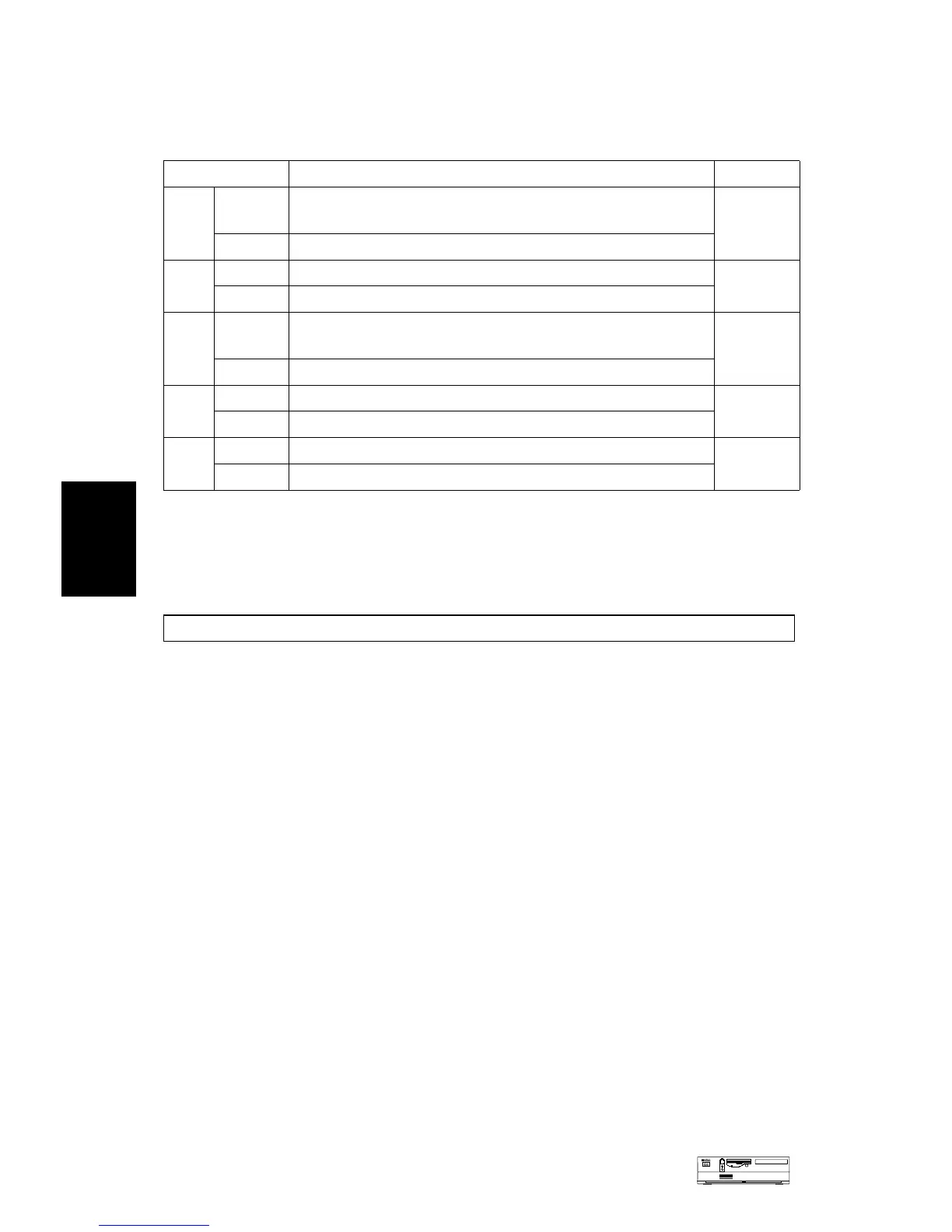hp vectra vl400 sff pc
5-6 hp vectra vl400 sff pc medium-profile
desktop vectras
5
system board switches
BIOS history
For the latest BIOS, the flasher utility program, and the BIOS history refer to the
HP’s Web site.
Switch Function Default
1
On Clears CMOS and passwords (to reload the
Setup
program
defaults)
Off
Off Normal operation
2
On Clears User and Administrator passwords
Off
Off Normal operation
3
On Crash recovery mode: forces booting in the BIOS boot
block area
Off
Off Normal operation
4
On Normal operation (Software boot block protection)
On
Off Hardware boot block protection
5
On Reserved
Off
Off Normal operation
http://www.hp.com/go/vectrasupport/
